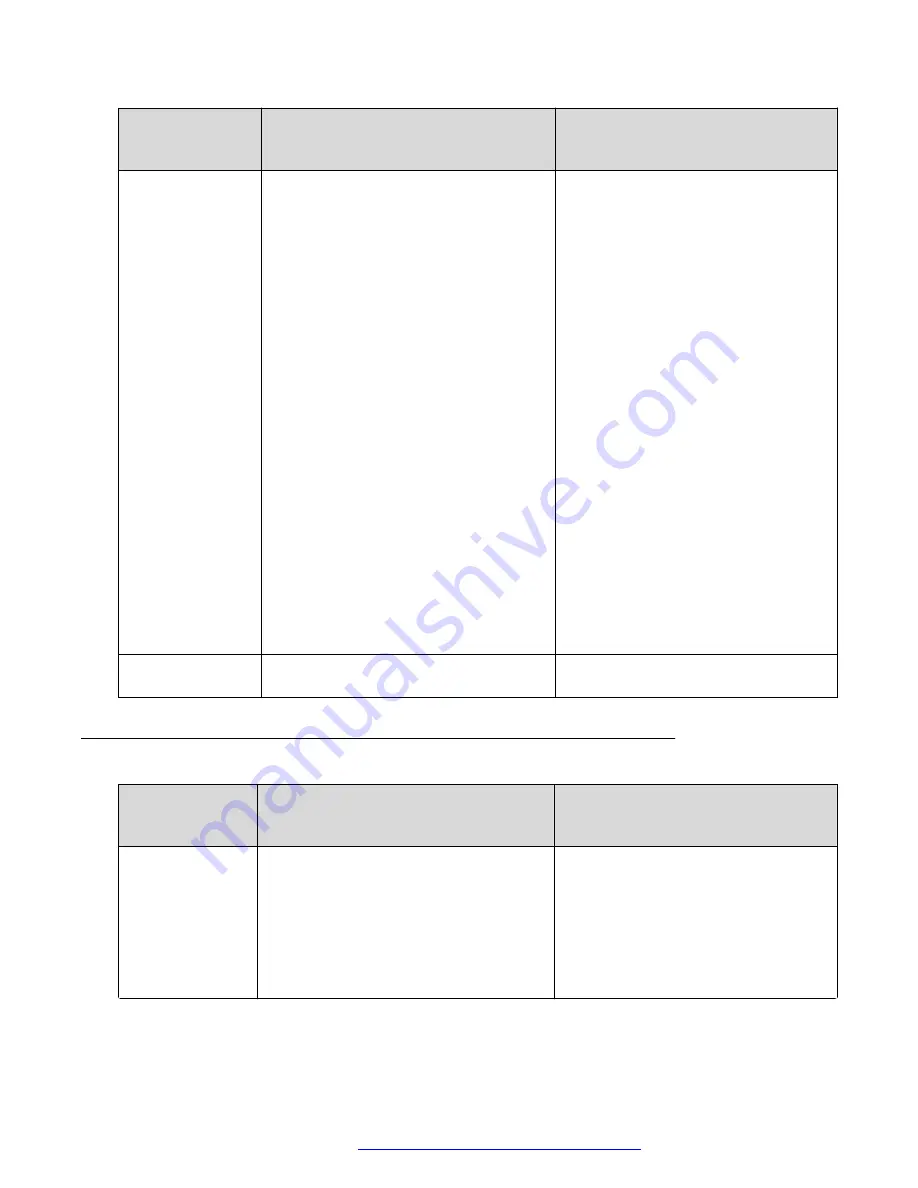
Item name
Description
Equivalent
installation.properties
file
parameter
Initial cluster
node
The setting to specify if the server where
you are performing the installation is the
initial node in a cluster.
Select
y
(yes) to set the current node as
the initial node in the cluster or
n
(no) to
set the current node as an additional
node.
The default value for this setting is
y
(yes).
In a standalone installation, set this value
to
y
(yes).
If you configure this setting to
n
(no), the
following settings become visible and
must be configured:
• The IP address of the initial cluster
node.
• The ID of the Linux user performing the
installation on the initial node.
• The Cassandra database user name for
the initial node.
• The Cassandra database password for
the initial node.
INITIAL_NODE
If you configure this setting to
n
(no),
you must also configure the following
parameters:
•
SEED_NODE
•
REMOTE_UID
•
CURRENT_CASSANDRA_USER
•
CURRENT_CASSANDRA_PASSWORD
Local node IP
address
The IP address of the local node.
CLUSTER_IP_ADDR
Virtual IP configuration options
Option
Description
Equivalent
installation.properties
file
parameter
Enable virtual IP
The setting to enable the usage of a
virtual IP address.
If you select
n
(no), the configuration script
does not configure the virtual IP address.
If you select
y
(yes), new configuration
settings for the virtual IP address are
displayed in the configuration menu.
KA_ENABLED
Table continues…
Avaya Aura
®
Web Gateway initial configuration settings
October 2018
Deploying the Avaya Aura
®
Web Gateway
91
















































