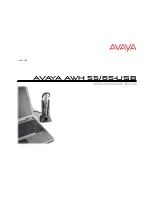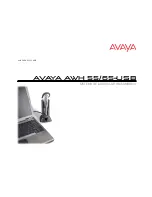12
13
ADJUSTING VOLUME, INITIATING FLASH
Major Adjust
Minor Adjust
Rock the headset volume control back and forth to adjust listening volume.
To adjust the listen or speak volume of the softphone, please refer to the softphone user
documentation.
To adjust the listen or speak volume of the audio device on the computer, use the Sound
and Audio Devices section on the control panel in Windows
®
.
To initiate the flash function (see page 11 “To switch between calls”), rock the volume
control to either side for more than 2 seconds.
MUTING A CALL,
INITIATING SMART BUTTON
Headset Mute
To mute headset, briefly press the listening volume/mute button straight in. Press again
to unmute.
You will hear 3 rapid beeps every 15 seconds to indicate mute is on.
To initiate the smart button, press and hold the listening volume/mute button for more
than 2 seconds.
TRAVELLING WITH AWH55/65-USB
You have the option to easily disassemble the AWH55/65-USB for travel.
CS55
CS50
Front:
Rear:
Listening
Volume/Mute
Talk Indicator Light
Speaker
Battery Cover
Call Control Button
Microphone
Handset Lifter Arm
Ringer Microphone
Jack (remove cover)
Height Switch
Accessory Jack
Power Cord
Headset
Handset Lifter
Telephone Cord Jack
Telephone Handset Jack
Speaking Volume
Major Adjust
AC Charging Jack
Handset Lifter Jack
Base - Top View
Base - Bottom View
Charging Cradle
Front:
Rear:
Indicator Lights
Talking (Green)
Power (Red)
Charging (Amber)
Listening Volume
Major Adjust
Telephone Cord
Telephone
Configuration Dial
IntelliStand
™
On/Off Switch
(to automate call
control button)
Speaking Volume
Minor Adjust
Gently push
side-to-side
to disassemble
Disassembled unit
To conserve headset power and to
comply with air travel regulations,
you should turn off the headset by
simultaneously pressing both the call
control button and listening volume/
mute button for 5 seconds. When the
green talk indicator light on headset
blinks, release both buttons.
To turn headset back on, press the call
control button. The talk indicator light
will quickly flash green.
NOTE: Once turned off, a single press on any button will turn the headset back on. Beware that
if not stowed properly, the AWH55/65-USB headset may inadvertently turn back on.
Summary of Contents for AWH-55USB
Page 1: ...0 0 0 A V A YA AWH55 65 USB WIRELESS HEADSET system USER GUIDE ...
Page 12: ...TRÅDLØST HEADSET system BRUGERVEJLEDNING A V A Y A AWH 55 65 USB ...
Page 23: ...A V A Y A AWH 55 65 USB BENUTZERHANDBUCH SCHNURLOSES HEADSET SYSTEM ...
Page 34: ...A V A Y A AWH 55 65 USB GUÍA DEL USUARIO SISTEMA DE AURICULARES INALÁMBRICOS ...
Page 45: ...A V A Y A AWH 55 65 USB LANGATON KEVYTKUULOKEJÄRJESTELMÄ KÄYTTÖOPAS ...
Page 56: ...A V A Y A AWH 55 65 USB SYSTEME D OREILLETTE SANS FIL GUIDE DE L UTILISATEUR ...
Page 67: ...A V A Y A AWH 55 65 USB GUIDA DELL UTENTE Sistema AURICOLARE WIRELESS ...
Page 78: ...A V A Y A AWH 55 65 USB WIRELESS HEADSET system USER GUIDE ...
Page 89: ...A V A Y A AWH 55 65 USB SISTEMA DE AURICULAR INALÁMBRICO GUÍA PARA EL USUARIO ...
Page 100: ...A V A Y A AWH 55 65 USB SYSTÈME DE MICRO CASQUE SANS FIL GUIDE DE L UTILISATEUR ...
Page 111: ...A V A Y A AWH 55 65 USB Sistema de FONE DE OUVIDO SEM FIO GUIA DO USUÁRIO ...
Page 122: ...A V A Y A AWH 55 65 USB DRAADLOOS HEADSETSYSTEEM GEBRUIKERSHANDLEIDING ...
Page 133: ...A V A Y A AWH 55 65 USB BRUKERHÅNDBOK TRÅDLØST HODESETTSYSTEM ...
Page 144: ...A V A Y A AWH 55 65 USB MANUAL DO UTILIZADOR Sistema de AURICULAR SEM FIOS ...
Page 155: ...A V A Y A AWH 55 65 USB ANVÄNDARHANDBOK WIRELESS HEADSET system ...
Page 166: ...A V A Y A AWH 55 65 USB ワイヤレスヘッドセットシステム ユーザーガイド ...
Page 177: ...A V A Y A AWH 55 65 USB 無線耳機系統 使用者指南 ...
Page 188: ...A V A Y A AWH 55 65 USB 无线耳机系统 用户指南 ...