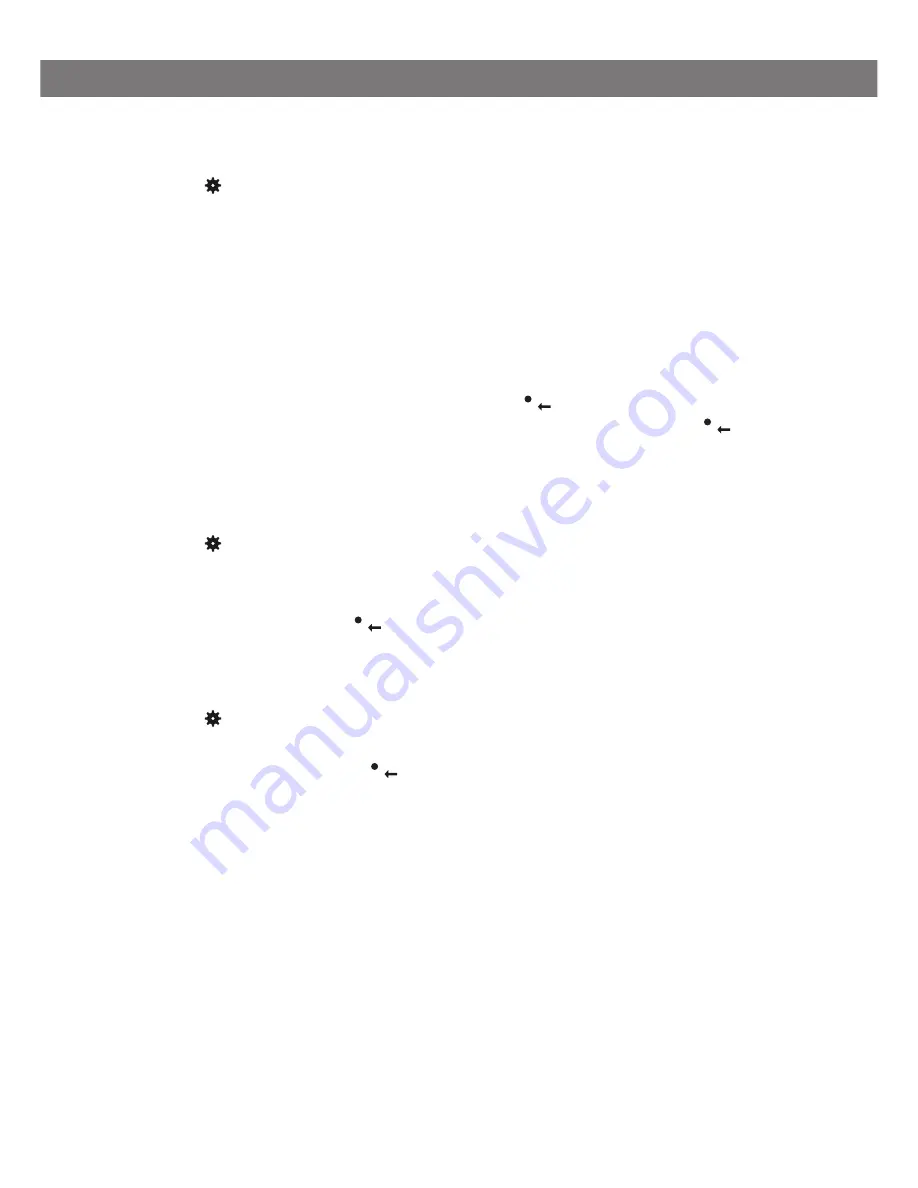
21
Avaya B169 Conference Phone
User Guide
CONFERENCE GUIDE
EDITING CONFERENCE GROUPS
Select >
CONF GUIDE > EDIT GROUP.
Here, you can change the name of a conference group, add or delete a person from a
group and change a person’s name and phone number.
Mark your choice of option in the menu and press
OK to confirm.
The names of the conference groups are displayed.
Mark the group you want to change and press
OK to confirm.
Mark a person you want to change and press
OK to confirm.
Make the change and press
OK to confirm.
Delete a number or a letter in a name by pressing
. If you want to cancel the
change you are making and leave the name or number as they were, press
until
the CONFERENCE GUIDE menu appears.
DELETING CONFERENCE GROUPS
Select >
CONF GUIDE > ERASE GROUP.
Mark the group you want to delete and press
OK.
Confirm that you really want to delete the group by pressing
OK or cancel the dele-
tion of a group by pressing
.
DELETE ALL CONFERENCE GROUPS
Select >
CONF GUIDE > ERASE ALL.
Confirm that you really want to delete all groups by pressing
OK or cancel the dele-
tion of all groups by pressing
.














































