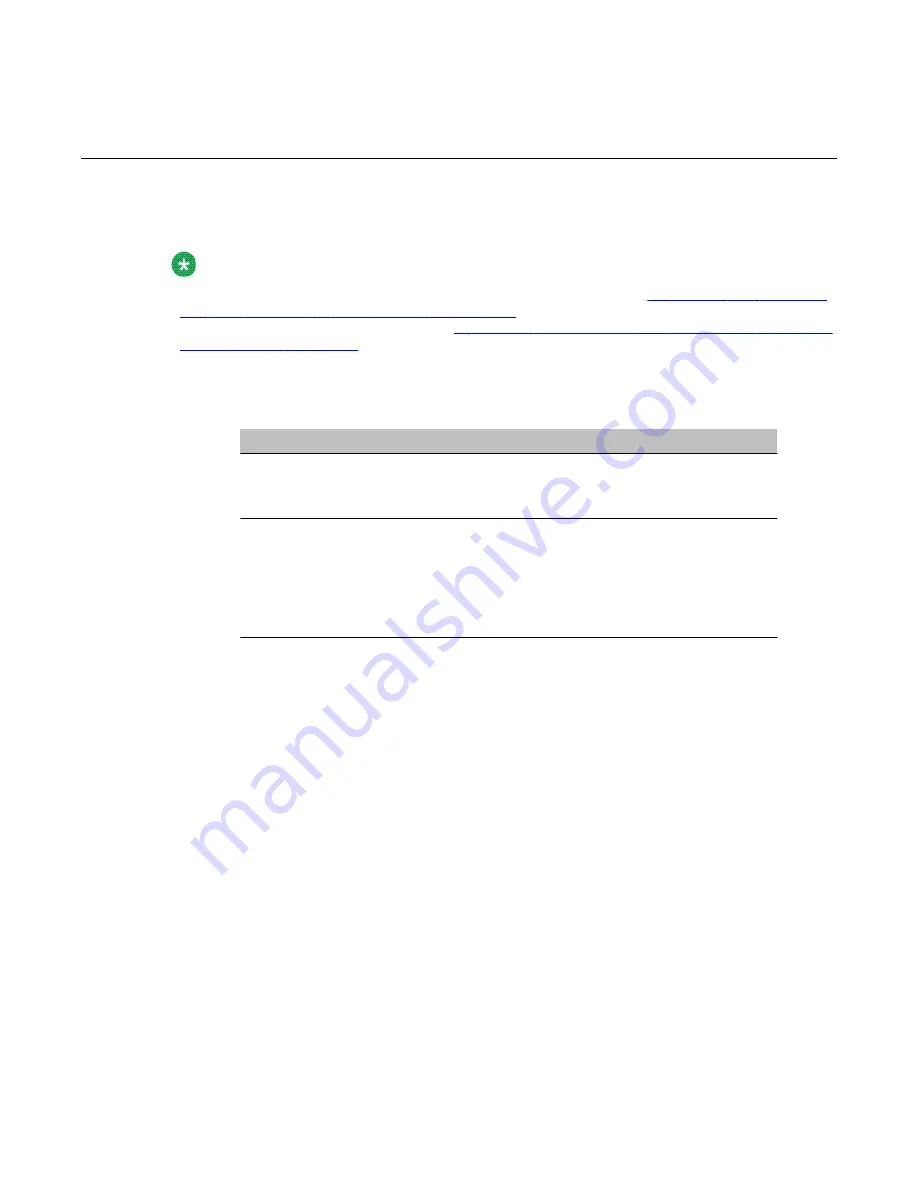
To connect the CD-ROM and tape drives to the 201i server
(Meridian 1)
Note:
If you are connecting the SCSI devices to the Option 11C, go to
and tape drives to the 201i server (Option 11C)
on page 117. If you are connecting the SCSI
devices to the Option 11C Mini, go to
To connect the CD-ROM and tape drives to the 201i
on page 118.
1. Connect the first SCSI device.
2. Follow instructions below:
IF the first device is the
THEN
CD-ROM drive
connect the CD-ROM drive to the NTRH1410
cable that you connected earlier to the Meridian
1 I/O panel.
tape drive
do the following:
a. Attach the A0769312 SCSI adapter to the
tape drive.
b. Connect the SCSI adapter to the NTRH1410
cable that you connected earlier to the Meridian
1 I/O panel.
3. Connect the low-profile right-angle SCSI cable connector to the SCSI connector on
the 201i server faceplate.
4. Connect an additional device in a daisy chain, if required, using either the SCSI
cable supplied with the device or an NTRH3502 cable.
The following diagram shows cable connections, where the CD-ROM is the first
device:
Connecting peripheral devices to the 201i server
116 Avaya CallPilot
®
201i Server Hardware Installation
December 2010
















































