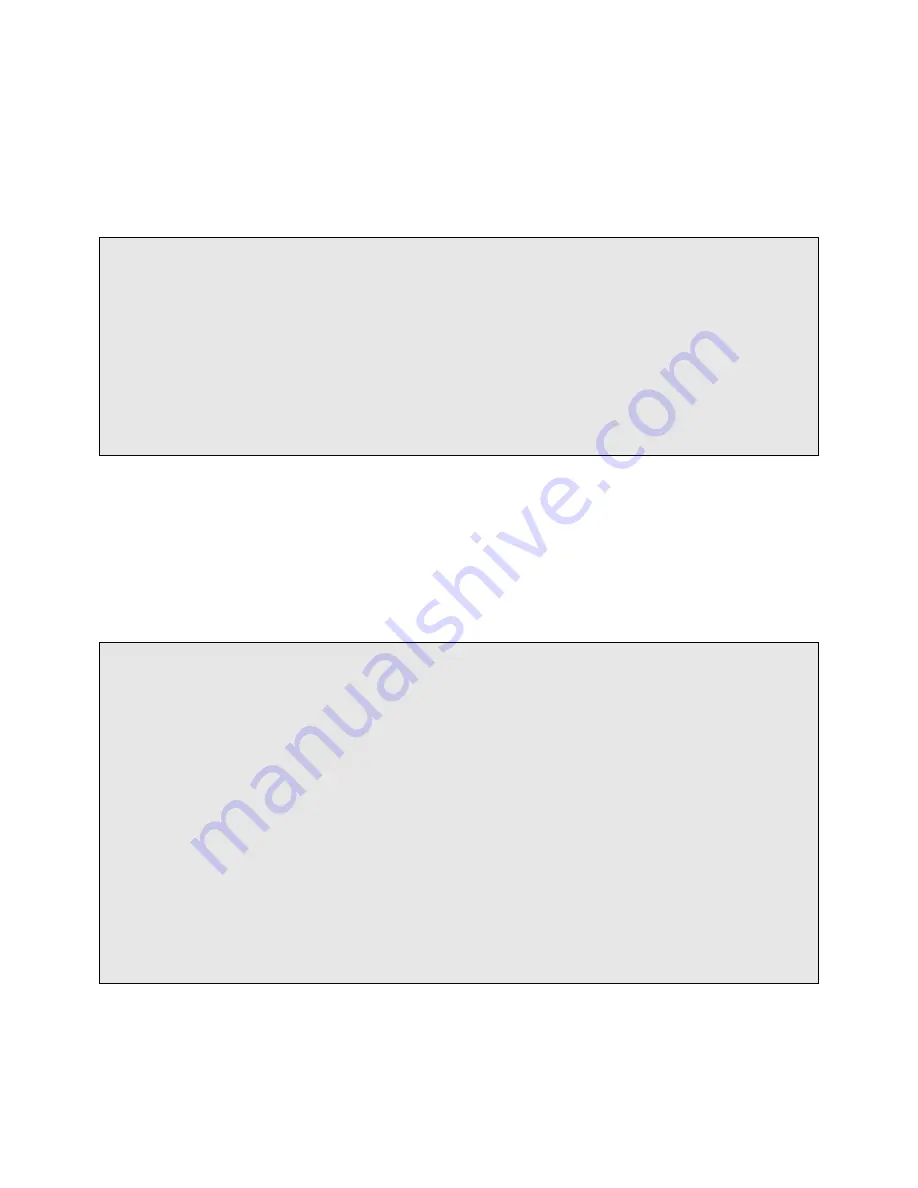
JAO; Reviewed:
SPOC 9/20/2011
Solution & Interoperability Test Lab Application Notes
©2011 Avaya Inc. All Rights Reserved.
7 of 38
ClearOneVH20-SM
5.2 Configure SIP Trunk
In the
IP Node Names
form, assign an IP address and host name for the C-LAN board in the
G650 Media Gateway and the Session Manager SIP interface. The host names will be used
throughout the other configuration screens of Communication Manager.
change node-names ip Page 1 of 2
IP NODE NAMES
Name IP Address
Gateway001 10.32.24.1
ModMsg 192.50.10.45
clancrm 10.32.24.20
default 0.0.0.0
devcon-asm 10.32.24.235
medprocrm 10.32.24.21
procr 10.32.24.10
procr6 ::
( 8 of 8 administered node-names were displayed )
Use 'list node-names' command to see all the administered node-names
Use 'change node-names ip xxx' to change a node-name 'xxx' or add a node-name
In the
IP Network Region
form, the
Authoritative Domain
field is configured to match the
domain name configured on Session Manager. In this configuration, the domain name is
avaya.com
. By default,
IP-IP Direct Audio
(shuffling) is enabled to allow audio traffic to be
sent directly between IP endpoints without using media resources in the Avaya G650 Media
Gateway. The
IP Network Region
form also specifies the
IP Codec Set
to be used for calls
routed over the SIP trunk to Session Manager. This codec set is used when its corresponding
network region (i.e., IP Network Region „1‟) is specified in the SIP signaling group.
change ip-network-region 1 Page 1 of 20
IP NETWORK REGION
Region: 1
Location: 1
Authoritative Domain: avaya.com
Name:
MEDIA PARAMETERS
Intra-region IP-IP Direct Audio: yes
Codec Set: 1 Inter-region IP-IP Direct Audio: yes
UDP Port Min: 2048 IP Audio Hairpinning? y
UDP Port Max: 65535
DIFFSERV/TOS PARAMETERS
Call Control PHB Value: 34
Audio PHB Value: 46
Video PHB Value: 26
802.1P/Q PARAMETERS
Call Control 802.1p Priority: 7
Audio 802.1p Priority: 6
Video 802.1p Priority: 5 AUDIO RESOURCE RESERVATION PARAMETERS
H.323 IP ENDPOINTS RSVP Enabled? n
H.323 Link Bounce Recovery? y
Idle Traffic Interval (sec): 20
Keep-Alive Interval (sec): 5
Keep-Alive Count: 5







































