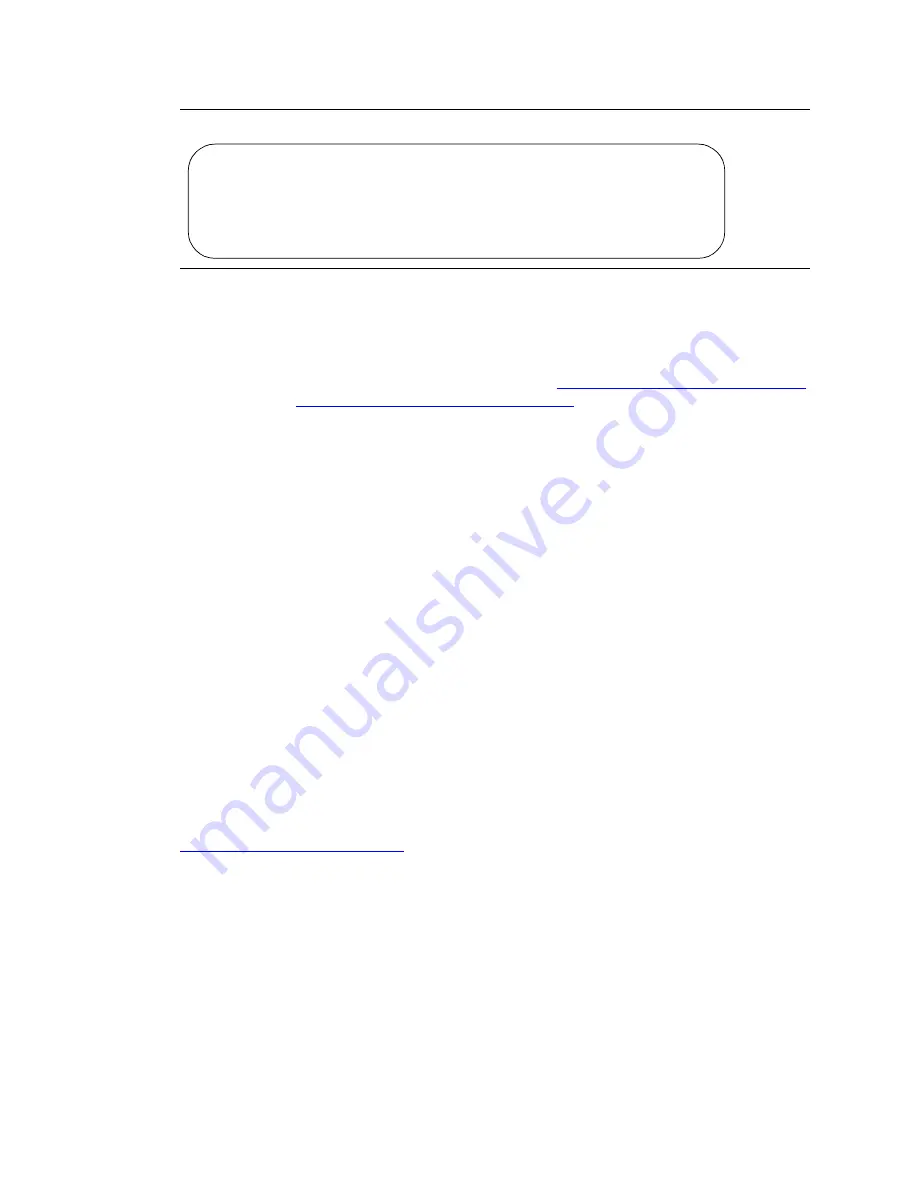
Packet and serial bus maintenance
Isolating and repairing packet-bus faults
230
Maintenance Procedures
December 2003
Figure 66: Stand-alone mode confirmed
NOTE:
If the previous display does not appear, check the wiring between the terminal and the
TN771D, and the terminal parameters settings. If these are correct, the TN771D may be
defective. In such a case, use the following procedures to exit stand-alone mode, and then
test the Maintenance/Test circuit pack. Refer to
M/T-BD (Maintenance/Test Circuit Pack)
and
M/T-PKT (Maintenance/Test Packet Bus Port)
. If the TN771D fails while in stand-
alone mode, the message
TN771 circuit pack failed
is displayed, and no further
input is accepted on the terminal. The circuit pack must be replaced.
To exit stand-alone mode:
1
Remove the 258A adapter from the Amphenol connector.
2
If the TN771D was installed for this procedure, remove it. Otherwise, reseat the TN771D.
3
If change system-parameters maintenance was used to disable alarm origination, re-enable it
now.
Packet bus fault isolation and correction in
stand-alone mode
When the TN771D is in stand-alone mode, three commands are available:
Figure 67, Stand-alone mode display,
on page 231 shows the state of the packet bus leads.
ds
Displays the current state of the packet bus leads.
dsa
Toggles auto-report mode on and off. In auto-report mode, the state of
the packet bus leads are displayed and the terminal beeps whenever a
change occurs.
?
Displays the available commands.
TN771 STAND-ALONE MODE
(Type “?” at the prompt for help)
Command:
Summary of Contents for CMC1
Page 1: ...Maintenance Procedures 555 245 103 Issue 1 1 December 2003 ...
Page 14: ...Contents 14 Maintenance Procedures December 2003 ...
Page 416: ...Additional maintenance procedures IP Telephones 416 Maintenance Procedures December 2003 ...
Page 426: ...Index X 426 Maintenance Procedures December 2003 ...
















































