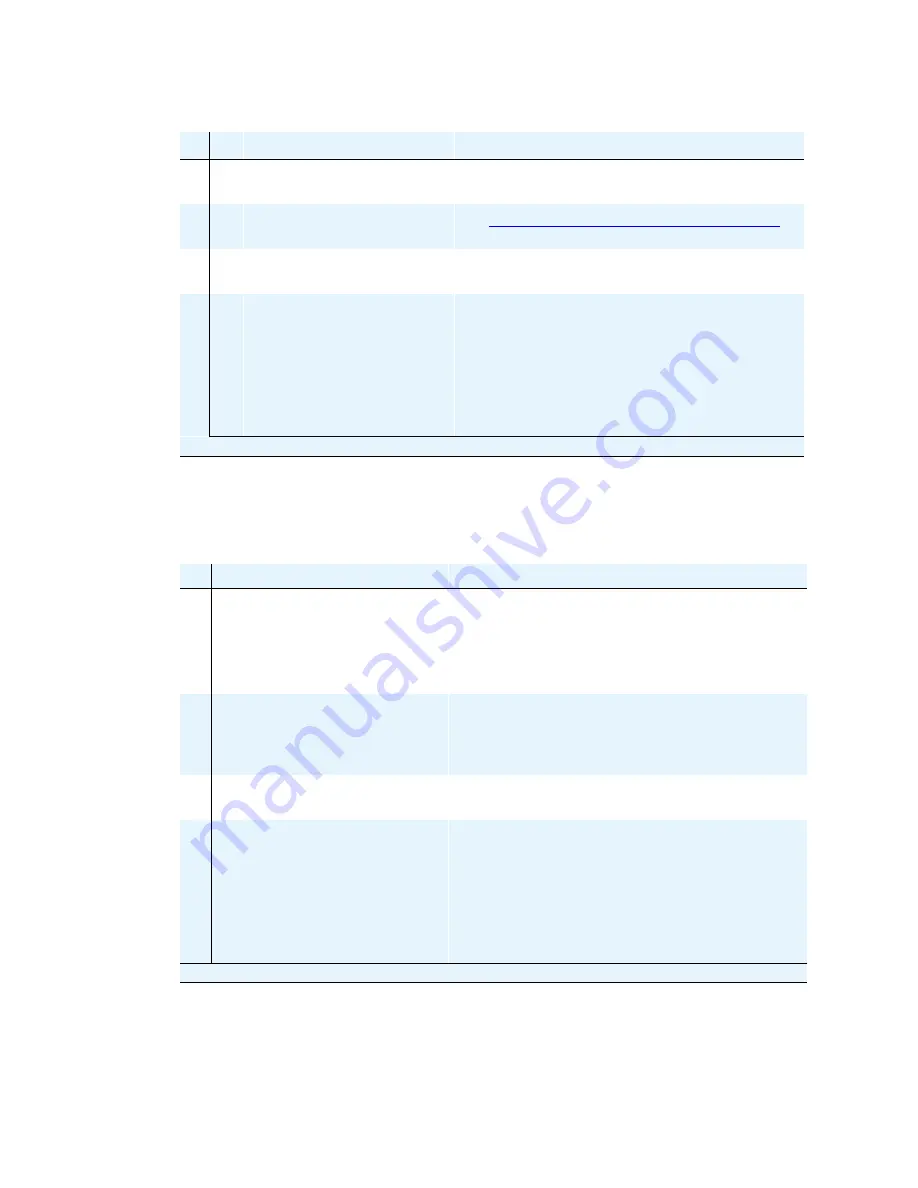
S8700 component maintenance
Maintenance Procedures
333
December 2003
Final tasks
3
Remove Media Server from
Rack
Remove the media server from the rack.
4
Replace the S8700 Media
Server
See
Remove the S8700 Media Server being replaced
5
Reinstall the Media Server in
the Rack
Reinstall the media server in the rack. Leave all the
cables unconnected.
6
Power up the Replacement
Media Server.
Plug the media server into the appropriate UPS to
power it up. If it does not power up, press the power
button on the front and release it quickly.
Note: Wait at least 3 minutes for the media server to
complete its power up. Watch the LEDs on the media
server to see when they stop flashing and stay solidly
lit.
Table 78: Final Tasks for replacing an S8700 Media Server
9
Task
Description
1
Log onto the Replacement
Media Server
Connect to the Services port on the back of the media
server. Open a browser on your laptop, and using
192.11.13.6, log onto the Maintenance Web Interface.
Note: You must use the initial installation craft
password.
2
Check That Processes are
Running
Under Server click View Process Status and select
Summary and Display once. Make sure all processes
are up except dupmgr (the duplication cables are not
connected yet).
3
Set the Time and Date
Under Server click Set Server Time/Timezone. Make
changes as necessary.
4
Select Correct Configuration
Under Server Configuration and Upgrades click
Configure Server and select IP Connect or Multi-
Connect configuration, whichever is the appropriate
configuration.
Note: The existing media server does not have this page
because it disappears once the media server’s offer type
is configured.
(1 of 5)
Table 77: Tasks for replacing an S8700 Media Server
9
Task
Description
(2 of 2)
Summary of Contents for CMC1
Page 1: ...Maintenance Procedures 555 245 103 Issue 1 1 December 2003 ...
Page 14: ...Contents 14 Maintenance Procedures December 2003 ...
Page 416: ...Additional maintenance procedures IP Telephones 416 Maintenance Procedures December 2003 ...
Page 426: ...Index X 426 Maintenance Procedures December 2003 ...















































