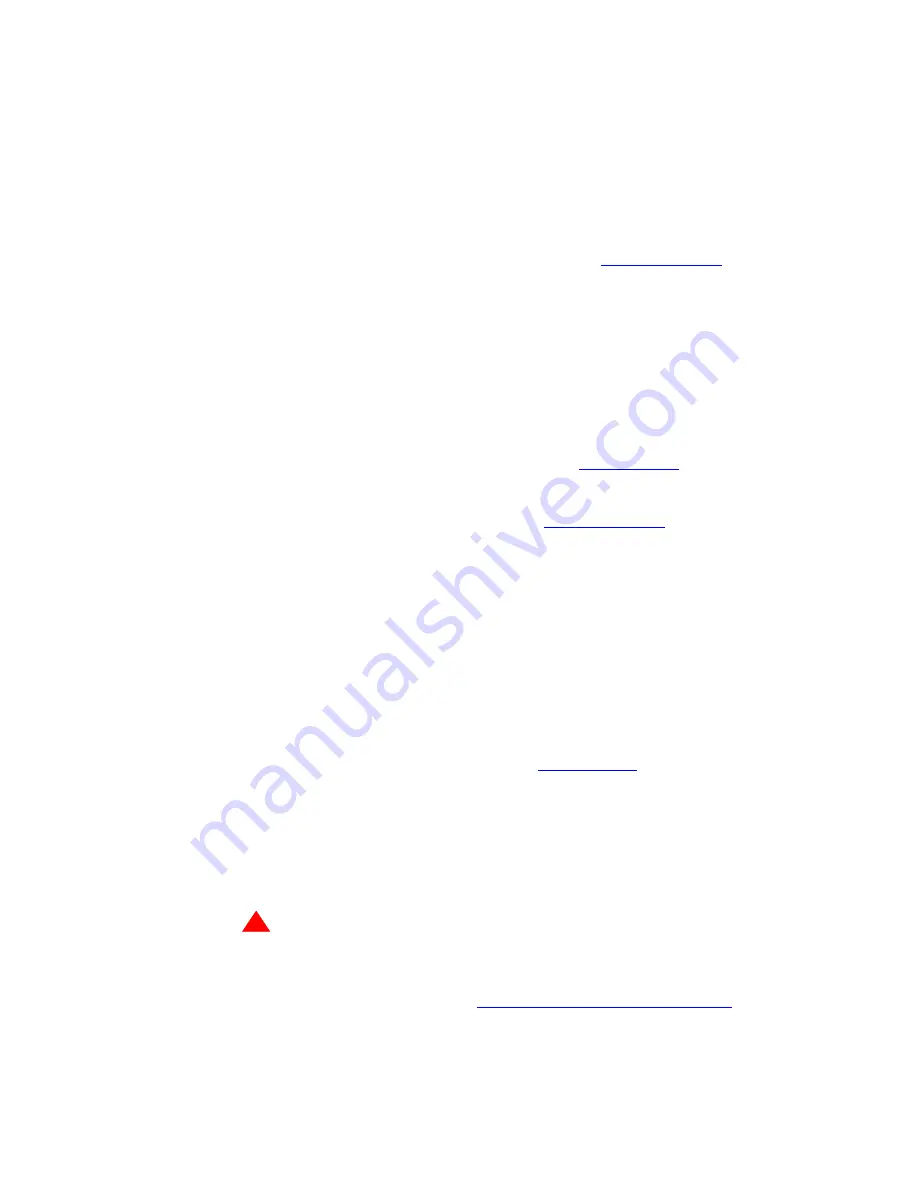
Component replacement
S8100 component maintenance
Maintenance Procedures
279
December 2003
The procedures for unseating, reseating, and replacing control circuit packs vary depending on the system
configuration. Therefore, before performing these maintenance activities, refer to the appropriate
procedure below.
Control circuit packs
To unseat a control circuit pack
1
Remove power from the PPN using the procedure provided in
2
Slide the latch pin upward to unlock the locking lever.
3
Pull down on the locking lever until the circuit pack disconnects from its socket.
4
Pull the circuit pack just enough to break contact with the backplane connector, but do not remove
it from the cabinet.
To reseat a circuit pack
1
Push the unseated circuit pack back into the backplane connector.
2
Lift the locking lever until the pin engages.
3
Restore power to the PPN using the procedure provided in
To replace control circuit packs
1
Remove power from the PPN using the procedure in
2
Unseat the circuit pack.
3
Slide the circuit pack out of the slot.
4
Replace the circuit pack as per the following procedure:
NOTE:
If a new circuit pack does not correct the problem, install the original circuit pack.
To install a new circuit pack or return the original one to service
1
Carefully insert the circuit pack and push it all the way into its mounting slot.
2
Lift the locking lever until the latch pin engages.
3
Restore power to the cabinet using the procedure in
Restoring power
on page 286.
4
Verify that the circuit pack LED indications are correct.
5
Test the replaced control circuit pack by issuing the system technician commands after power has
been restored.
Replacing the TN2314 circuit pack
!
WARNING:
When the TN2314 circuit pack is replaced, the system enters License-Error mode. A new license
file and password file must be downloaded and installed on the system within six days in order to
restore the system to License-Normal mode. Otherwise, the system enters No-License mode, and
normal call processing is blocked. Refer to
Installing License and Authentication files
for more information.
Summary of Contents for CMC1
Page 1: ...Maintenance Procedures 555 245 103 Issue 1 1 December 2003 ...
Page 14: ...Contents 14 Maintenance Procedures December 2003 ...
Page 416: ...Additional maintenance procedures IP Telephones 416 Maintenance Procedures December 2003 ...
Page 426: ...Index X 426 Maintenance Procedures December 2003 ...
















































