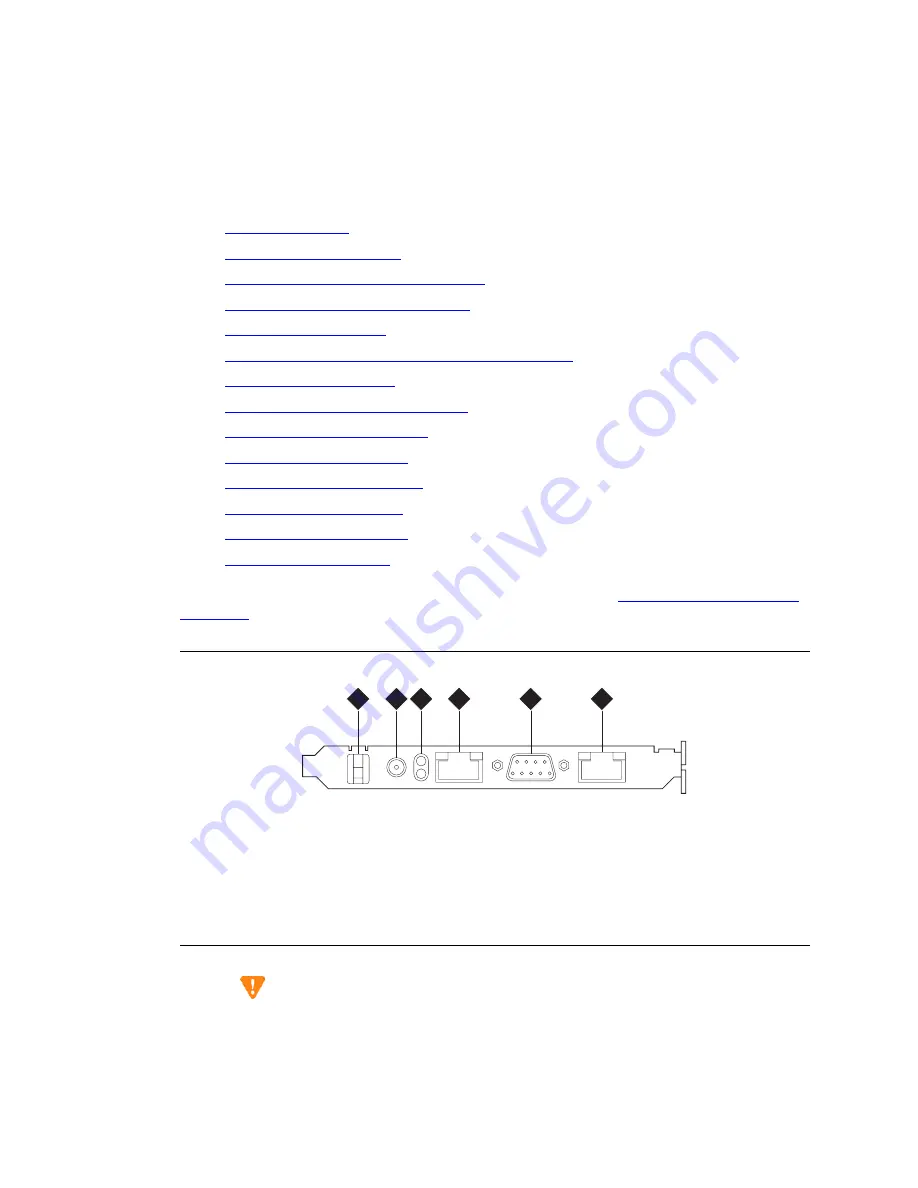
304
Maintenance Procedures
December 2003
Replacing the Remote Supervisor Adapter
(RSA)
This section contains information and procedures for replacing the Remote Supervisor Adapter (RSA)
board in the Avaya S8500 Media Server. Detailed discussions of these topics follow:
•
•
•
Powering down the Media Server and RSA
•
Removing the cover of the Media Server
•
•
Removing the adapter support bracket and riser connector
•
•
Replacing the cover of the Media Server
•
Connecting the cables to the RSA
•
•
Restoring the RSA configuration
•
•
•
The RSA is factory installed in PCI-X slot 1 of the S8500 Media Server.
on page 304 shows the RSA faceplate and connectors.
Figure 85: RSA faceplate and connectors
CAUTION:
Wear an antistatic wrist ground strap whenever handling the media server or media server
components. Connect the strap to an approved ground, such as an unpainted metal surface.
Figure notes
1
Power retaining clip
4
ASM RS-485 connector
2
External power supply
connector
5
RS-232 serial connector
3
Power and error LEDs
6
Ethernet connector
h3msrsap LAO 071503
1
2
3
4
5
6
Summary of Contents for CMC1
Page 1: ...Maintenance Procedures 555 245 103 Issue 1 1 December 2003 ...
Page 14: ...Contents 14 Maintenance Procedures December 2003 ...
Page 416: ...Additional maintenance procedures IP Telephones 416 Maintenance Procedures December 2003 ...
Page 426: ...Index X 426 Maintenance Procedures December 2003 ...
















































