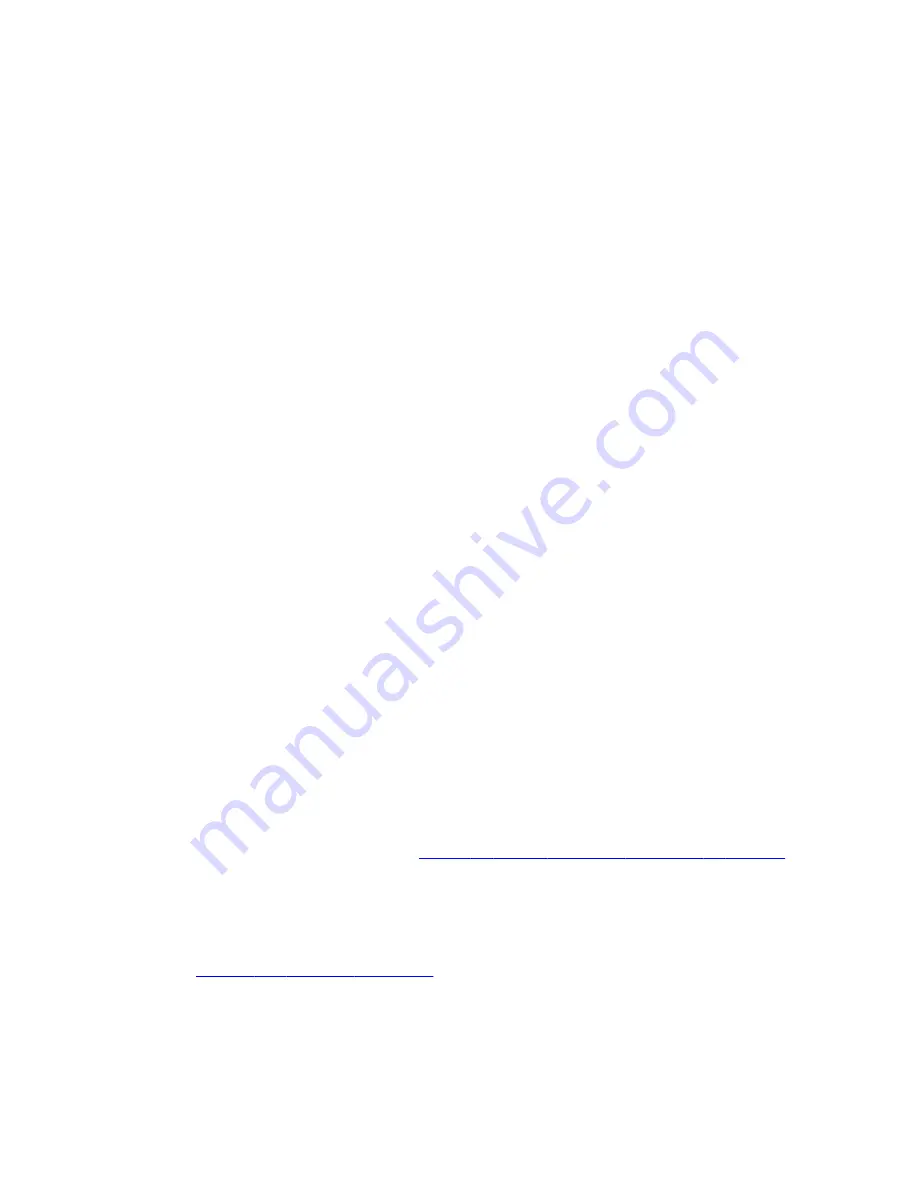
Telephony Manager for Meridian SL-100, 2.0 server coordinates and logs this process. The
Optivity Telephony Manager for Meridian SL-100 client controls what the server does.
Only one type of set (that is, Avaya 3902, 3903, 3904, or 3905) per Expec can be upgraded
at any one time. Since Optivity Telephony Manager for Meridian SL-100 can communicate with
multiple Expecs at the same time, this allows multiple sets throughout the Meridian SL-100
system to be upgraded at the same time. Multiple download sessions can be scheduled to
allow for different types of sets to be upgraded.
The download process is as follows:
1. New firmware is placed on the Meridian SL-100 SLM drive.
2. A group (must be same set type, that is, all M3903s) of sets on an Expec are
selected.
3. The Optivity Telephony Manager for Meridian SL-100 server telnets into the Expec.
4. The Expec FTPs into the Meridian SL-100.
5. The firmware is copied to the Expec's RAM.
6. The sets in the group are individually checked for "idle state", before the download
starts.
TIP: If a set has any buttons pressed or is off hook, the process aborts and the
system checks the next set for "idle state".
7. The Expec erases the current Firmware from the set.
The set is now out-of-service for 15-45 minutes. There is visual notification of the
process on the set.
8. The upgrade process starts.
9. When that set is finished, a message is sent to the Expec stating the firmware
version.
10. The Expecs then checks the next set for "idle state", erases the current firmware
from the set, and the upgrade process starts.
11. Steps 6-9 are repeated until all the selected sets are upgraded.
Some sets may not successfully upgrade. Should that occur, you need to download
firmware to those sets again.
12. The Optivity Telephony Manager for Meridian SL-100 server will save all the Expec
messages during the process into a log file and display in real-time in the Active
Job Status window (see
Figure 33: Active Job Status Download in Process
on
page 122).
13. When the upgrade is complete, the Optivity Telephony Manager for Meridian SL-100
server removes the Firmware from the Expec RAM and logs off the Expecs.
Procedures
Use
Perform the firmware downloads
on page 115 for the first firmware download after
installing the Optivity Telephony Manager for Meridian SL-100 server and client, and
synchronization is complete.
Features firmware and software management
114 Avaya 3900 Series Digital Deskphones User Guide
August 2010
Summary of Contents for Communication Server 2100
Page 8: ...New in this release 8 Avaya 3900 Series Digital Deskphones User Guide August 2010 ...
Page 26: ...Feature keys 26 Avaya 3900 Series Digital Deskphones User Guide August 2010 ...
Page 36: ...Avaya 3901 Digital Deskphone 36 Avaya 3900 Series Digital Deskphones User Guide August 2010 ...
Page 50: ...Avaya 3903 Digital Deskphone 50 Avaya 3900 Series Digital Deskphones User Guide August 2010 ...
Page 58: ...Avaya 3904 Digital Deskphone 58 Avaya 3900 Series Digital Deskphones User Guide August 2010 ...
Page 66: ...Avaya 3905 Digital Deskphone 66 Avaya 3900 Series Digital Deskphones User Guide August 2010 ...
Page 76: ...Hardware options 76 Avaya 3900 Series Digital Deskphones User Guide August 2010 ...
















































