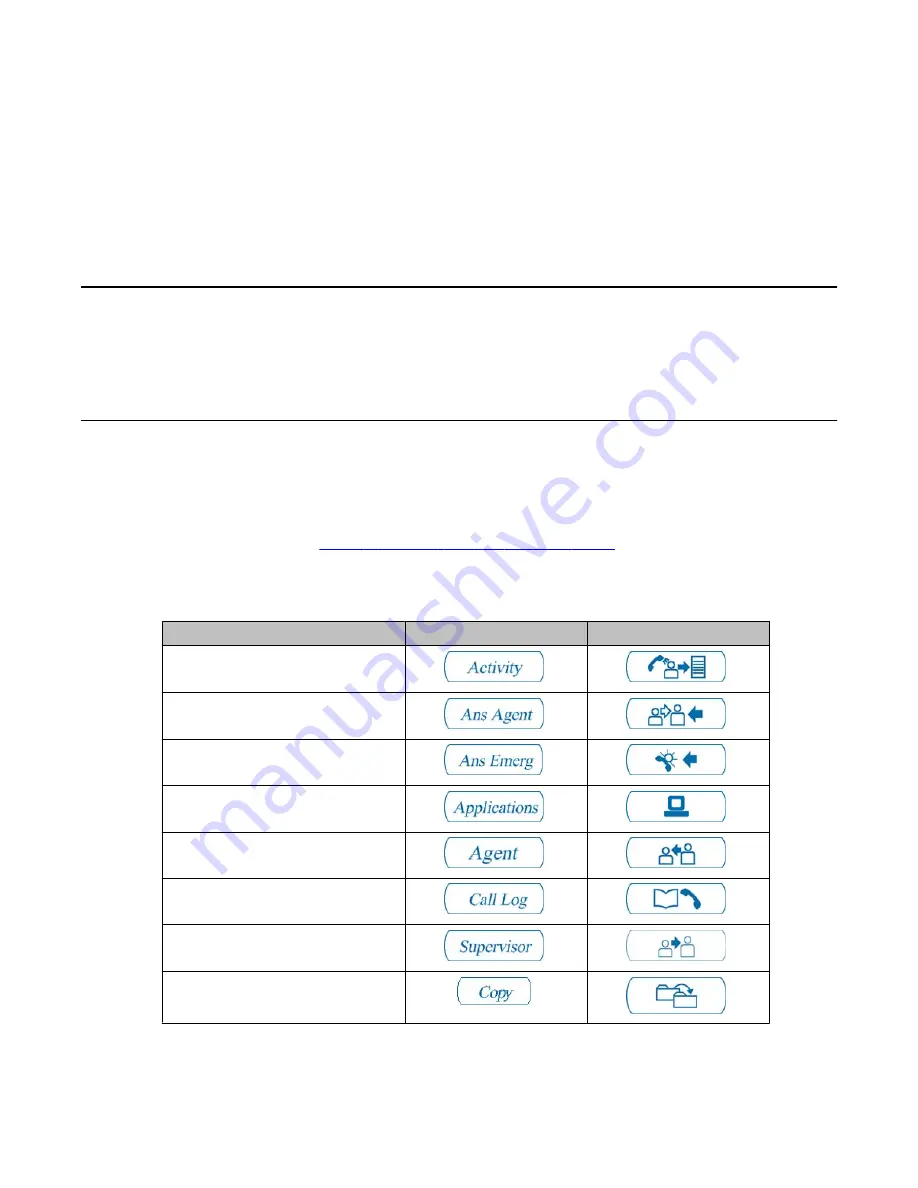
Chapter 4: Feature keys
Purpose
This chapter describes the look and functions of the feature keys.
Fixed feature keys
The Avaya 3900 Series Digital Deskphone sets have feature keys that are pre-labeled with the
assigned feature. These keys appear on the telephone with text or icon labels. Telephone icon
key labels are available in specific markets. An asterisk (*) indicates optional key caps available
with the Avaya 3905.
Table 2: Feature key text and icon labels
on page 23 shows the keys,
text, and icons.
Table 2: Feature key text and icon labels
Feature Key
Text label
Icon label
Activity Key (Avaya 3905 Digital
Deskphone only)*
Answer Agent (Avaya 3905 Digital
Deskphone only)*
Answer Emergency (Avaya 3905
Digital Deskphone only)
Application Apps (Avaya 3905
Digital Deskphone only)
Call Agent*
Call Log (Avaya 3903 Digital
Deskphone only)
Call Supervisor (Avaya 3905 Digital
Deskphone only)
Copy
Avaya 3900 Series Digital Deskphones User Guide
August 2010 23
Summary of Contents for Communication Server 2100
Page 8: ...New in this release 8 Avaya 3900 Series Digital Deskphones User Guide August 2010 ...
Page 26: ...Feature keys 26 Avaya 3900 Series Digital Deskphones User Guide August 2010 ...
Page 36: ...Avaya 3901 Digital Deskphone 36 Avaya 3900 Series Digital Deskphones User Guide August 2010 ...
Page 50: ...Avaya 3903 Digital Deskphone 50 Avaya 3900 Series Digital Deskphones User Guide August 2010 ...
Page 58: ...Avaya 3904 Digital Deskphone 58 Avaya 3900 Series Digital Deskphones User Guide August 2010 ...
Page 66: ...Avaya 3905 Digital Deskphone 66 Avaya 3900 Series Digital Deskphones User Guide August 2010 ...
Page 76: ...Hardware options 76 Avaya 3900 Series Digital Deskphones User Guide August 2010 ...
















































