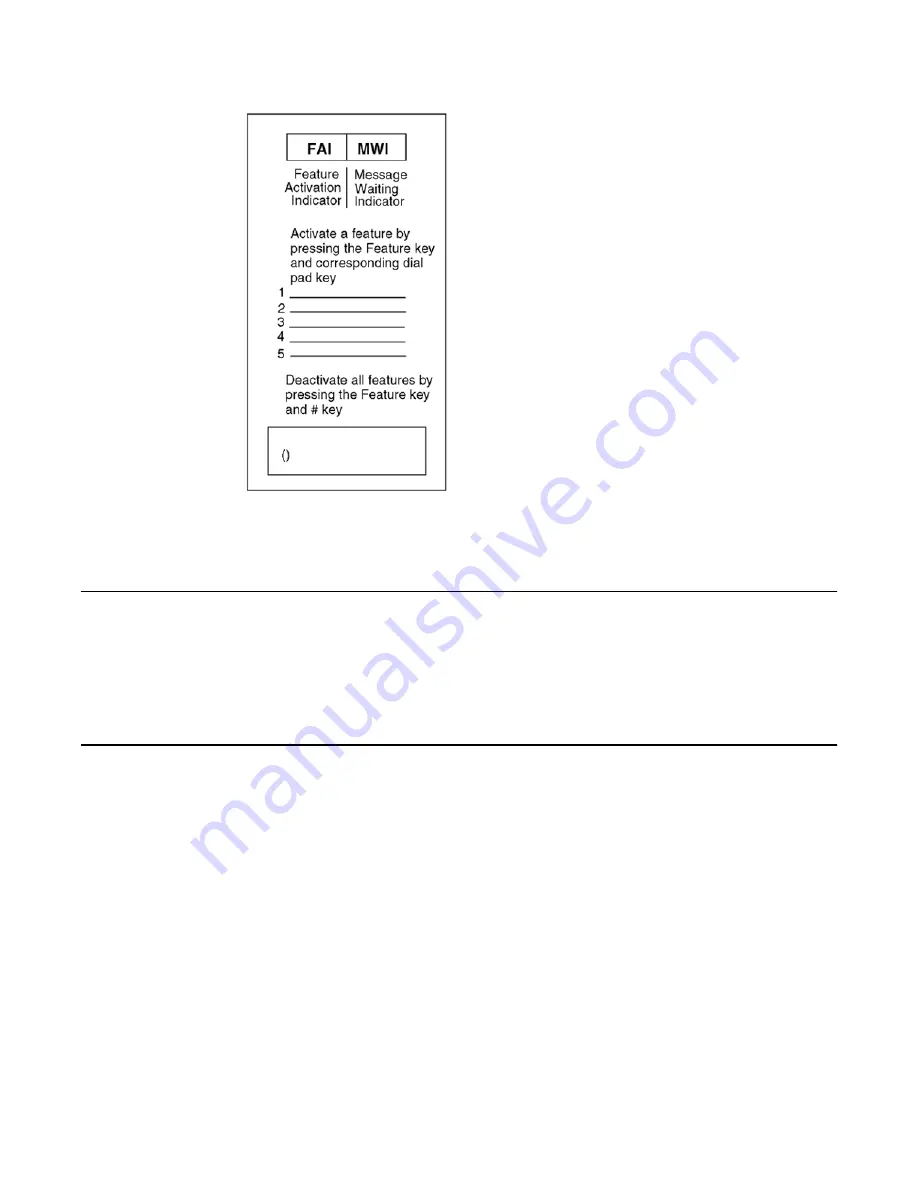
Figure 2: Feature card example
Message Waiting and Call Status Indicator (MWI)
The MWI LED lights to show a message is waiting. This indicator visually alerts that a call is
holding. The LED flashes to indicate an incoming call. It winks when a call is holding.
Feature Activation Indicator (FAI)
The Feature Activation Indicator LED indicator displays the status of all five programmable
feature keys (keys 2-6). The Feature Activation Indicator LED is located on the left side of the
MWI. The MWI and Feature Activation Indicator LED use the same lens with a separating wall.
The Feature Activation Indicator LED turns off when all five programmable keys turn off. The
LED winks when any one of the five keys wink. The Feature Activation Indicator LED turns on
when any of the five keys turns on.
Message Waiting and Call Status Indicator (MWI)
Avaya 3900 Series Digital Deskphones User Guide
August 2010 33
Summary of Contents for Communication Server 2100
Page 8: ...New in this release 8 Avaya 3900 Series Digital Deskphones User Guide August 2010 ...
Page 26: ...Feature keys 26 Avaya 3900 Series Digital Deskphones User Guide August 2010 ...
Page 36: ...Avaya 3901 Digital Deskphone 36 Avaya 3900 Series Digital Deskphones User Guide August 2010 ...
Page 50: ...Avaya 3903 Digital Deskphone 50 Avaya 3900 Series Digital Deskphones User Guide August 2010 ...
Page 58: ...Avaya 3904 Digital Deskphone 58 Avaya 3900 Series Digital Deskphones User Guide August 2010 ...
Page 66: ...Avaya 3905 Digital Deskphone 66 Avaya 3900 Series Digital Deskphones User Guide August 2010 ...
Page 76: ...Hardware options 76 Avaya 3900 Series Digital Deskphones User Guide August 2010 ...
















































