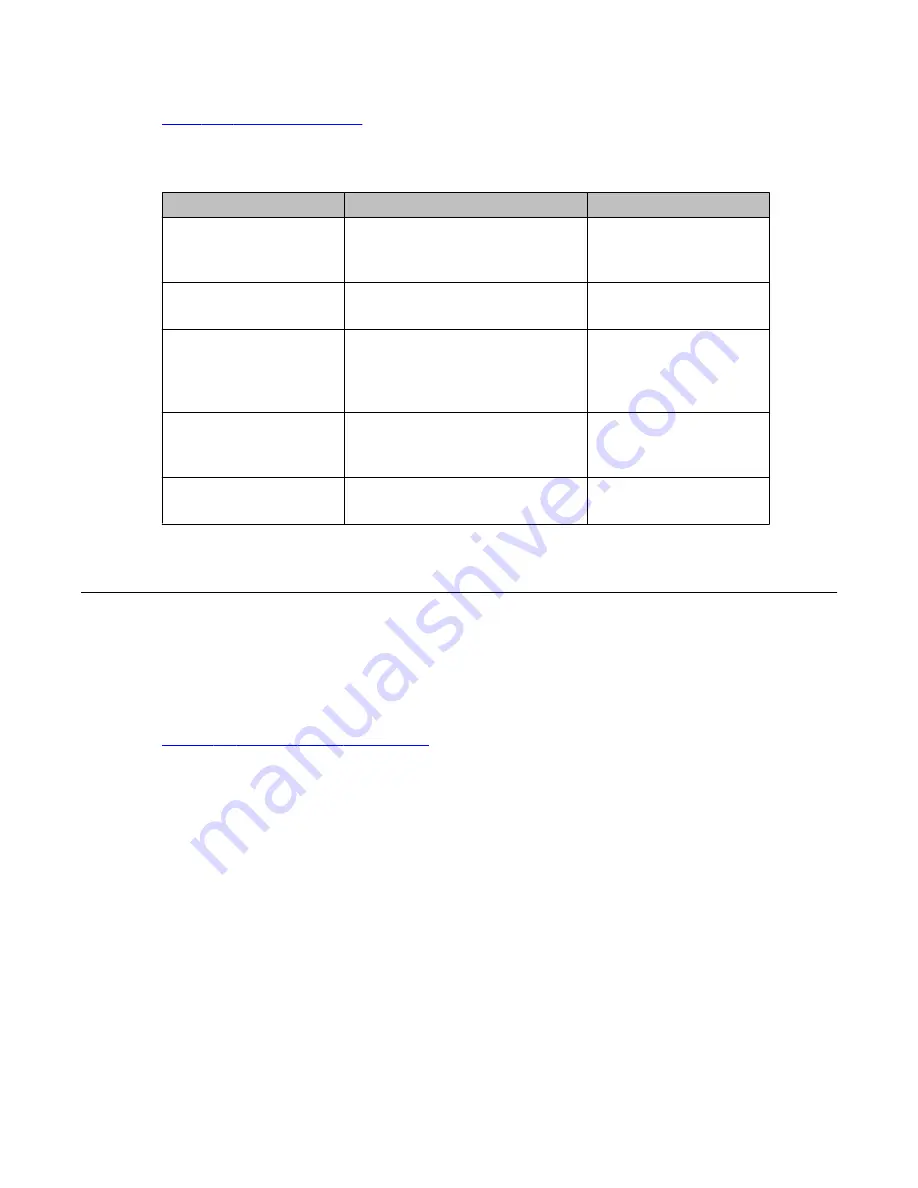
Table 18: ATA configuration
on page 84 shows prompts and responses when configuring the
ATA.
Table 18: ATA configuration
Prompt
Response
Description
SO
NEW
Establish service for
unassigned telephone
lines.
LCC
ATA
Analog terminal adapter
line class code.
Ringtype, group,
subgroup, NCOS, SNPA,
key, ringing
Follow normal administration
procedures for an Avaya 3901
Digital Deskphone for these
prompts.
The prompts require
datafill specified by the
customer site.
LEN_OR_LTID
A B C D
A = IPE column. B = IPE
shelf. C = IPE card slot. D
= IPE odd port.
OPTKEY
$
There are no options
available for the ATA.
Meridian External Alerter and Recording Interface (MEARI)
Install the MEARI in the small dock of a Avaya 3902, 3903, 3904, or 3905 Digital Deskphone.
There are three output connectors on the back of the MEARI cartridge. There is no need to
disconnect the power supply from the telephone prior to insertion or extraction of the MEARI
cartridge.
Figure 12: MEARI output connectors
on page 85 shows the MEARI output connectors.
Installation
84 Avaya 3900 Series Digital Deskphones User Guide
August 2010
Summary of Contents for Communication Server 2100
Page 8: ...New in this release 8 Avaya 3900 Series Digital Deskphones User Guide August 2010 ...
Page 26: ...Feature keys 26 Avaya 3900 Series Digital Deskphones User Guide August 2010 ...
Page 36: ...Avaya 3901 Digital Deskphone 36 Avaya 3900 Series Digital Deskphones User Guide August 2010 ...
Page 50: ...Avaya 3903 Digital Deskphone 50 Avaya 3900 Series Digital Deskphones User Guide August 2010 ...
Page 58: ...Avaya 3904 Digital Deskphone 58 Avaya 3900 Series Digital Deskphones User Guide August 2010 ...
Page 66: ...Avaya 3905 Digital Deskphone 66 Avaya 3900 Series Digital Deskphones User Guide August 2010 ...
Page 76: ...Hardware options 76 Avaya 3900 Series Digital Deskphones User Guide August 2010 ...
















































