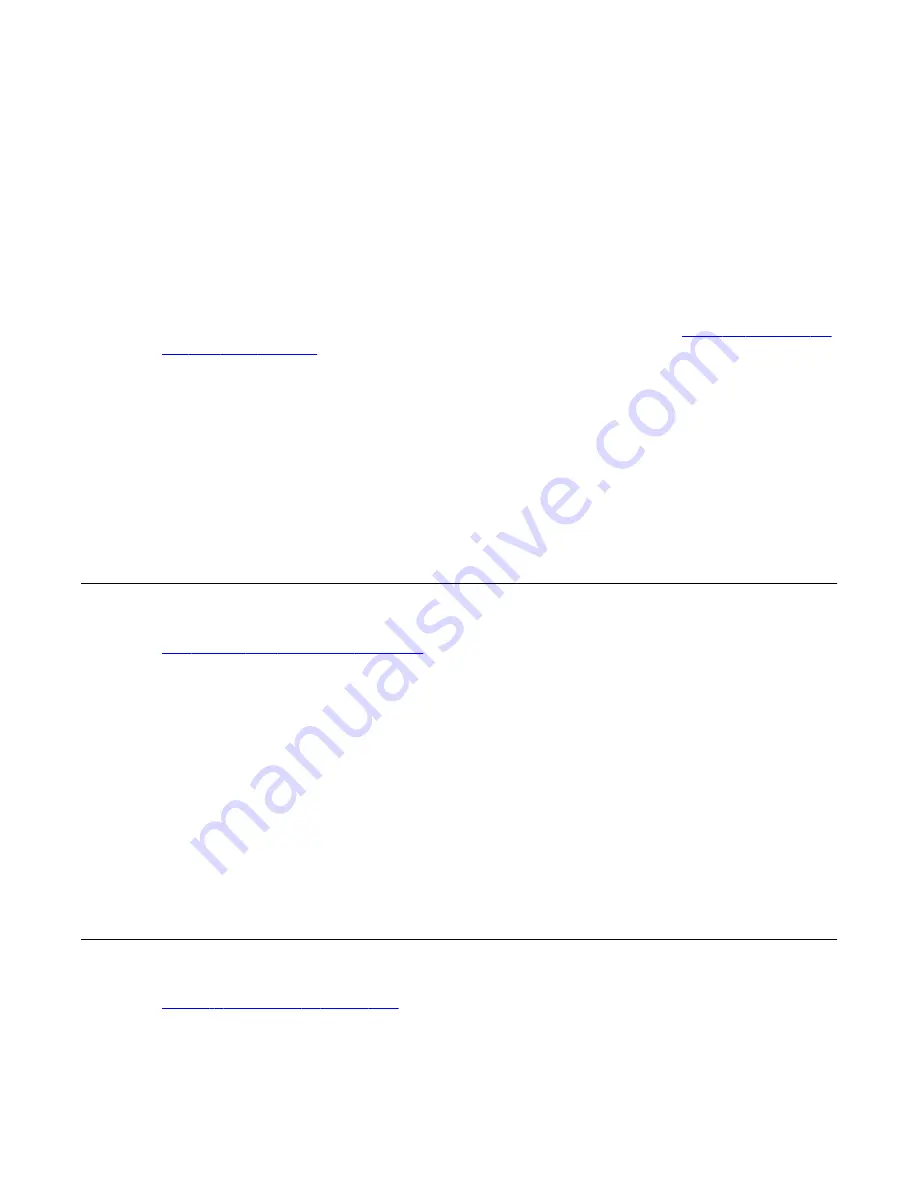
How to upload the Personal Directory from the telephone
1. Check to make sure that the serial cable is connected to both the Personal Directory
Utility cartridge and the PC.
2. Select
Phone
on the Main Menu bar.
3. Click on
Read
. Follow screen prompts until the directory appears.
The Personal Directory PC Utility cautions that you are about to replace the existing
directory on the PC.
4. Click on
Yes
to continue.
Or, open an existing Personal Directory file into the active window (see
Open an existing file
into the open window
on page 97).
Open an existing file into the open window
1. Click on
File
on Main Menu bar.
2. Click on
Open
or
Import
. Select the file you want to modify.
The Import command allows you to open a comma-delimited text file created using
an application other than the Personal Directory PC Utility.
3. Click on
Save As
or
Export
to create a backup file.
Add names and telephone numbers
Add names and telephone numbers
on page 97 describes how to add names and telephone
numbers.
Add names and telephone numbers
1. Position the cursor on any empty line.
2. Enter a name.
3. Press the
Tab
key.
4. Enter a telephone number.
5. Press the
Tab
key to continue to add new names and telephone numbers.
Enter a comma (,) to insert a 1.5 second pause in the dialing string.
Delete a character or single digit
Delete a character or single digit
on page 98 shows how to delete a character or single digit.
Add names and telephone numbers
Avaya 3900 Series Digital Deskphones User Guide
August 2010 97
Summary of Contents for Communication Server 2100
Page 8: ...New in this release 8 Avaya 3900 Series Digital Deskphones User Guide August 2010 ...
Page 26: ...Feature keys 26 Avaya 3900 Series Digital Deskphones User Guide August 2010 ...
Page 36: ...Avaya 3901 Digital Deskphone 36 Avaya 3900 Series Digital Deskphones User Guide August 2010 ...
Page 50: ...Avaya 3903 Digital Deskphone 50 Avaya 3900 Series Digital Deskphones User Guide August 2010 ...
Page 58: ...Avaya 3904 Digital Deskphone 58 Avaya 3900 Series Digital Deskphones User Guide August 2010 ...
Page 66: ...Avaya 3905 Digital Deskphone 66 Avaya 3900 Series Digital Deskphones User Guide August 2010 ...
Page 76: ...Hardware options 76 Avaya 3900 Series Digital Deskphones User Guide August 2010 ...
















































