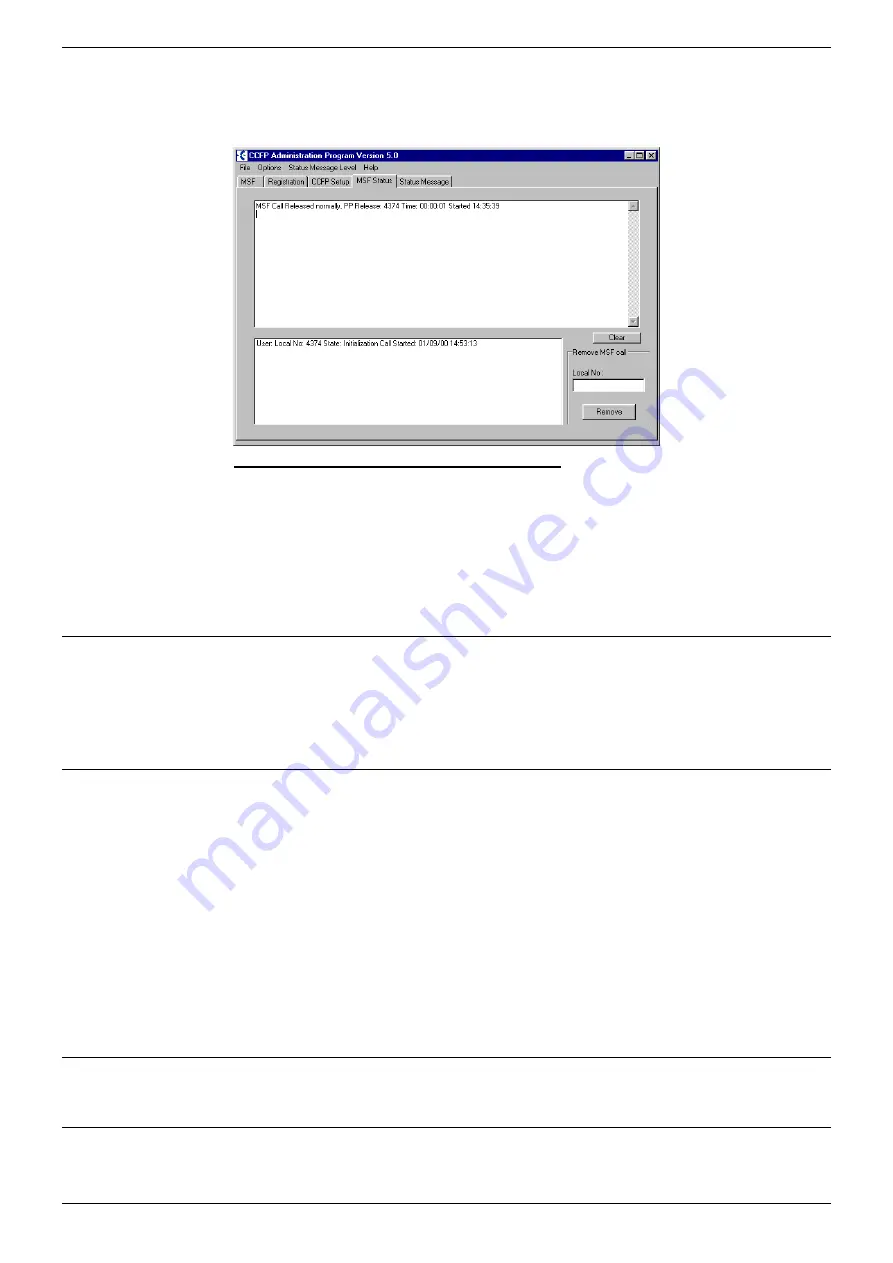
Page 34 - Using Windows CCFP Administration
Page 34
DECT - Installation Manual
MSF Status
38HBKD0001SAH – Issue 14 (27th October 2003)
MSF Status
The
MSF Status
page shows messages coming from the DECT system to
handsets. The level of status messages can be altered to show more or
less information.
Checking & changing the Status Level
1. Select
Status Message Level
.
2. To see the current status level select
View Curent Status Level
.
3. To change the status level select from one of the levels (0-3)
displayed.
4. Note that the level resets to
Level 0
at the end of any CCFP
Administration session.
Status Message
The
Status Message
page will display, in real time, the system activities.
E.g. handset subscription, base station handovers and handset connection
options, etc. selected previously in MSF Status on page 34.
Uploading Flash Software
Occasionally upgrade software for the DECT DCU may be supplied in the
form of a "flash.ktb" file or similar for upload to the system.
Note:
Uploading new software will cause the system to restart and end
any current calls. You must also ensure that any pre-requisites for
the new software (such as appropriate hardware and software
PCS levels) have been met.
1. From the CCFP menu bar select
Options
and then
Preferences
.
2. Select
the
Advanced Options
tab. Click on the
Transfer Flash
Program to CCFP
.
3. Use the file menu to select the .ktb file to upload.
Base Stations Cable Measurement
See Base Station Cable Measurement on page 23.
Altering DAB Settings
















































