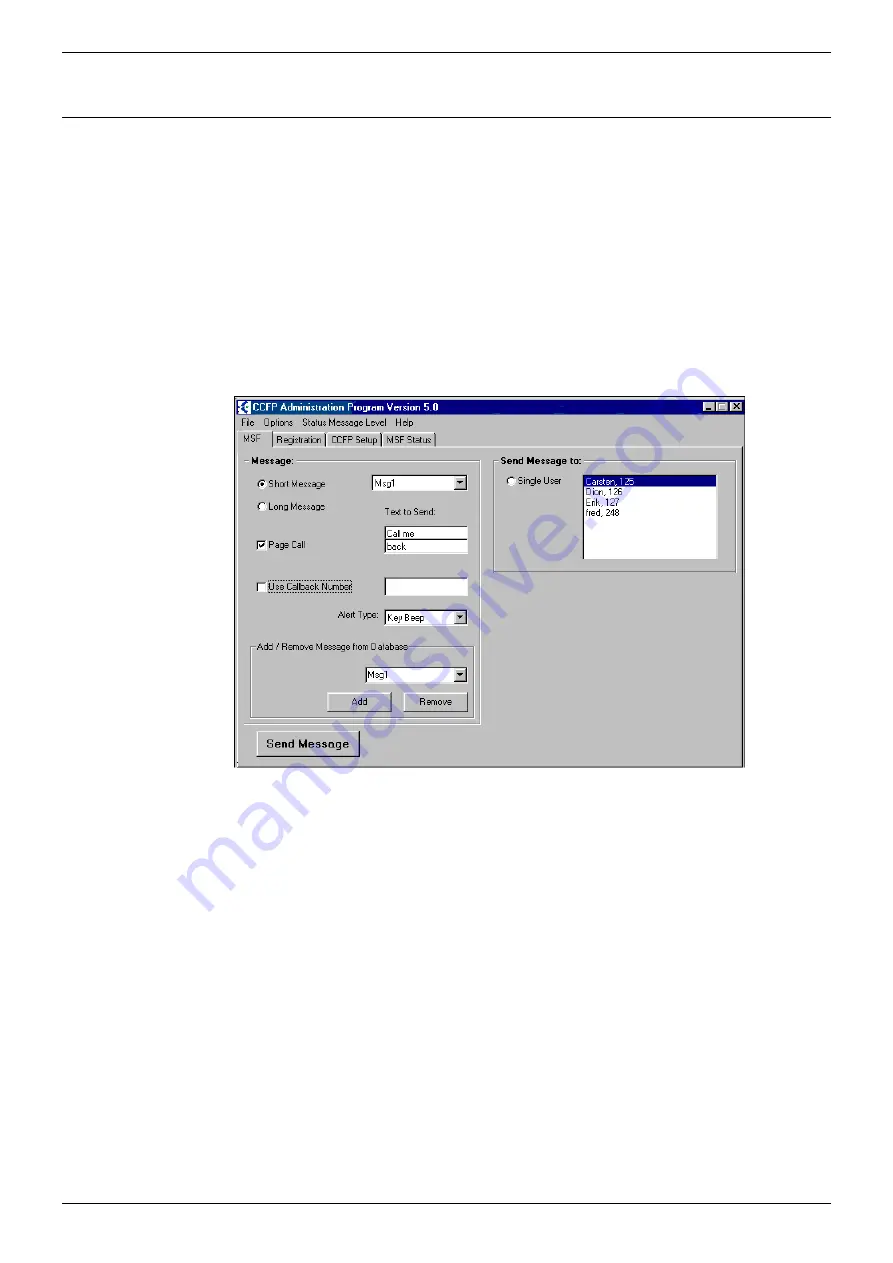
Page 44 - MSF Messages
Page 44
DECT - Installation Manual
Overview
38HBKD0001SAH – Issue 14 (27th October 2003)
MSF Messages
Overview
DECT systems of SW PCS 4+ support the sending of text messages to
handsets. This can be done during voice calls without breaking the call
and can include page and callback options. To receive MSF messages the
20DT handsets must also be SW PCS 4+.
The process of composing and sending messages is controlled by the
MSF
page of CCFP Administration. This page allows you to setup a library
of messages. Use the
Message
panel to set up the message(s) and the
Send message to
panel to allocate handsets. On completion click on
Send Message.
When
MSF
is first accessed a prompt is given which provides the option to
download all the DAB user data available to the DCU.
The set of messages are stored as a file on the PC and not on the DECT
system on the DECT
(see Saving and Loading Files on page 35)
.
The activity of messages set up on the
MSF
page can be viewed, in real
time using the
MSF Status
page (
















































