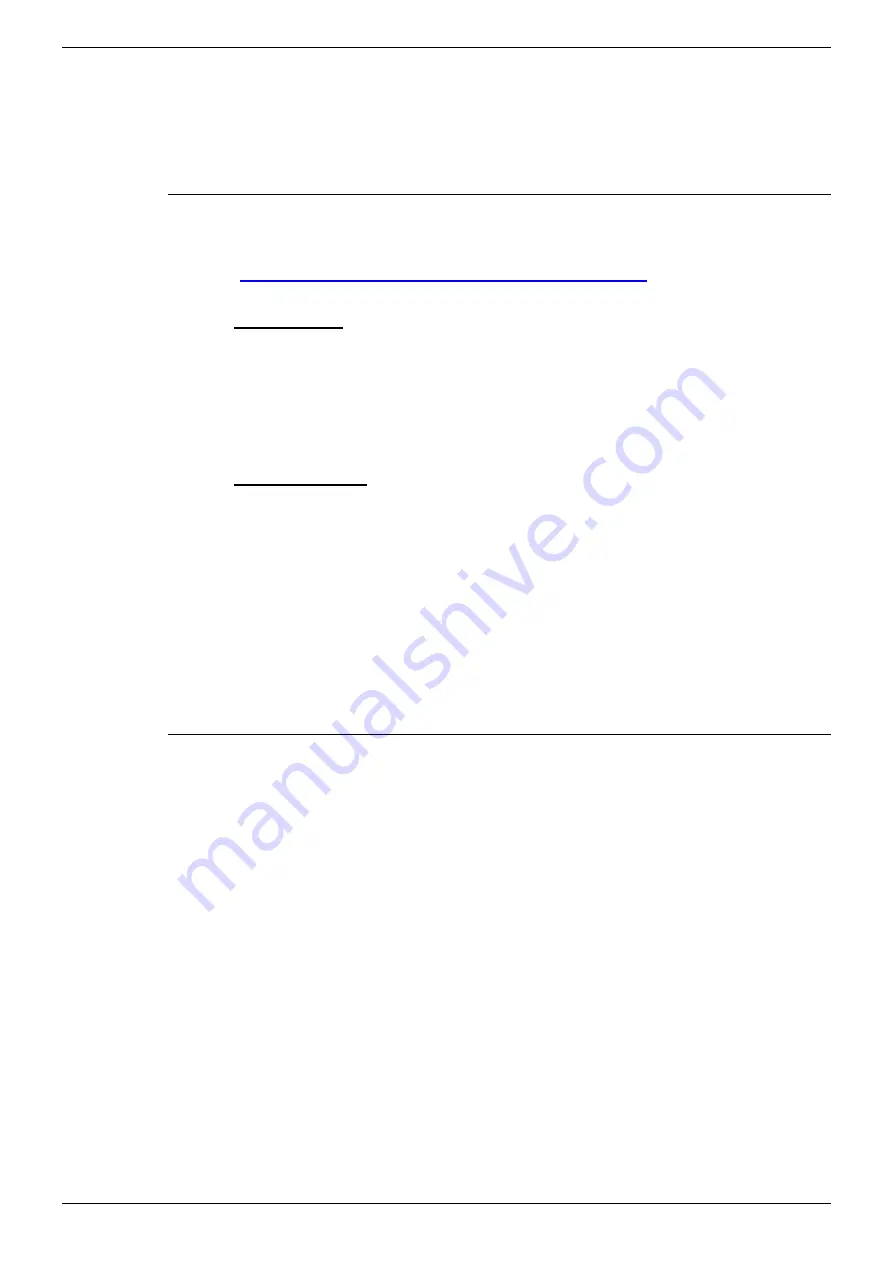
Page 58 - Repeater Base Stations
Page 58
DECT - Installation Manual
The Repeater Setup Program
38HBKD0001SAH – Issue 14 (27th October 2003)
The Repeater Setup Program
Before a Repeater can be used, it must be setup with various settings; e.g.
the base station number, system number, etc. The Repeater Setup
program runs on a Windows based PC and require the serial lead and
phone doubler from a DECT Repeater Programming kit.
Installing the Repeater Setup Program
The Repeater Setup program is supplied on floppy disks as a self-
installing program. It is also available from the web site
(
https://emea-businesspartner.avaya.com/index.asp
) as a self-extracting
file.
Windows 3.x
1. Insert the first disk.
2. In program Manager, select
File
and then
Run
.
3. Type
a:\setup.exe
and then click on
OK
.
4. Follow the on-screen instructions for installing the CCFP Admin
program.
Windows 95/NT
1. Insert the first floppy disk.
2. Click
on
Start
. Select
Settings
and then
Control Panel
.
3. Select
Add/Remove Programs
.
4. In
the
Add/Remove Programs Properties
menu click on the
Install/Uninstall
tab. Click on the
Install
button.
5. Windows will scan the floppy disk for a suitable installation file.
6. When it has located the file
setup.exe
on the floppy disk, click on
Finish
.
7. Follow the on-screen instructions for installing the CCFP Admin
program.
Connecting a Repeater for Programming
The Repeater Setup kit includes a phone socket doubler and a Serial lead.
The serial lead incorporates special components, do not use any
other serial lead.
1. Use the doubler to connect the serial lead to the Repeater in parallel
with the power supply connector. Ensure that the power supply is on.
2. Connect the serial lead to the PC on which the Repeater Setup
program is installed.
















































