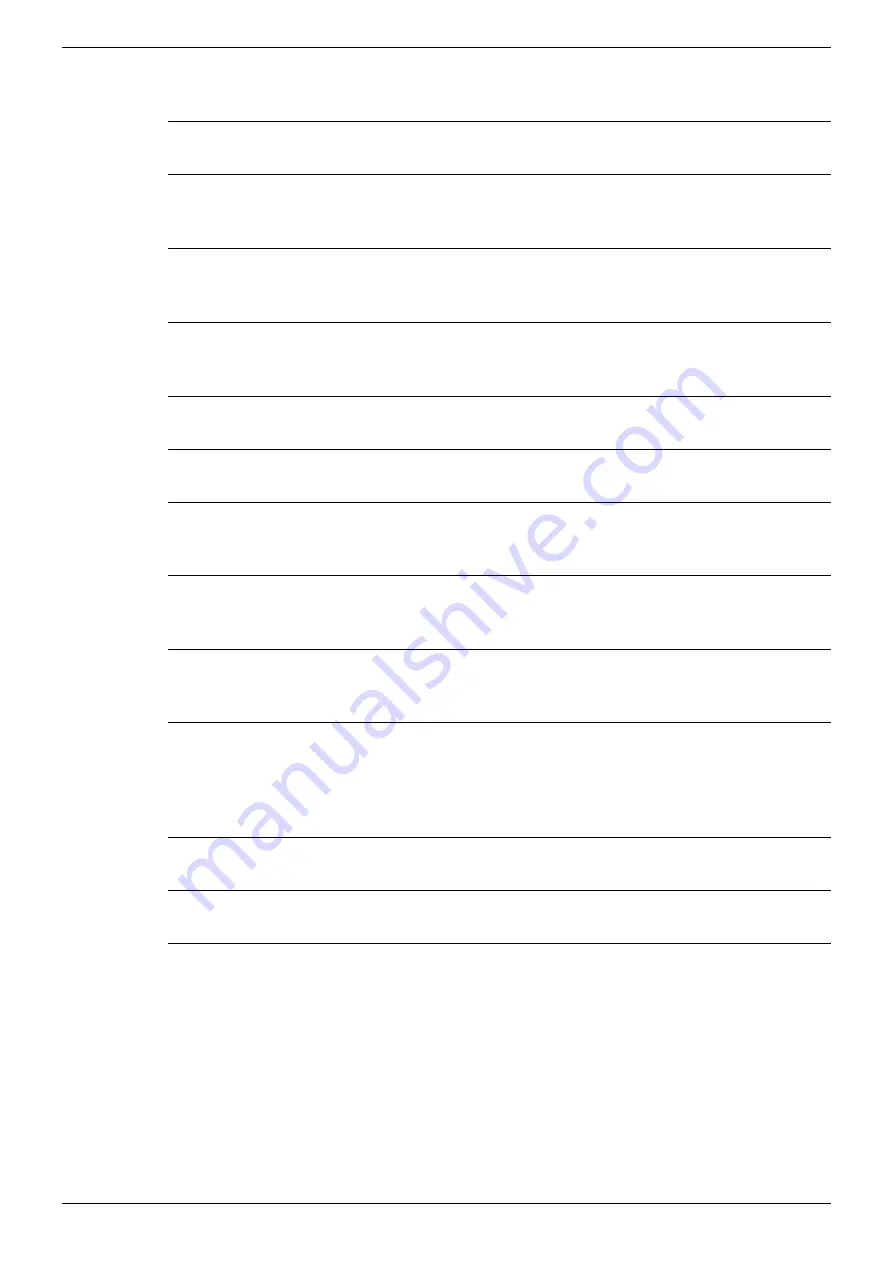
Using SIO - Page 67
DECT - Installation Manual
Page 67
38HBKD0001SAH – Issue 14 (27th October 2003)
SIO Commands
Shift F12 - READ SLAVE
Used to read all the users on a slave DCU.
Warning:
This command can
cause the loss of any current calls.
Ctrl F1 - EXCHREAD
Shows the exchange code set on the system.
Ctrl F2 - EXCHWRITE
Allows a new exchange code to be written to the DCU. No code should be
entered for use with an INDeX PBX.
Ctrl F3 - RINGREAD
Shows whether the DECT is set to System (
S
) or Exchange (
E
) generated
ringing.
Ctrl F4 - RINGWRITE
Allows the DCU ringing source to be entered as either System (
S
) or
Exchange (
E
).
Ctrl F5 - TIMEREAD
Displays the Date and Time set on the DCU.
Ctrl F6 - TIMEWRITE
Sets the Date and Time on the DCU.
Ctrl F7 - CDMEASURE
Performs cable delay measurement to all base stations. Whilst performed
the DECT system will be out of service.
Ctrl F8 - CDREAD M
Shows which base stations are active and the cable delay measurement
for each base station on a master/solo DCU.
Ctrl F9 - CDREAD S
Shows which base stations are active and the cable delay measurement
for each base station on a slave DCU.
Ctrl F10 – CCFP ROLE
Sets the DCU's function as Solo (single DCU system), Master or Slave
(linked DCU system) or Solo No Traffic (used when changing a DCU's
function). This command should be used with care as it requires
appropriate jumper changes within the DCU's.
Alt F1 - SMLREAD
Shows the current status message level setting for the system.
Alt F2 - SMLWRITE
Sets the status message level setting for the system (from 0, 1, 2 and 3).
Alt F3 - READUSER
Read user data for a specified user number.








































