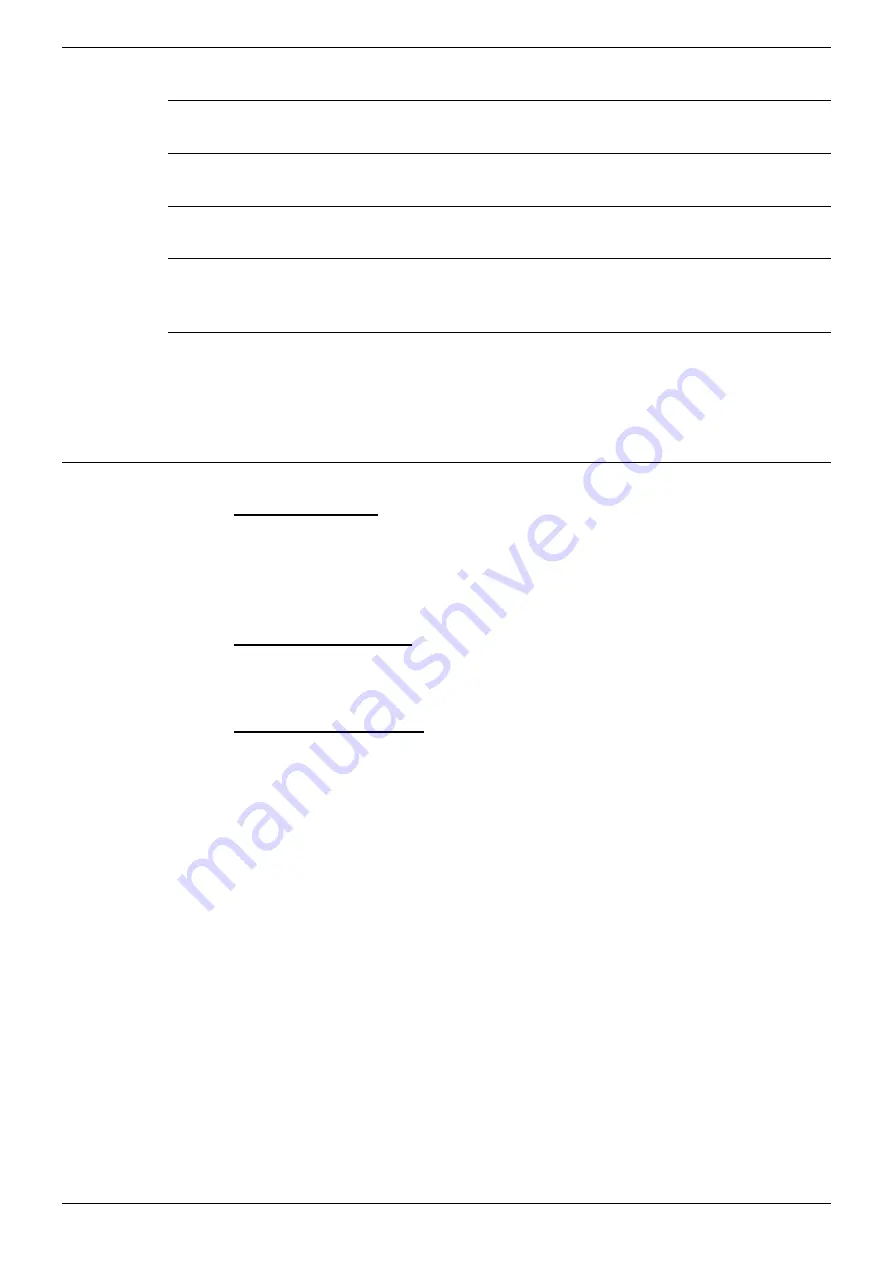
Page 68 - Using SIO
Page 68
DECT - Installation Manual
Editing the DECT Database via SIO
38HBKD0001SAH – Issue 14 (27th October 2003)
Alt F5 - CCSETUP
Currently not used.
Alt F6 - PPTEXTLD
Currently not used.
Alt F7 - PPMENULD
Currently not used.
Alt F8 - NEW PASSW
Currently not supported.
Alt F9 - RESTART
Restarts the DECT Control Unit without power being turned off.
Alternatively restart from the micro-switch on the DCU motherboard.
Alt F10 - LOADCODE
Loads new program code to the DECT Control Unit. The command will
prompt for a file name in the same directory as the SIO program (e.g.
FLASH.KTB). During loading the status field shows "program loading".
Editing the DECT Database via SIO
Edit the Text File
1. Using a text editor, open the file
f_app_db.dat
.
2. Read the notes contained within the file. Then alter and save the
settings in the file to match the IWU card and handset details required
for the DECT system.
Convert the Text File
1. From the SIO directory, run
appdbktb
. This converts
f_app_db.dat
(a
plain text file)
to
f_app_db.ktb
(a binary data file for the DECT)
.
Upload the Binary File
1. Connect the programming cable from your PC to the DECT system.
2. Run
SIO
.
3. Press
Shift F2
.
4. Type in the name of the file to load (
f_app_db.ktb
) and press
Enter
.
5. After uploading, press
Shift F10
for handset subscription and enter
1
to allow subscription.
6. Subscribe any new handsets. Press
Shift F10
for handset subscription
again and enter
0
to disallow any further subscription.







































