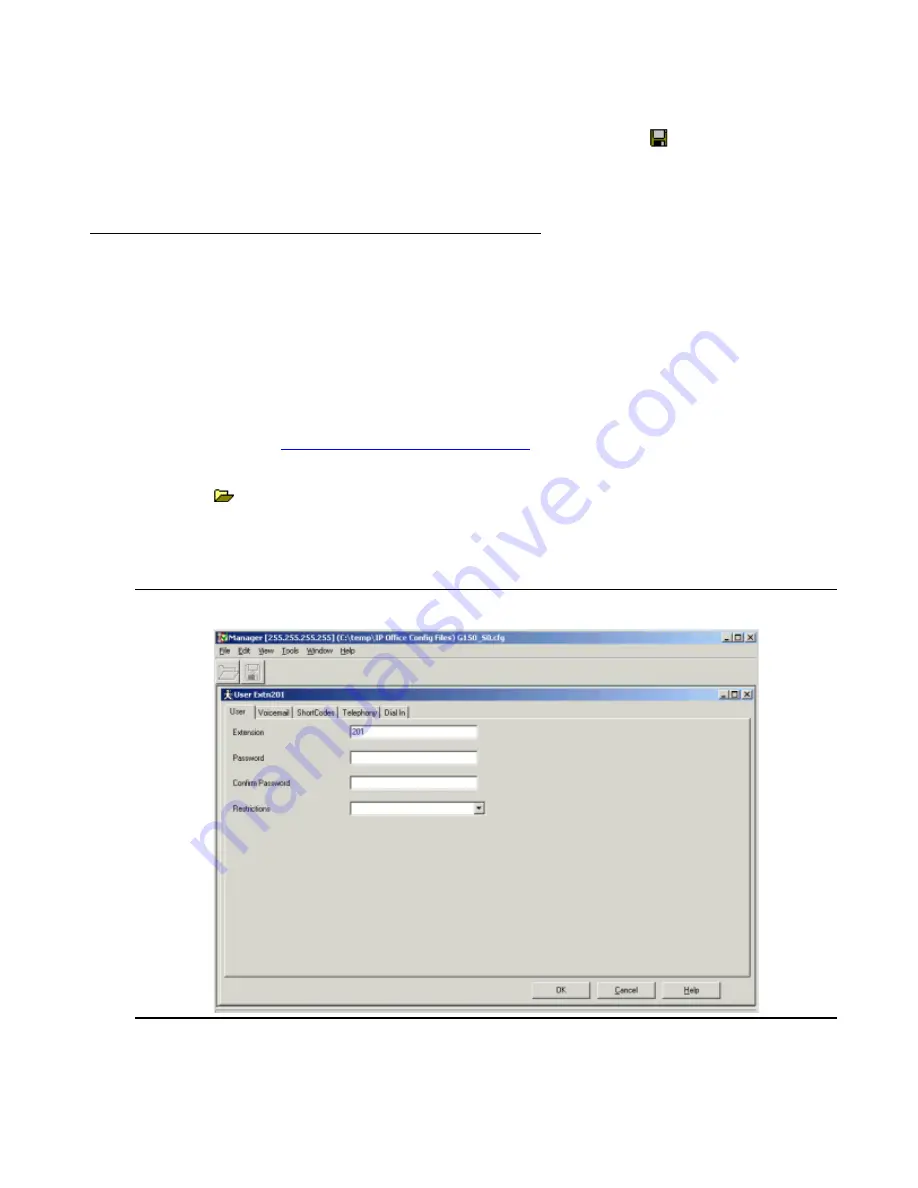
Dial Plan Administration
Issue 1 June 2005
121
6. Repeat the above steps until all extensions are re-numbered.
7. If this is the last configuration being performed on Manager, click
Save. In the Sending
Config To dialog box, accept the selected save option and click OK. Otherwise, continue
making additional configuration updates and perform a Save when ready.
Setting up Users
Users on the G150 are recognized by the Communication Manager via H.323 RAS
authentication procedures using extension number as an "alias" and using the password as the
"encryption key". In sub-tending mode, the extension and password are used to register the
user with Communication Manager. The password is used for authentication by locally attached
IP phones while in survivable mode.
Because of the important role that extension numbers play in setting up a dial plan, it is
essential that all extension numbering is completed prior to making additional dial plan
configurations. See
Extension Numbering within G150
on page 120 for details.
To configure user extension and password:
1. Click
to receive a configuration form. The Receiving Config from dialog box appears
displaying the IP address of the G150. Enter the G150 system password.
2. Click Users from the Configuration Tree. Double-click the user you want to configure. An
edit window for that specific user is displayed.
Figure 56: Manager User Configuration screen
Summary of Contents for G150
Page 1: ...Installation and Configuration of the G150 Media Gateway 03 300395 Issue 1 June 2005 ...
Page 12: ...Contents 12 Installation and Configuration of the G150 Media Gateway ...
Page 20: ...About This Book 20 Installation and Configuration of the G150 Media Gateway ...
Page 202: ...Technical Data 202 Installation and Configuration of the G150 Media Gateway ...
Page 216: ...Upgrading the G150 Media Gateway 216 Installation and Configuration of the G150 Media Gateway ...
Page 222: ...Install the Avaya TFTP Server 222 Installation and Configuration of the G150 Media Gateway ...
Page 230: ...Monitoring G150 230 Installation and Configuration of the G150 Media Gateway ...
















































