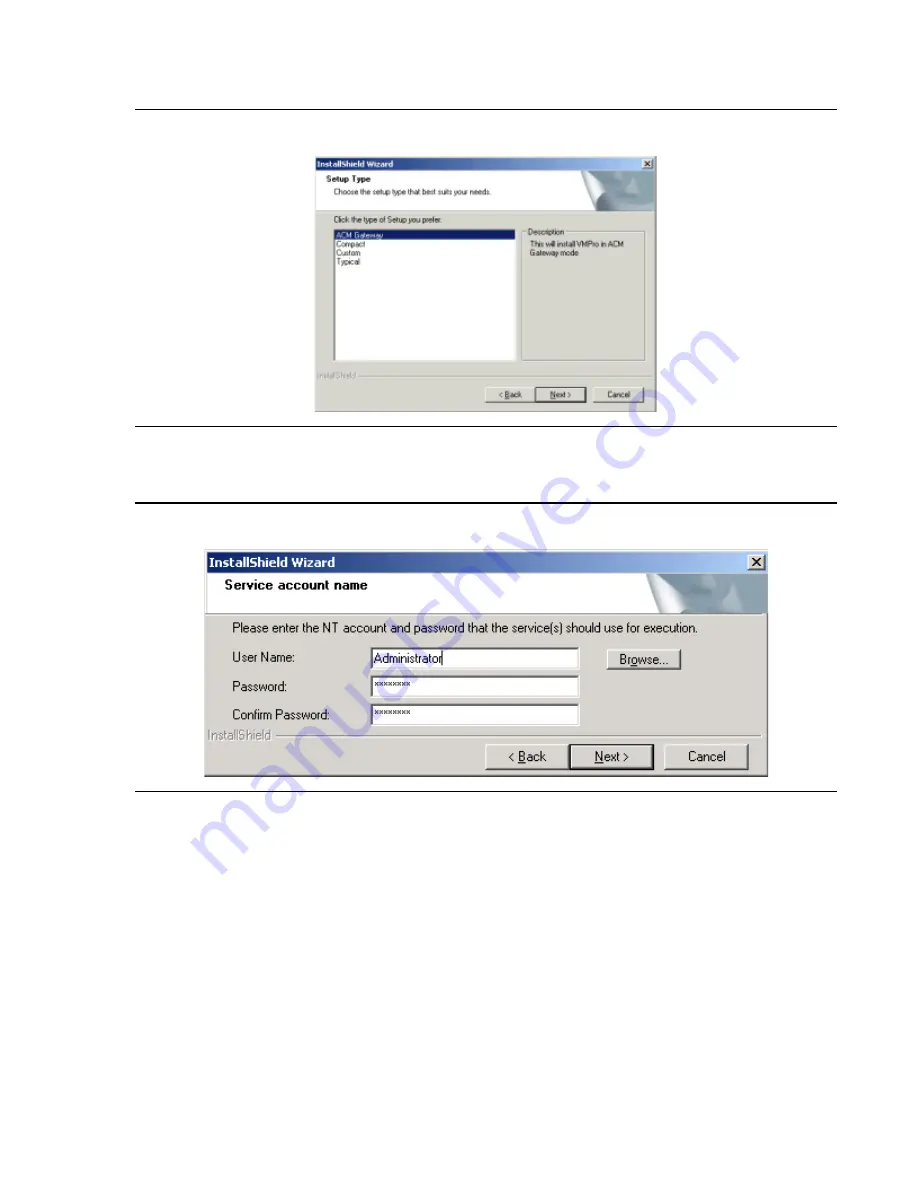
Issue 1 June 2005
163
Figure 71: Windows InstallShield Setup screen
10. Select ACM Gateway.
11. Click on Next.
Figure 72: Windows InstallShield Account Name screen
12. Enter the User name and Password for the user account under which the Voicemail service
should log on and run. The Browse button can be used to browse the available PC or
network accounts.
13. Click Next. The account details entered above are verified. Entering a new user name will
result in prompts to create a new PC user account with that name.
Summary of Contents for G150
Page 1: ...Installation and Configuration of the G150 Media Gateway 03 300395 Issue 1 June 2005 ...
Page 12: ...Contents 12 Installation and Configuration of the G150 Media Gateway ...
Page 20: ...About This Book 20 Installation and Configuration of the G150 Media Gateway ...
Page 202: ...Technical Data 202 Installation and Configuration of the G150 Media Gateway ...
Page 216: ...Upgrading the G150 Media Gateway 216 Installation and Configuration of the G150 Media Gateway ...
Page 222: ...Install the Avaya TFTP Server 222 Installation and Configuration of the G150 Media Gateway ...
Page 230: ...Monitoring G150 230 Installation and Configuration of the G150 Media Gateway ...
















































