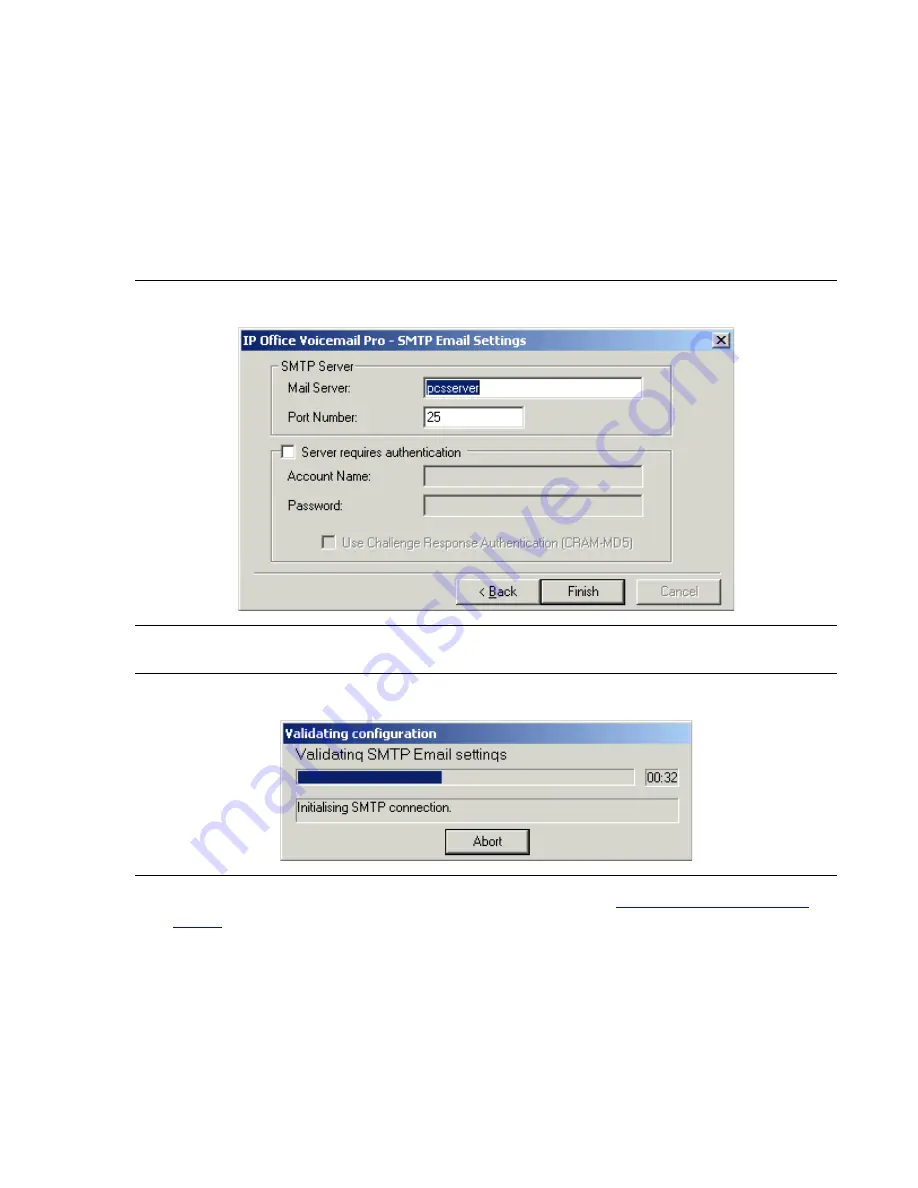
Issue 1 June 2005
167
●
Port Number: Enter the port number for the mail server (usually port 25 for SMTP).
●
Server Requires Authentication: Enter any authentication option for the SMTP
email account. If the SMTP mail server has authentication defined, then tick this option
and provide the relevant information.
Note:
Note:
This configuration window is also available on the Voicemail Pro PC on the
Control Panel | IP Office Voicemail Pro applet.
Figure 78: Voicemail Pro SMTP Settings screen
24. Click Finish. The installation wizard will attempt to validate the email settings.
Figure 79: Voicemail Pro Validation screen
25. The software installation stage is now complete. Continue to
Summary of Contents for G150
Page 1: ...Installation and Configuration of the G150 Media Gateway 03 300395 Issue 1 June 2005 ...
Page 12: ...Contents 12 Installation and Configuration of the G150 Media Gateway ...
Page 20: ...About This Book 20 Installation and Configuration of the G150 Media Gateway ...
Page 202: ...Technical Data 202 Installation and Configuration of the G150 Media Gateway ...
Page 216: ...Upgrading the G150 Media Gateway 216 Installation and Configuration of the G150 Media Gateway ...
Page 222: ...Install the Avaya TFTP Server 222 Installation and Configuration of the G150 Media Gateway ...
Page 230: ...Monitoring G150 230 Installation and Configuration of the G150 Media Gateway ...
















































