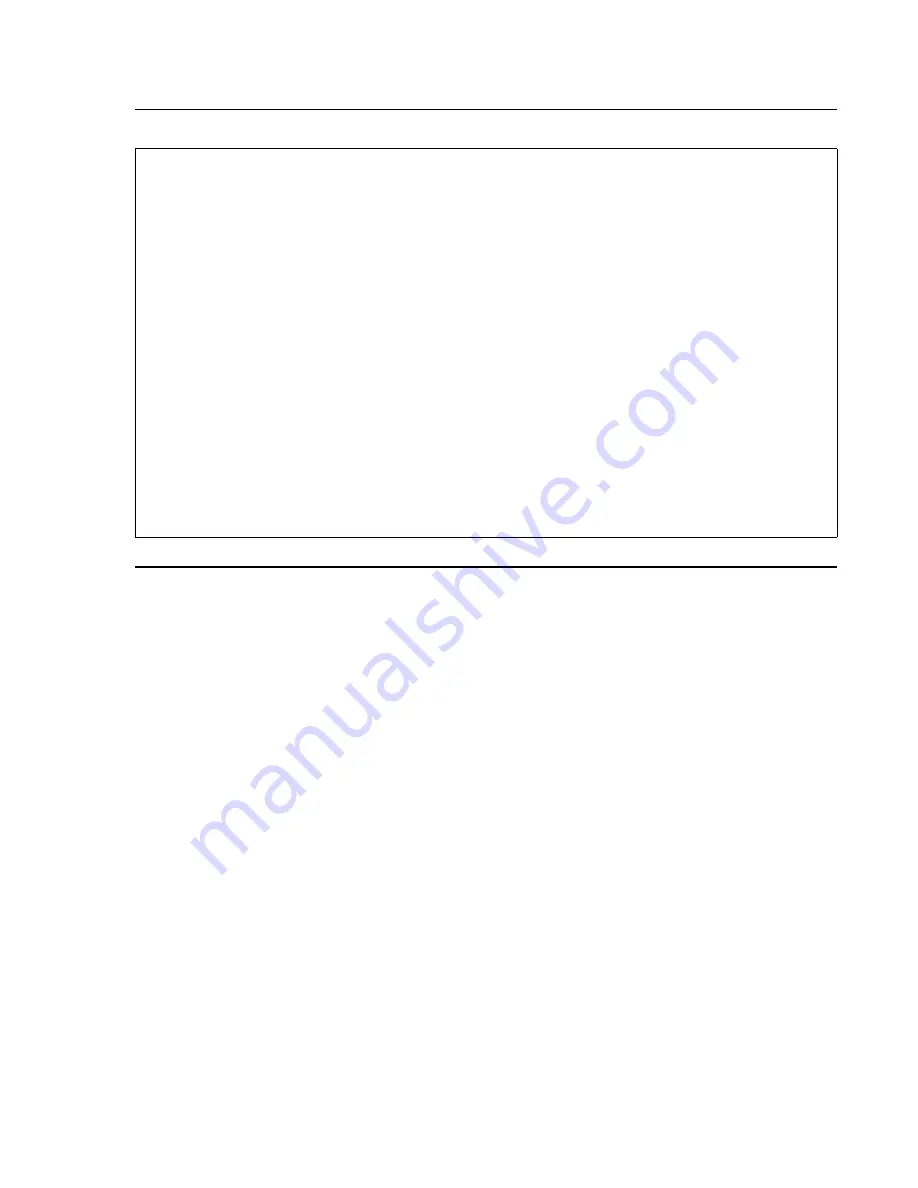
Communication Manager Administration for the Avaya G150 Media Gateway
62 Installation and Configuration of the G150 Media Gateway
Figure 23: IP Network Region screen (page 3), example for server
4. Specify CODEC sets for your shared network regions as done in the example above. In the
example, network region 1 will share resources with the following other network regions,
using the specified CODEC sets:
●
Network region 1 using CODEC set 1.
●
Network regions 3 and 4 using CODEC set 2.
●
Network region 10 using CODEC set 5.
●
Network region 13 using CODEC set 6.
5. Press ENTER to save the changes.
6. Type change ip-network-region <number> and press ENTER to display the IP Network
Regions screen again.
The system displays the IP Network Region screen.
change ip-network-region 1
Page 3 of 19
Inter Network Region Connection Management
src dst
codec
direct
Dynamic CAC
rgn rgn
set
WAN
WAN-BW limits Intervening-regions
Gateway
1
1
0
1
2
2
y
256:Kbits
1 ___ ___ ___
1
3
2
y
256:Kbits
1 ___ ___ ___
1
4
2
n
1 ___ ___ ___
1
5
1
n 6 ___ ___ ___
1
6
1
y
:NoLimit
1
7
1
y
10:Calls
1
8
1
9
1
10
5
n 1 ___ ___ ___
1 11
1
12
1
13
6
n 1 ___ ___ ___
1
14
1 15
Summary of Contents for G150
Page 1: ...Installation and Configuration of the G150 Media Gateway 03 300395 Issue 1 June 2005 ...
Page 12: ...Contents 12 Installation and Configuration of the G150 Media Gateway ...
Page 20: ...About This Book 20 Installation and Configuration of the G150 Media Gateway ...
Page 202: ...Technical Data 202 Installation and Configuration of the G150 Media Gateway ...
Page 216: ...Upgrading the G150 Media Gateway 216 Installation and Configuration of the G150 Media Gateway ...
Page 222: ...Install the Avaya TFTP Server 222 Installation and Configuration of the G150 Media Gateway ...
Page 230: ...Monitoring G150 230 Installation and Configuration of the G150 Media Gateway ...
















































