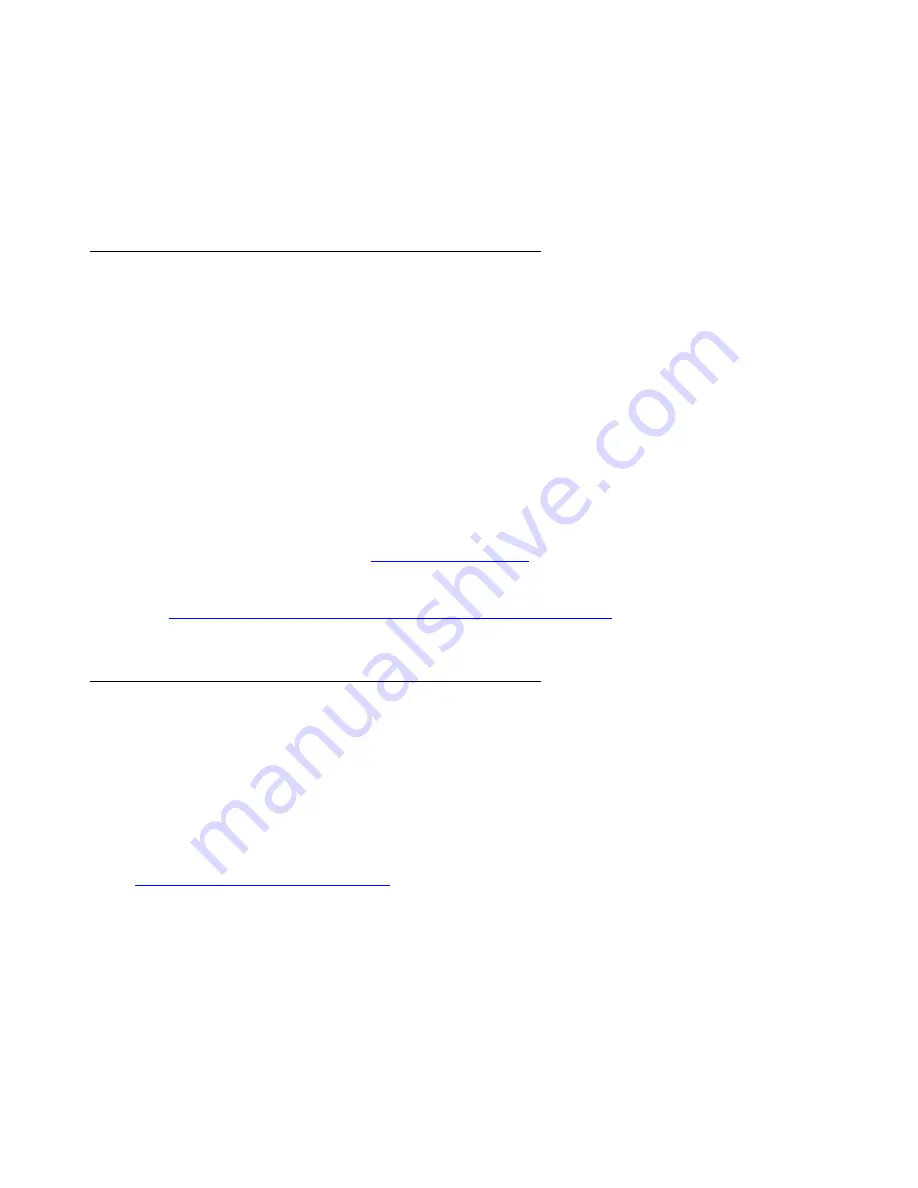
Configuring the G150 Media Gateway with Manager
86 Installation and Configuration of the G150 Media Gateway
●
Unsupervised Transfer
●
Call Waiting Indication
●
Last Number Redial
●
Drop Call
G150 WAN Considerations
The G150 is connected to a Media Server running Communication Manager using an IP data
connection over a WAN. The WAN can be connected directly to the G150 or by a third party
router where data infrastructure already exists or the appropriate WAN interface is not available
on the G150 itself.
Before connecting the G150 to Communication Manager, ensure that the following has taken
place:
●
Make all the necessary G150 specific configuration on Communication Manager.
●
Make all the necessary G150 configurations via Manager (a PC-based application
software for administering the G150.)
●
Connect the phones to the G150.
●
Test survivable mode. See
on page 144 for more information.
●
Ensure there is IP connectivity between the G150 and Communication Manager.
See
Connecting G150 to the Network & Communication Manager
on page 128 for more
information regarding the options for connecting the G150 to the Communication Manager.
Before going to the Customer’s Site
The project manager should provide you with forms that contain all the information needed to
prepare for this installation. The information primarily consists of IP addresses, subnet mask
addresses, logins, passwords, people to contact, the type of system, and equipment you need
to install.
Verify that the information provided by the project manager includes all the information
requested in your planning forms.
Appendix B: Information Checklists
, provides several checklists to help you gather the
installation and upgrade information.
Summary of Contents for G150
Page 1: ...Installation and Configuration of the G150 Media Gateway 03 300395 Issue 1 June 2005 ...
Page 12: ...Contents 12 Installation and Configuration of the G150 Media Gateway ...
Page 20: ...About This Book 20 Installation and Configuration of the G150 Media Gateway ...
Page 202: ...Technical Data 202 Installation and Configuration of the G150 Media Gateway ...
Page 216: ...Upgrading the G150 Media Gateway 216 Installation and Configuration of the G150 Media Gateway ...
Page 222: ...Install the Avaya TFTP Server 222 Installation and Configuration of the G150 Media Gateway ...
Page 230: ...Monitoring G150 230 Installation and Configuration of the G150 Media Gateway ...
















































