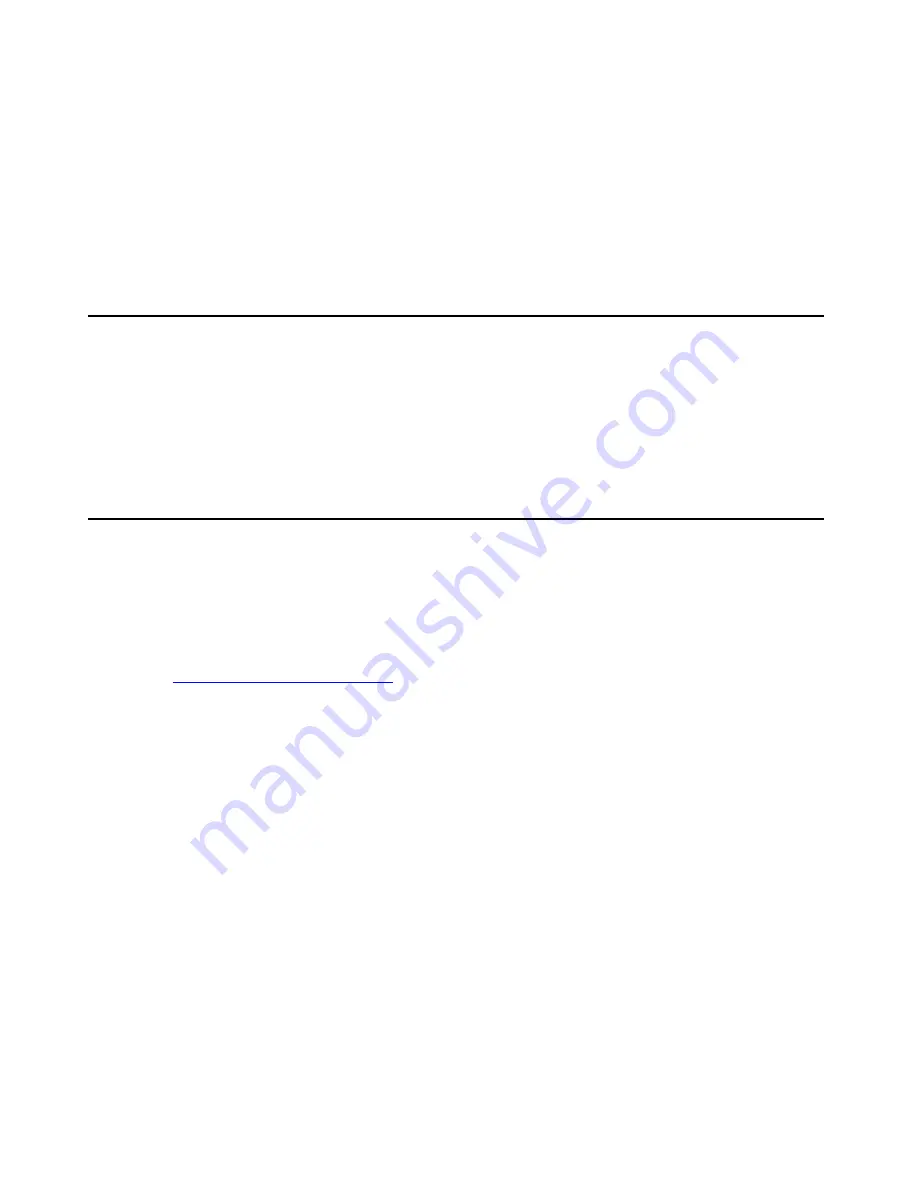
Issue 1 June 2005
217
Appendix E: Install the Avaya TFTP Server
This appendix describes the procedure to install and configure the Avaya TFTP server on a
technician’s laptop or other computer. You can use the capabilities of the TFTP server as the
"source" to install software on the Media Server and the G150 Media Gateways.
Create a tftpboot directory
1. Skip this step if you intend to use your CD-ROM drive as the source location for the system
software files. Otherwise, on the hard drive of your laptop or the customer’s PC, create a
directory into which you will load the system software. It is recommended that you create a
directory called C:\tftpboot.
Download the TFTP software
The TFTP server software may be available on the Unity CD in \pc-software\TFTP. If so, skip to
Step 8.
2. Connect to the LAN using a browser on your laptop or the customer’s PC and access the
Avaya Support website on the Internet:
3. At the Avaya support site, select the following sequence of menu options:
4. >Double-click on one of the links listed with "TFTP Server"; for example,
4630/4630SW IP Telephone R 2.0.1 and TFTP Server.
5. Scroll to bottom of page to find the TFTP Server Application file, iptel_avaya_tftp.exe.
> Software & Firmware Downloads
scroll down to the Telephones and End User Devices
category and select
> 4600 Series IP Telephones
> Software Downloads
Summary of Contents for G150
Page 1: ...Installation and Configuration of the G150 Media Gateway 03 300395 Issue 1 June 2005 ...
Page 12: ...Contents 12 Installation and Configuration of the G150 Media Gateway ...
Page 20: ...About This Book 20 Installation and Configuration of the G150 Media Gateway ...
Page 202: ...Technical Data 202 Installation and Configuration of the G150 Media Gateway ...
Page 216: ...Upgrading the G150 Media Gateway 216 Installation and Configuration of the G150 Media Gateway ...
Page 222: ...Install the Avaya TFTP Server 222 Installation and Configuration of the G150 Media Gateway ...
Page 230: ...Monitoring G150 230 Installation and Configuration of the G150 Media Gateway ...
















































