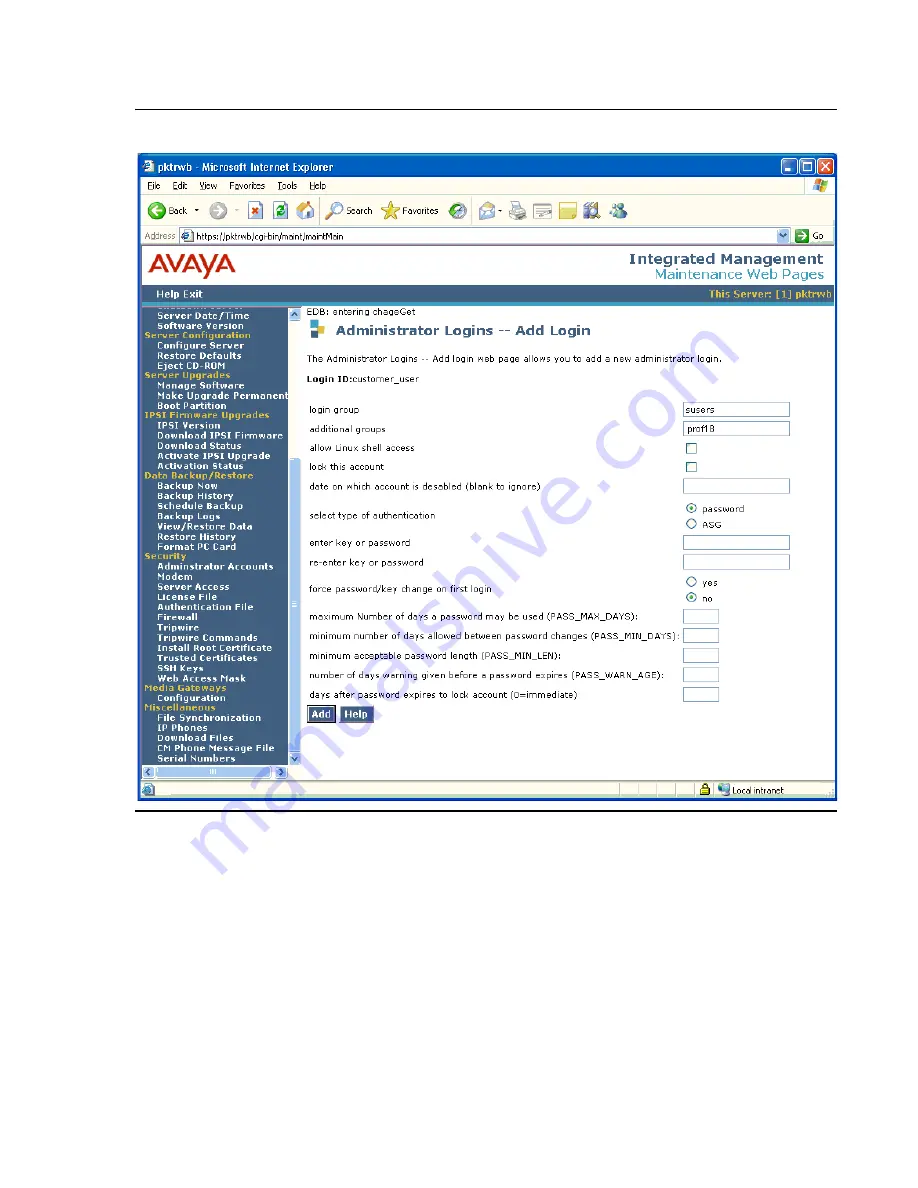
Prepare for Configuration
30 Quick Start for Hardware Installation Avaya G250 Media Gateway
Figure 13: Administrator Logins -- Add Login screen
10. Type
susers
in the
login group
field.
11. Type
prof18
in the
additional groups
field.
prof18
is the code for the customer superuser.
12. Select the
allow Linux shell access
check box.
13. For the
select type of authentication
option, select
password
.
14. Complete the following fields:
●
enter key or password
●
re-enter key or password







































