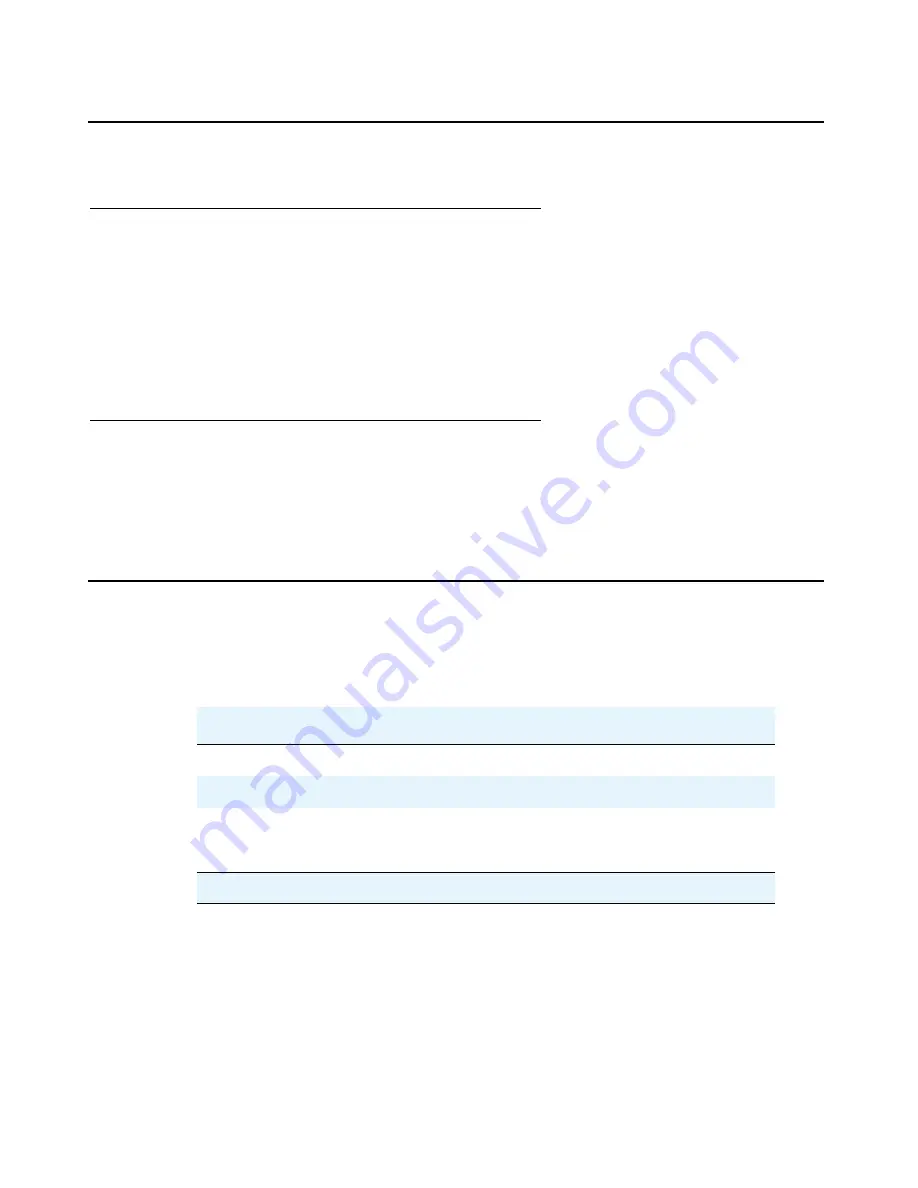
Before you Start
8 Quick Start for Hardware Installation Avaya G250 Media Gateway
Preparing Needed Hardware
Laptop
To configure the Avaya G250 Media Gateway, you need to prepare a laptop with a serial port.
The laptop must have Internet Explorer installed. If you install a G250 without an S8300B, you
must prepare the laptop with the following software:
●
Windows 2000 or Windows XP operating system
●
A TFTP server
Modem
In order to configure the G250 remotely, you need a serial modem. The G250 currently supports
the MultiTech MT5634ZBA serial modem.
Preparing Needed Tools
Prepare the tools you need to mount the G250, according to the following table:
You might also need wire cutters to attach the grounding conductors, if your site uses a ground
block.
Table 1: Mounting Tools
If you need to mount on...
Prepare these tools
Rack or wall
Phillips head screwdriver
Flat wall
Screws to fasten G250 to the wall
Uneven wall
415 x 465 mm plywood board 20 mm thick
wood screws
Screws to fasten the G250 to the wall









































