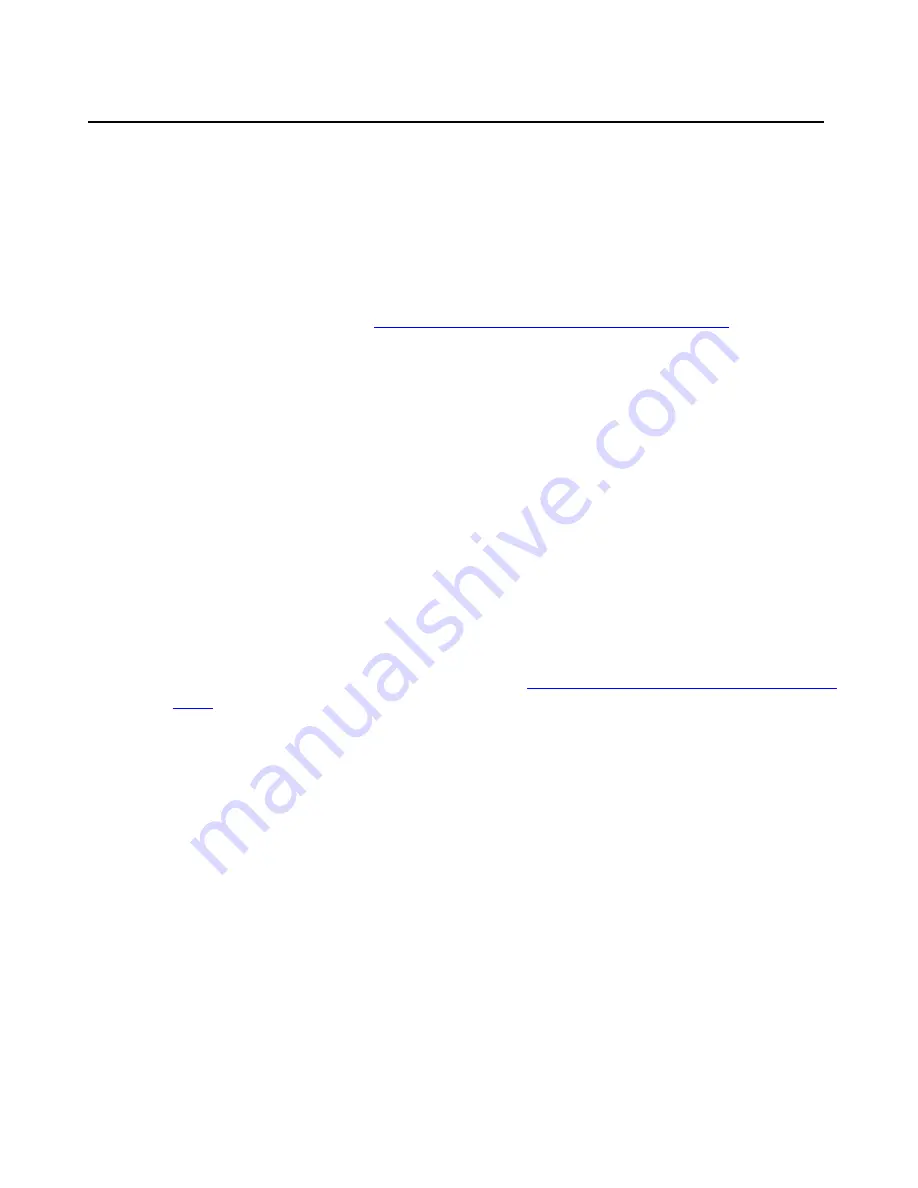
Configuring a G250 without an S8300B Media Server
Issue 3 February 2007
33
Configuring a G250 without an S8300B Media Server
You use the Gateway Installation Wizard (GIW) to configure the Avaya G250 Media Gateway
without an S8300B. You can perform the configuration on site, or prepare the G250 for a remote
configuration.
To configure the G250 using GIW:
1. Install the GIW software on your laptop. You can download the GIW software from the
Avaya support Web site, at
http://support.avaya.com/avayaiw/download.html
.
2. Connect the flat RJ-45 to RJ-45 cable to the DB-9 cable adapter.
3. Plug the RJ-45 cable into the Console port of the G250 (labeled CONSOLE).
4. Plug the DB-9 end of the cable into a COM port of the laptop.
5. Double-click the GIW icon on the laptop to open the Gateway Installation Wizard. The
Overview screen appears.
6. Click
Continue
. The COM Port Selection screen appears.
7. Select the COM port you are using on the laptop to connect to the G250 from the
COM Port
drop down list.
Note:
Note:
Not every COM port works with every laptop. If you have trouble connecting
using the COM port you have selected, try a different COM port.
8. Click
Continue
. The Wizard Usage Options screen appears.
9. To perform an on site configuration using the GIW, continue with the next section. To
prepare for a remote configuration, continue with
Preparing for a remote configuration of the
To configure the G250 on site:
1. From the Wizard Usage Options screen, select
Continue the installation using this
wizard
, and click Continue.
2. On the Initialize Components screen, check the options that are appropriate for your
installation.
3. On the Import EPW screen, import the Electronic Pre-Installation Worksheet (EPW) that
was prepared.




































