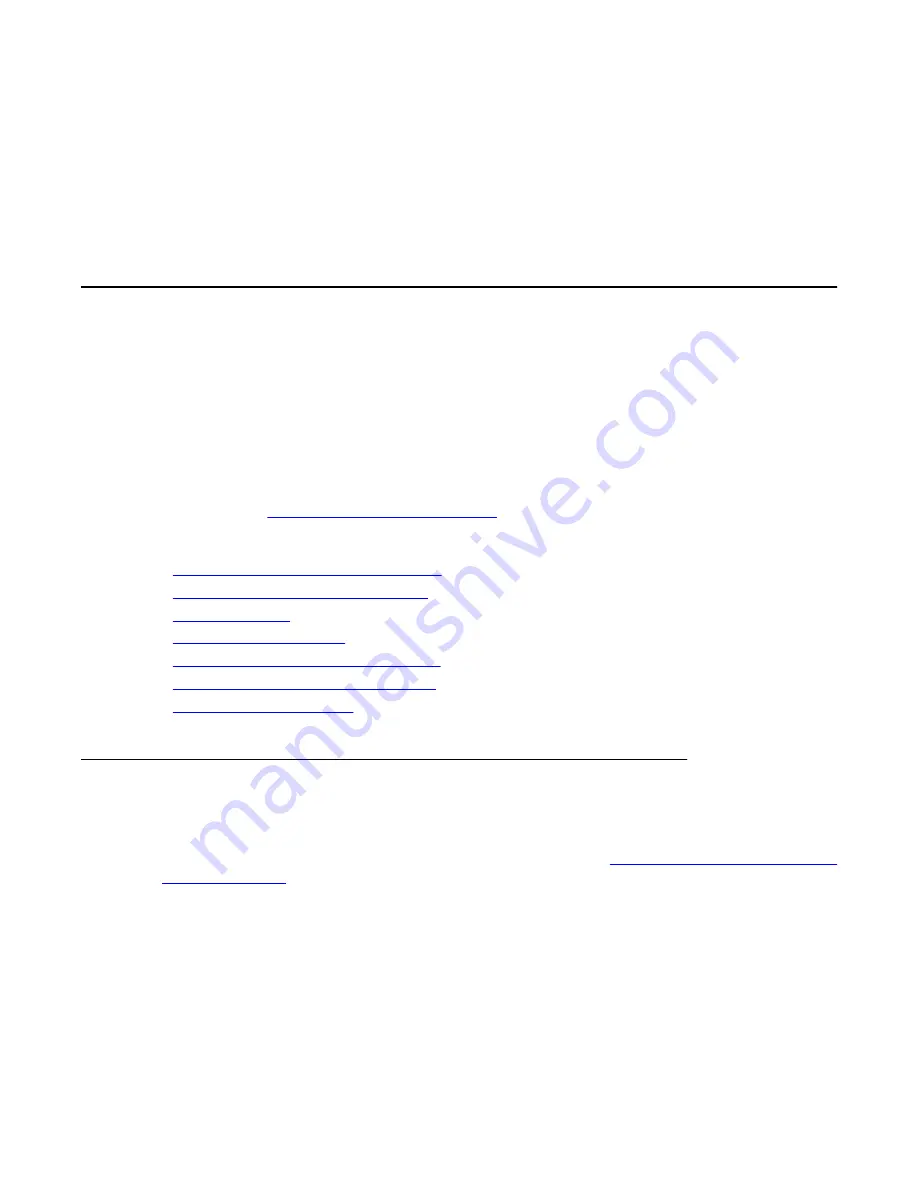
Chapter 3: Configuration overview
Configuration overview
A new Branch Gateway comes with default configuration settings. There are certain items that
you must configure, according to your system specifications, before using the Branch Gateway.
Configuration of other items depends on the specifications of your network.
A new Branch Gateway has two physical interfaces for management. These are the Services
interface and the USB-modem interface.
You must also ensure that the Branch Gateway is properly configured for whichever methods
you intend to use for accessing the Branch Gateway. For information on accessing the Branch
Gateway, see
on page 27.
Related topics:
About defining the Services interface
on page 21
Defining the USB-modem interface
on page 22
on page 22
on page 23
Configuration using GUI applications
on page 23
Configuration changes and backups
on page 24
on page 25
About defining the Services interface
No configuration of the Services interface is necessary. The Services interface has the fixed
IP address 192.11.13.6. However, the console device you connect to the Services port requires
a specific configuration of its network settings, as explained in
Administering Avaya G430 Branch Gateway
October 2013 21
Summary of Contents for G430
Page 1: ...Administering Avaya G430 Branch Gateway Release 6 3 03 603228 Issue 5 October 2013 ...
Page 12: ...12 Administering Avaya G430 Branch Gateway October 2013 ...
Page 246: ...VoIP QoS 246 Administering Avaya G430 Branch Gateway October 2013 Comments infodev avaya com ...
Page 556: ...IPSec VPN 556 Administering Avaya G430 Branch Gateway October 2013 Comments infodev avaya com ...
















































