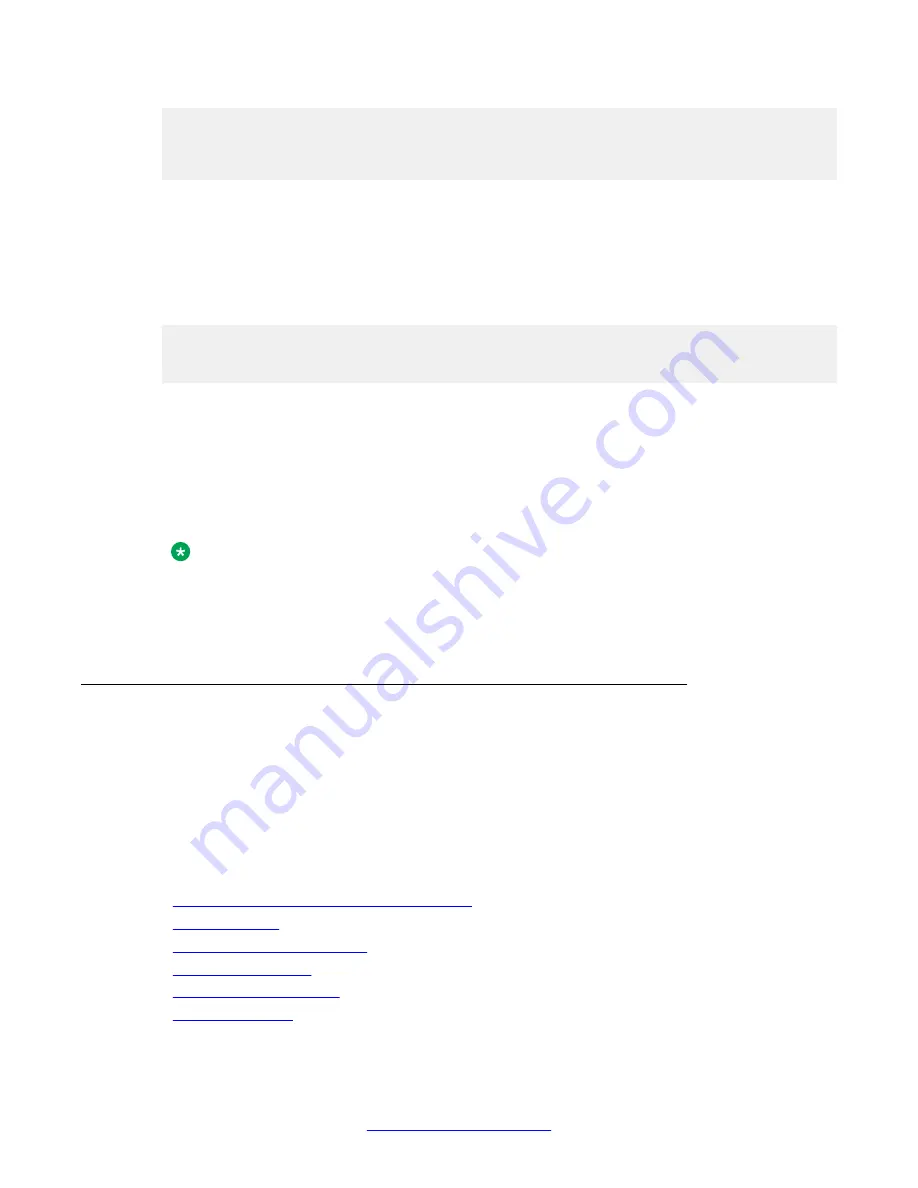
******************************************************
*** Message logging configuration of SESSION sink ***
Sink Is Enabled
Sink default severity: Warning
Session source ip: 172.16.1.231
Session logging message format
Session logging messages are arranged chronologically and have the format shown in the
following example:
01/18/2005,10:49:03:SWITCHFABRIC-Notification: Port Connection Lost on Module 10
port 5 was cleared
01/18/2005,10:55:09:CLI-Notification: root: set port disable 10/6
Each message provides the following information:
• The date and time (if available)
• The logging application
• The severity level
• The message text
Note:
The user enabling the log only sees entered commands with a user-level no higher than the
user’s own privileges. For example, a user with read-write privileges cannot see entered
commands with an admin user level.
Logging filter configuration
You can use filters to reduce the number of collected and transmitted messages. The filtering
options are based on message classification by severity for each application. For a specified
sink, you can define the threshold severity level for message output for each application.
Messages pertaining to the specified applications, that have a severity level stronger than or
equal to the defined threshold, are sent to the specified sink. Messages with a severity level
weaker than the defined threshold are not sent.
Related topics:
Commands used to set the logging filters
on page 225
on page 226
on page 226
System logging
224 Administering Avaya G430 Branch Gateway
October 2013
Summary of Contents for G430
Page 1: ...Administering Avaya G430 Branch Gateway Release 6 3 03 603228 Issue 5 October 2013 ...
Page 12: ...12 Administering Avaya G430 Branch Gateway October 2013 ...
Page 246: ...VoIP QoS 246 Administering Avaya G430 Branch Gateway October 2013 Comments infodev avaya com ...
Page 556: ...IPSec VPN 556 Administering Avaya G430 Branch Gateway October 2013 Comments infodev avaya com ...
















































