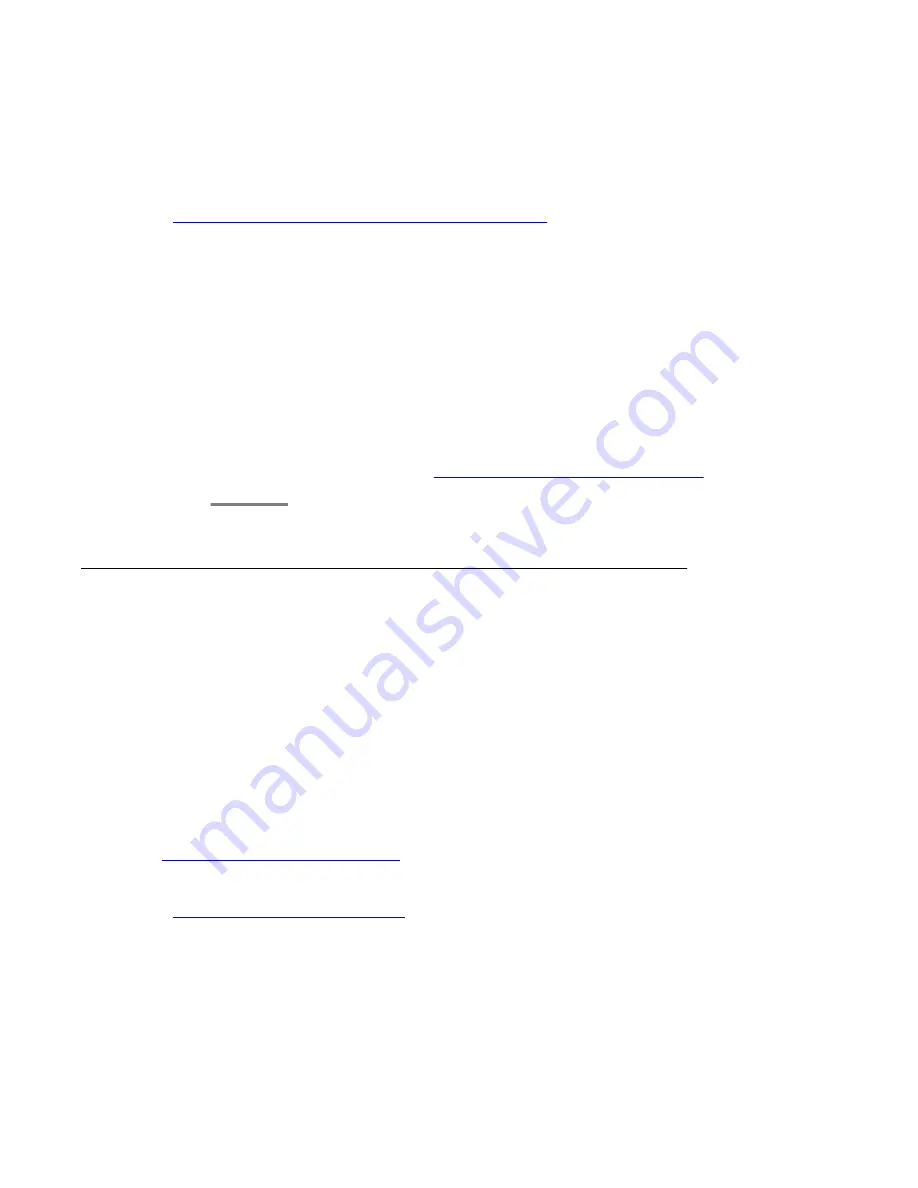
You can restore a backup copy of the configuration from the FTP or TFTP server or the USB
flash drive. When you restore the backup copy of the configuration, the backup copy becomes
the new running configuration on the Branch Gateway.
Related topics:
Saving configuration changes and backing them up
on page 25
Saving configuration changes and backing them up
Procedure
1. To save changes to the configuration of the Branch Gateway, enter
copy
running-config startup-config
A copy of the running configuration becomes the new startup configuration.
2. Back up either the running configuration or the startup configuration to an FTP,
TFTP or SCP server on your network, or to a USB flash drive.
For more information, see
Configuration file backup and restore
Firmware version control
Firmware is the software that runs the Branch Gateway. The Branch Gateway has two firmware
banks:
• Bank A
• Bank B
Each firmware bank contains a version of the Branch Gateway firmware. These may be
different versions. The purpose of this feature is to provide redundancy of firmware. You can
save an old version of the firmware in case you need to use it later. This is particularly important
when uploading new versions.
Related topic
Software and firmware upgrades
on page 83
Related topics:
Using an older firmware version
Configuration overview
Administering Avaya G430 Branch Gateway
October 2013 25
Summary of Contents for G430
Page 1: ...Administering Avaya G430 Branch Gateway Release 6 3 03 603228 Issue 5 October 2013 ...
Page 12: ...12 Administering Avaya G430 Branch Gateway October 2013 ...
Page 246: ...VoIP QoS 246 Administering Avaya G430 Branch Gateway October 2013 Comments infodev avaya com ...
Page 556: ...IPSec VPN 556 Administering Avaya G430 Branch Gateway October 2013 Comments infodev avaya com ...
















































