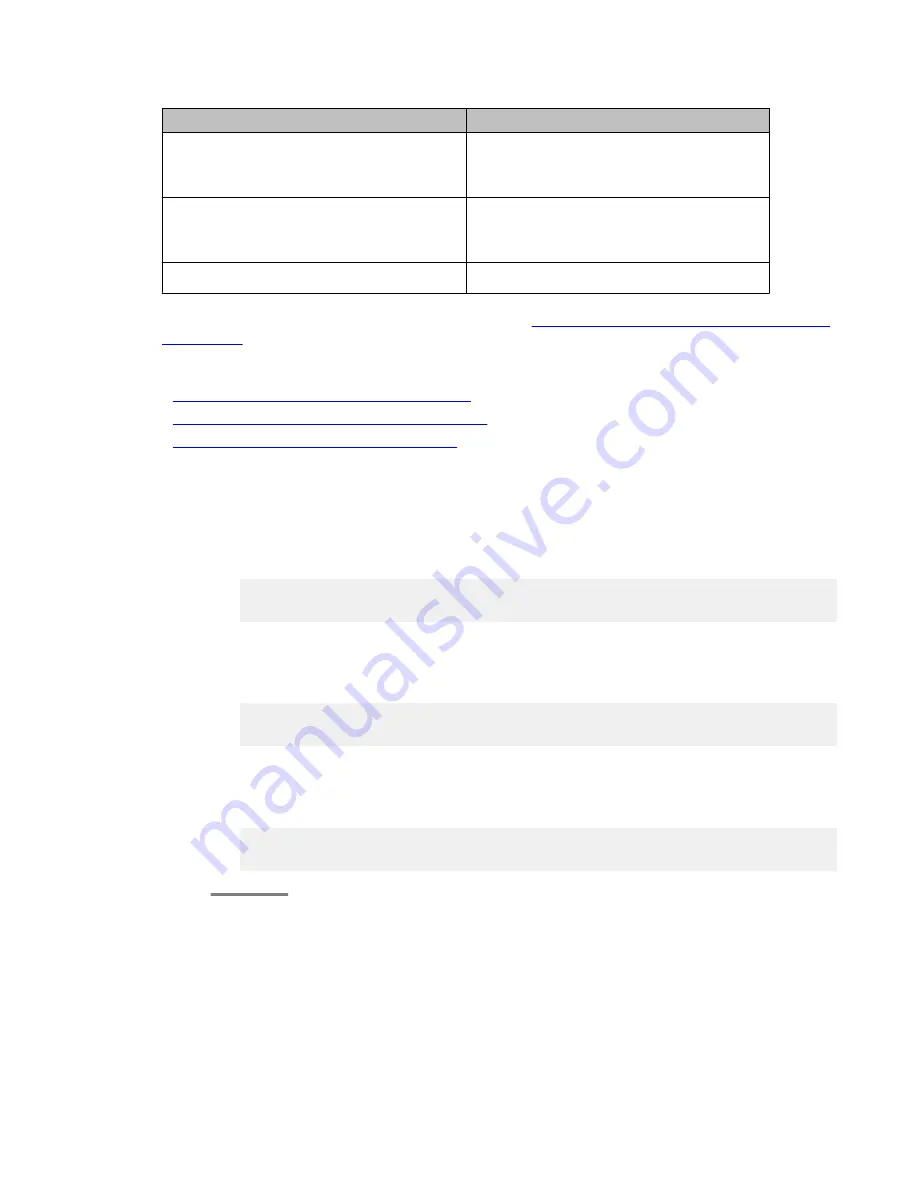
Task
Command
Display RTR configuration values, including
all defaults, for a specific RTR operation or
for all RTR operations.
show rtr configuration
Display the global operational status of the
RTR feature, for a specific RTR operation or
for all RTR operations.
show rtr operational-state
Display tracking information.
show track
For more information about these commands, see
Summary of object tracking configuration
on page 296 or the
Avaya Branch Gateway G430 CLI Reference
Related topics:
Viewing RTR and object trackers logging
on page 289
Example of tracking a single remote device
on page 290
Example of tracking a group of devices
on page 291
Viewing RTR and object trackers logging
Procedure
1. Enter
set logging session enable
to enable logging to the CLI terminal.
For example:
Gxxx-001# set logging session enable
Done!
CLI-Notification: write: set logging session enable
2. Use the
set logging session condition saa
to view all RTR messages of
level Info and above.
For example:
Gxxx-001# set logging session condition saa Info
Done!
CLI-Notification: write: set logging session condition saa Info
3. Use the
set logging session condition tracker
command to view all
object tracker messages of level Info and above.
For example:
Gxxx-001# set logging session condition tracker Info
Done!
CLI-Notification: write: set logging session condition tracker Info
WAN interfaces
Administering Avaya G430 Branch Gateway
October 2013 289
Summary of Contents for G430
Page 1: ...Administering Avaya G430 Branch Gateway Release 6 3 03 603228 Issue 5 October 2013 ...
Page 12: ...12 Administering Avaya G430 Branch Gateway October 2013 ...
Page 246: ...VoIP QoS 246 Administering Avaya G430 Branch Gateway October 2013 Comments infodev avaya com ...
Page 556: ...IPSec VPN 556 Administering Avaya G430 Branch Gateway October 2013 Comments infodev avaya com ...
















































