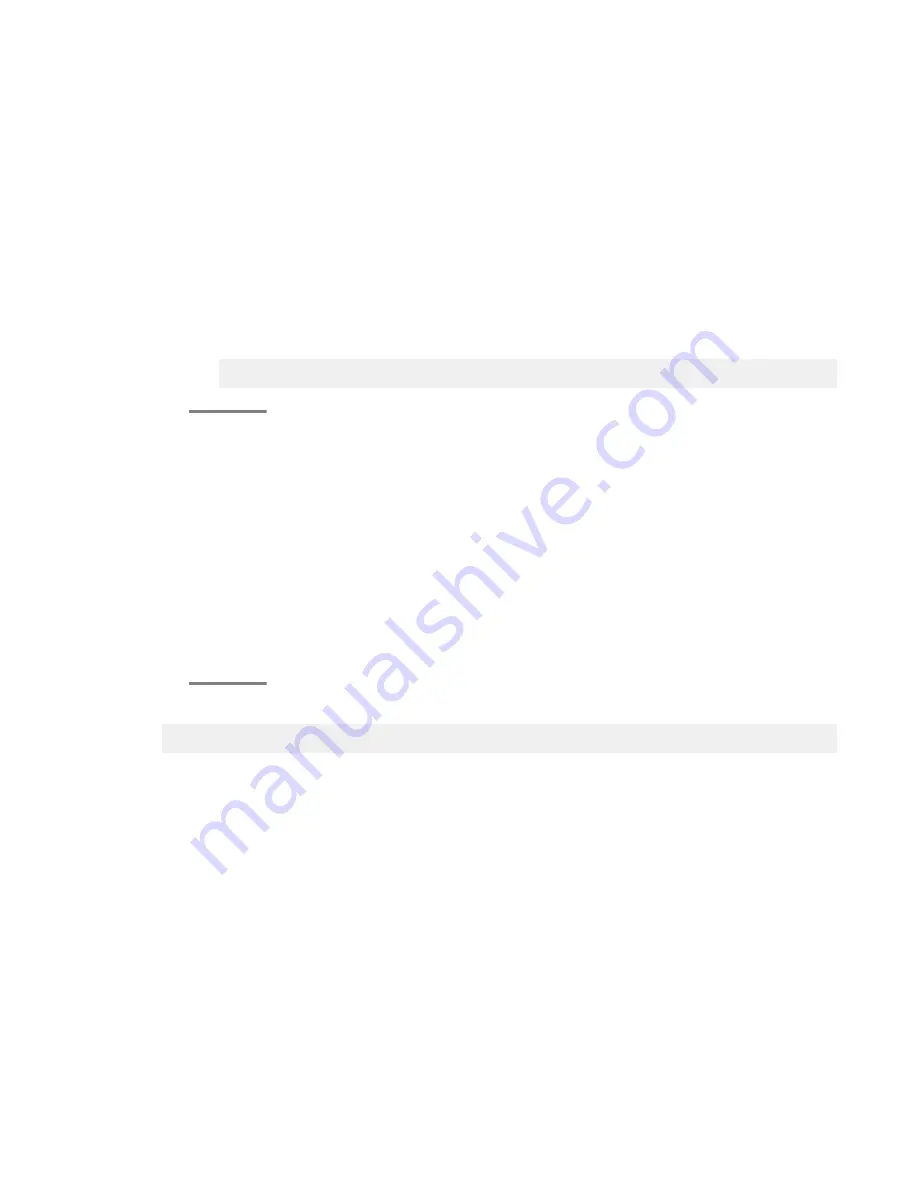
Downloading announcement files from an FTP server
Procedure
Download an announcement file from an FTP server to the Branch Gateway
announcement directory, using the
copy ftp announcement-file
command.
Specify the file name of the announcement file on the FTP server, followed by the IP
address of the FTP server, and, optionally, a destination file name, including the full
path.
For example:
Gxxx-001(super)# copy ftp announcement-file announcement_file1.wav
192.168.49.10
Uploading an announcment file to a USB mass storage device
Procedure
Upload an announcement file to a USB mass storage device, using the
copy
announcement-file usb
command.
Specify the file name of the announcement file in the Branch Gateway announcement
directory, followed by the name of the USB device, and, optionally, a destination file
name, including the full path.
Example
Gxxx-001(super)# copy announcement-file usb local_announcement2.wav
usb-device0 remote_announcement2.wav
Downloading an announcement file from a USB mass storage device
Procedure
Download an announcement file from a USB mass storage device to the Branch
Gateway announcement directory, using the
copy usb announcement-file
command.
Specify the name of the USB device, followed by the file name of the announcement
file on the USB device, and, optionally, a destination file name, including the full
path.
Announcement files
Administering Avaya G430 Branch Gateway
October 2013 323
Summary of Contents for G430
Page 1: ...Administering Avaya G430 Branch Gateway Release 6 3 03 603228 Issue 5 October 2013 ...
Page 12: ...12 Administering Avaya G430 Branch Gateway October 2013 ...
Page 246: ...VoIP QoS 246 Administering Avaya G430 Branch Gateway October 2013 Comments infodev avaya com ...
Page 556: ...IPSec VPN 556 Administering Avaya G430 Branch Gateway October 2013 Comments infodev avaya com ...
















































