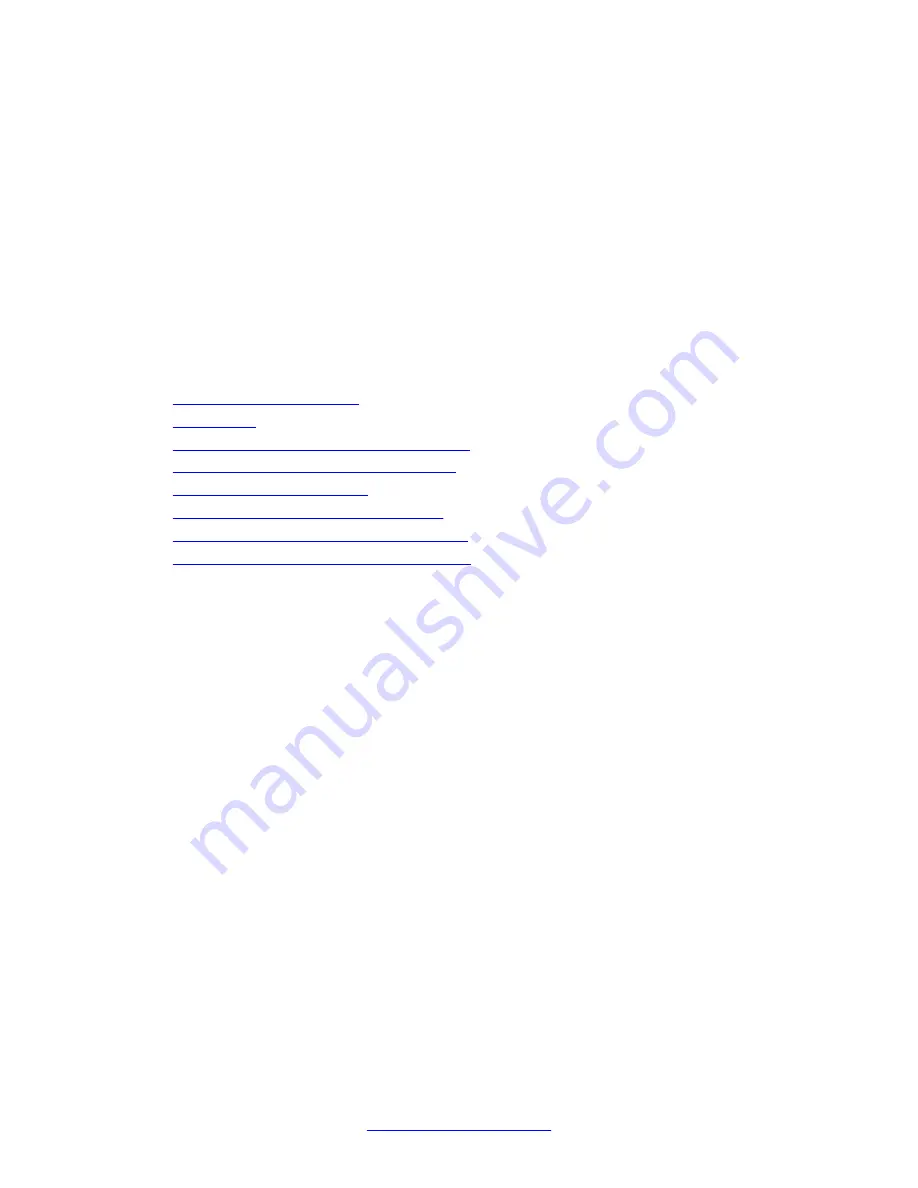
equipment might fail on occasion, but a redundant component can ensure that the network
continues to operate despite such failure.
To achieve port redundancy, you can define a redundancy relationship between any two ports
in a switch. One port is defined as the primary port and the other as the secondary port. If the
primary port fails, the secondary port takes over.
You can configure up to 25 pairs of ports per chassis. Each pair contains a primary and
secondary port. You can configure any type of Ethernet port to be redundant to any other. You
can configure redundant ports from among the Ethernet LAN port on the Branch Gateway front
panel and the Ethernet ports (1 to 24) and the Gigabit Ethernet port (51) on the MM314 Media
Module or the Ethernet ports (1-40) and the Gigabit Ethernet port (51) on the MM316 Media
Module.
Related topics:
on page 334
Enabling and disabling redundancy pairs
on page 335
Defining or removing redundancy pairs
on page 335
on page 335
Displaying port redundancy schemes
on page 335
Port redundancy configuration examples
on page 336
Summary of port redundancy commands
Secondary port activation
The secondary port takes over within one second and is activated when the primary port link
stops functioning. Subsequent switchovers take place after the minimum time between
switchovers has elapsed. To set the minimum time between switchovers, use the
set port
redundancy-intervals
command.
Switchback
If switchback is enabled and the primary port recovers, a switchback takes place. Use the
set
port redundancy-intervals
command to set the following switchback parameters:
• min-time-between-switchovers. The minimum time that is allowed to elapse before a
primary-backup switchover.
• switchback-interval. The minimum time the primary port link has to be up before a
switchback to the primary port takes place. If you set this to
none
, there is no switchback
to the primary port when it recovers. In this case, switchback to the primary port only takes
place if the secondary port fails.
Advanced switching
334 Administering Avaya G430 Branch Gateway
October 2013
Summary of Contents for G430
Page 1: ...Administering Avaya G430 Branch Gateway Release 6 3 03 603228 Issue 5 October 2013 ...
Page 12: ...12 Administering Avaya G430 Branch Gateway October 2013 ...
Page 246: ...VoIP QoS 246 Administering Avaya G430 Branch Gateway October 2013 Comments infodev avaya com ...
Page 556: ...IPSec VPN 556 Administering Avaya G430 Branch Gateway October 2013 Comments infodev avaya com ...
















































