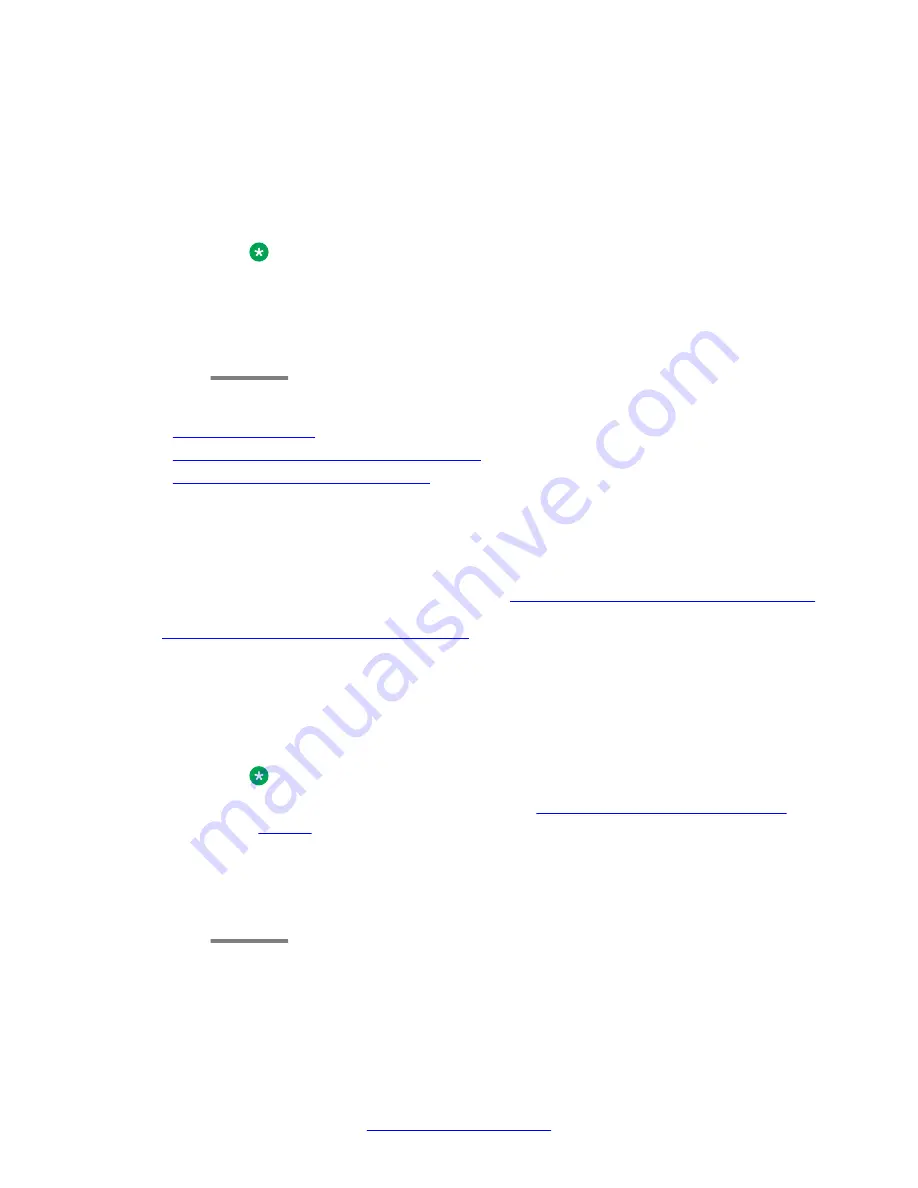
9. Activate each of the DHCP pools you configured using the
ip dhcp activate
pool
command in general context, followed by the pool number.
10. Enter
ip dhcp-server
to activate DHCP server.
DHCP server is now active. If you change the pool configuration, it is recommended
to do so while the pool is active.
Note:
If you try to configure a new start and end IP address that is not part of the current
network and beyond the allowed maximum of 256 IP addresses, first use the
no
start ip address
and
no end ip address
commands before configuring
the new start and end IP addresses.
Related topics:
Common user-configurable DHCP options
Configuring vendor-specific options
on page 451
Configuring options
About this task
DHCP options are various types of network configuration information that the DHCP client can
receive from the DHCP server. The Branch Gateway supports all DHCP options. The most
common options used for IP phones are listed in
Common user-configurable DHCP options
on
page 451. Some options are configured with specific CLI commands that are also listed in
Common user-configurable DHCP options
on page 451. Options 0, 50, 51, 52, 53, 54, 55, 56,
and 255 are not configurable.
Procedure
1. Use the
option
command to specify the option code and enter the context for the
option.
Note:
To configure an option that is listed in
on page 451 with an entry in the “Specific command” column, use the
specific command instead of the
option
command.
2. Use the
name
command to set the name of the DHCP option (optional).
3. Use the
value
command to enter the option data type and the option data.
The router
450 Administering Avaya G430 Branch Gateway
October 2013
Summary of Contents for G430
Page 1: ...Administering Avaya G430 Branch Gateway Release 6 3 03 603228 Issue 5 October 2013 ...
Page 12: ...12 Administering Avaya G430 Branch Gateway October 2013 ...
Page 246: ...VoIP QoS 246 Administering Avaya G430 Branch Gateway October 2013 Comments infodev avaya com ...
Page 556: ...IPSec VPN 556 Administering Avaya G430 Branch Gateway October 2013 Comments infodev avaya com ...
















































