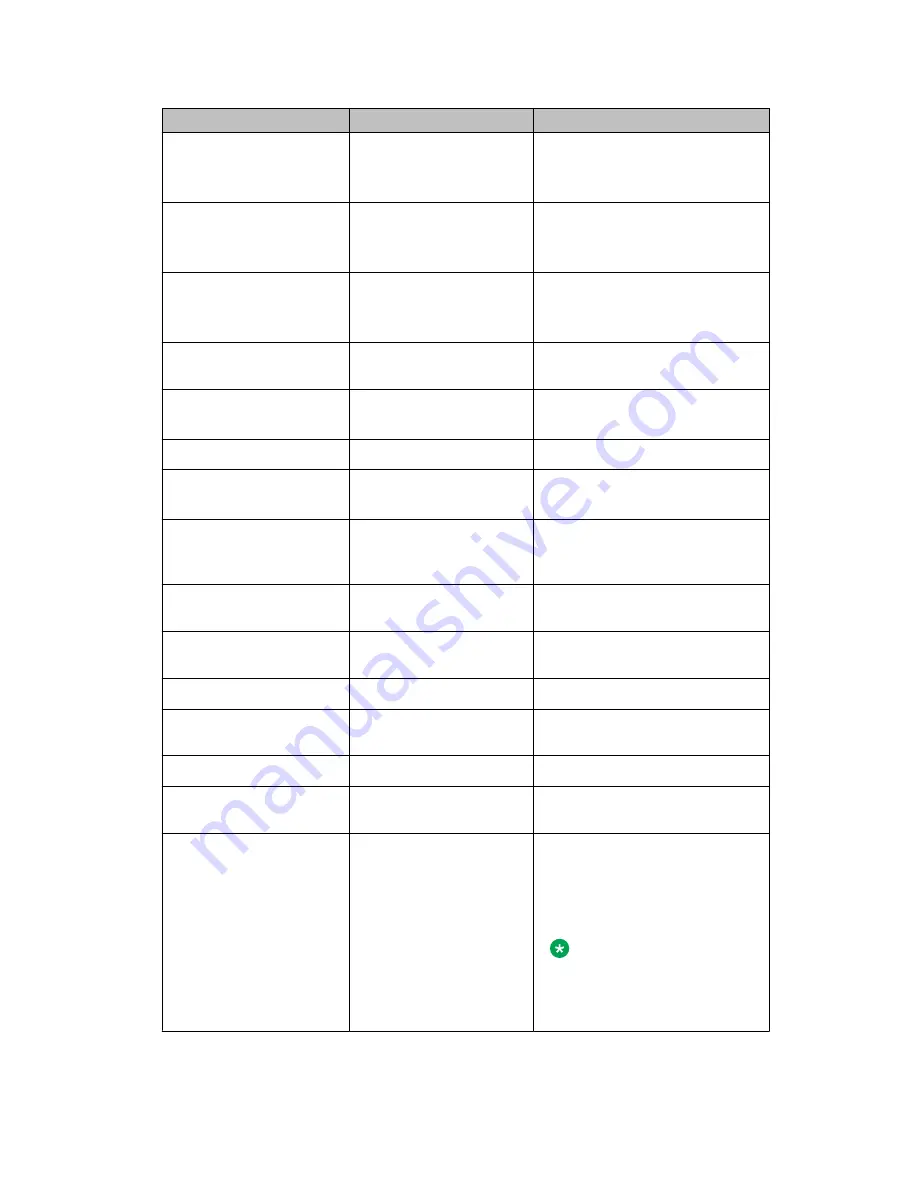
Root level command
Command
Description
no ip ospf
message-digest-
key
Return the interface to its default
value
ip ospf network
point-to-
multipoint
Specify the network type for the
interface
ip ospf network
point-to-
multipoint
Return the interface to its default
value
ip ospf priority
Configure interface priority used in
Designated Router election
no ip ospf
priority
Set the OSPF priority to its default
value
ip ospf router-id
Configure the router ID
no ip ospf router-
id
Return the router ID to its default
value
router ospf
Enable OSPF protocol on the
system and to enter the router
configuration context
no router ospf
Restore the default value and
disable OSPF globally
area
Configure the OSPF area ID of the
router
no area
Delete the OSPF area id
default-metric
Set the interface OSPF route
metric value
network
Enable OSPF in a network
no network
Disable OSPF in a network. The
default value is disabled.
passive-interface
Suppress OSPF routing updates
on an interface. Used to allow
interfaces to be flooded into the
OSPF domain as OSPF routes
rather than external routes.
Note:
Use the
network
command
with this command to make the
network passive.
The router
Administering Avaya G430 Branch Gateway
October 2013 471
Summary of Contents for G430
Page 1: ...Administering Avaya G430 Branch Gateway Release 6 3 03 603228 Issue 5 October 2013 ...
Page 12: ...12 Administering Avaya G430 Branch Gateway October 2013 ...
Page 246: ...VoIP QoS 246 Administering Avaya G430 Branch Gateway October 2013 Comments infodev avaya com ...
Page 556: ...IPSec VPN 556 Administering Avaya G430 Branch Gateway October 2013 Comments infodev avaya com ...
















































