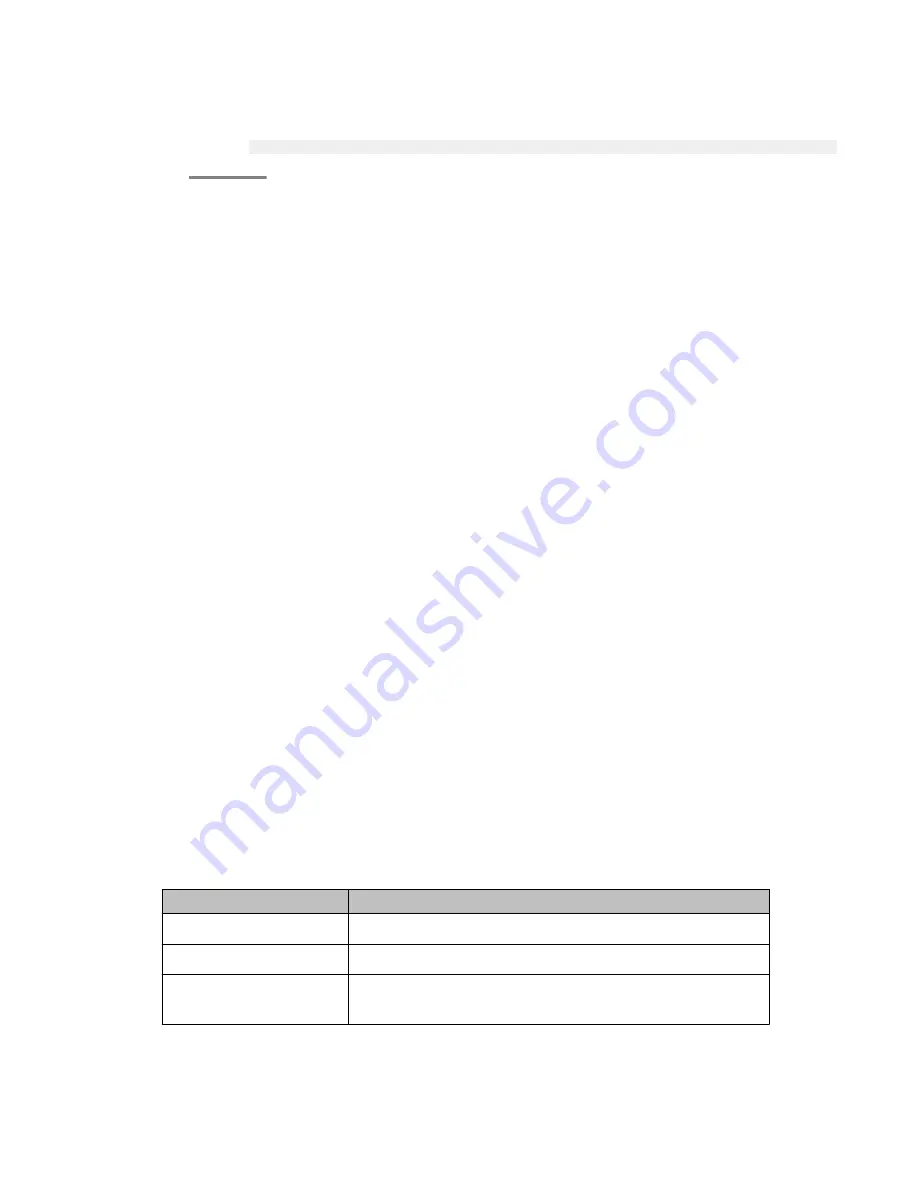
For example:
Gxxx-001(super)# session mgc
H.248 Registration Source Port
With the following CLI commands, you can define or view the source port range that the
gateway uses to register to Communication Manager.
• set registration source-port-range
• show registration source-port-range
• set registration default source-port-range
If you do not specify a range, the gateway will select a port within the default range of 1024 to
65535.
ICC or Survivable Remote Server monitoring
When a local MGC controls telephone services on the Branch Gateway in ICC or Survivable
Remote Server mode, the Branch Gateway monitors the connection with the MGC. If the
connection with the MGC is lost, the Branch Gateway starts a recovery process.
• Use the
set icc-monitoring
command to control heartbeat monitoring of an ICC or
Survivable Remote Server . The enable parameter enables heartbeat monitoring. The
disable parameter disables heartbeat monitoring.
• Use the
show icc-monitoring
command to display the status of the ICC or Survivable
Remote Server monitoring process.
Summary of MGC list configuration commands
For more information about these commands, see the
Avaya Branch Gateway G430 CLI
Reference
.
Command
Description
clear mgc list
Remove one or more MGCs from the MGC list
session
Open a telnet connection to the MGC
set icc-
monitoring
Enable or disable heartbeat monitoring of an MGC in ICC or
Survivable Remote Server mode
Basic device configuration
Administering Avaya G430 Branch Gateway
October 2013 73
Summary of Contents for G430
Page 1: ...Administering Avaya G430 Branch Gateway Release 6 3 03 603228 Issue 5 October 2013 ...
Page 12: ...12 Administering Avaya G430 Branch Gateway October 2013 ...
Page 246: ...VoIP QoS 246 Administering Avaya G430 Branch Gateway October 2013 Comments infodev avaya com ...
Page 556: ...IPSec VPN 556 Administering Avaya G430 Branch Gateway October 2013 Comments infodev avaya com ...
















































