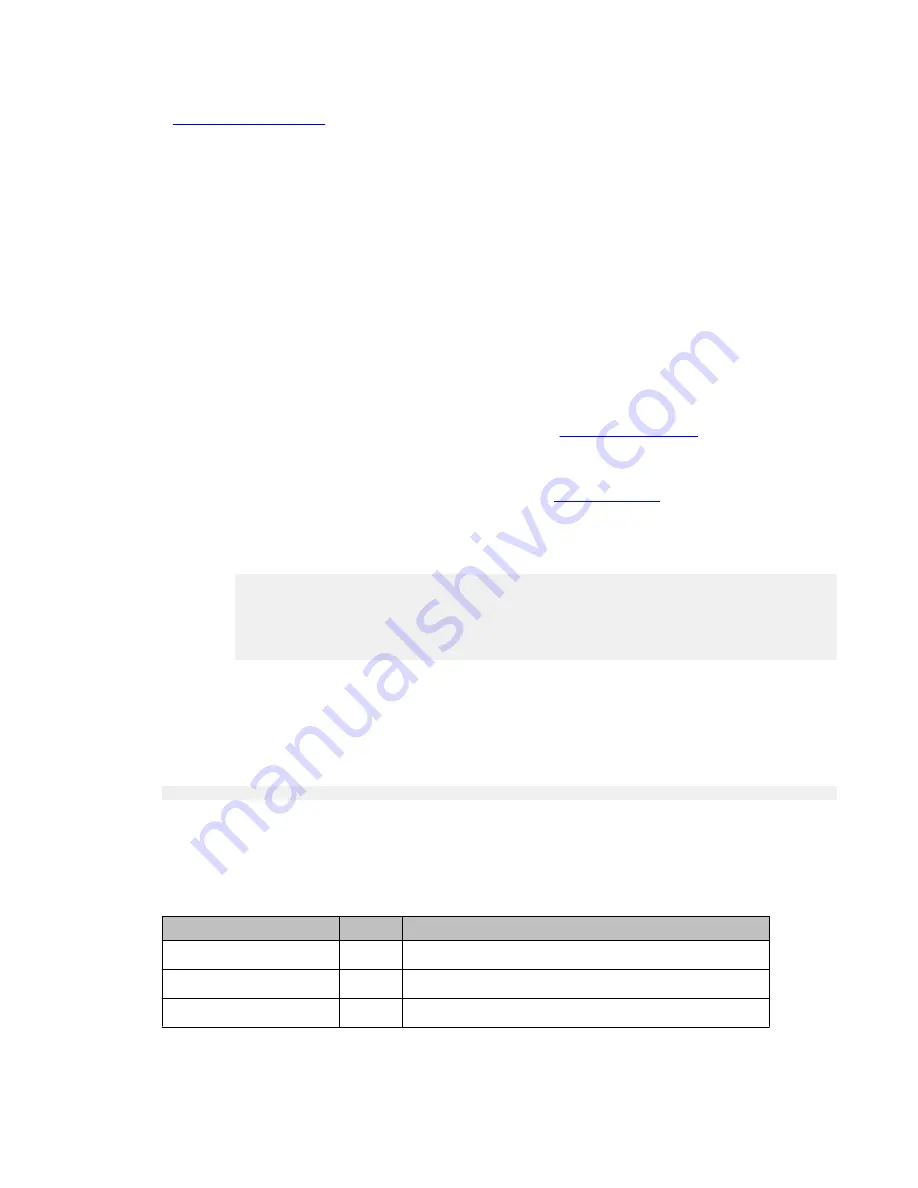
on page 228
Commands used to set the logging filters
For each sink, you can set logging filters by specifying a severity level per application, as
follows:
•
set logging server condition
application severity ip address
creates
a filter for messages sent to a specified Syslog server.
•
set logging file condition
application severity
creates a filter for
messages sent to a log file.
•
set logging session condition
application severity
creates a filter for
messages sent to a session log on a terminal screen where:
-
application
is the application for which to view messages (use all to specify all
applications). For the list of applications see
on page 226.
-
severity
is the minimum severity to log for the specified application (use none to
disable logging messages for the specified application). For a list of the severity
levels and the default severity settings, see
-
ip address
is the IP address of the Syslog server.
For example:
Gxxx-001(super)# set logging server condition dialer critical 147.2.3.66
Done!
Gxxx-001(super)# set logging file condition dhcps warning
Done!
Gxxx-001(super)# set logging session condition ISAKMP Information
Done!
You can also filter the
show logging file content
command by severity for each
application, using the same variables as in the
set logging file condition
command.
In addition, you can limit the number of messages to display.
For example, to display the 50 most recent messages from the QoS application with a severity
level of critical or higher, enter the following command:
Gxxx-001(super)# show logging file content critical qos 50
Severity levels
Severity level
Code
Description
emergency
0
System is unusable
alert
1
Immediate action required
critical
2
Critical condition
System logging
Administering Avaya G430 Branch Gateway
October 2013 225
Summary of Contents for G430
Page 1: ...Administering Avaya G430 Branch Gateway Release 6 3 03 603228 Issue 5 October 2013 ...
Page 12: ...12 Administering Avaya G430 Branch Gateway October 2013 ...
Page 246: ...VoIP QoS 246 Administering Avaya G430 Branch Gateway October 2013 Comments infodev avaya com ...
Page 556: ...IPSec VPN 556 Administering Avaya G430 Branch Gateway October 2013 Comments infodev avaya com ...
















































