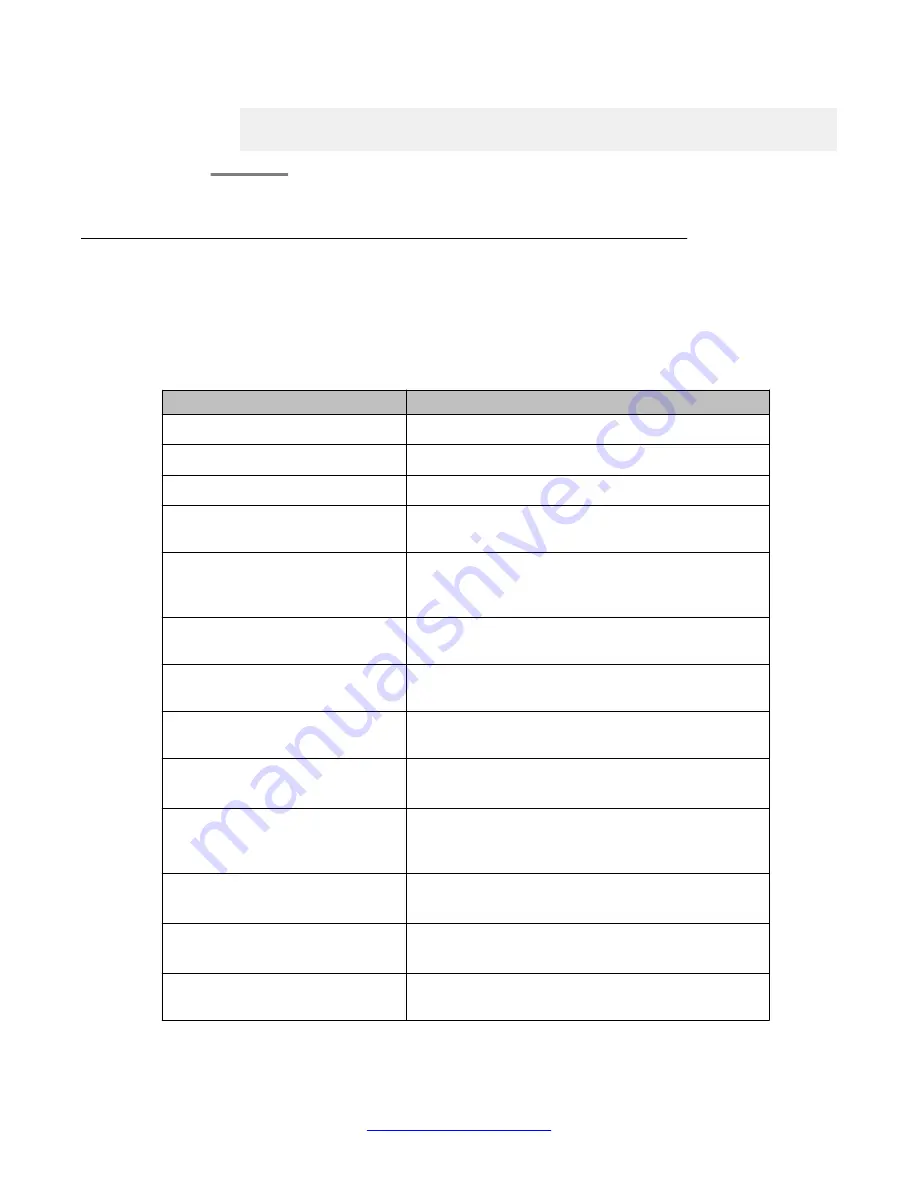
)))))))))))))))))))))))))))))))))))))))))))))))))))))))))))))))
G450-gloin-031(super)#
Summary of logging configuration CLI commands
For more information about these commands, see the
Avaya Branch Gateways G250 and
G350 CLI Reference
.
For more information about these commands, see the
Avaya Branch Gateway G430 CLI
Reference
.
Command
Description
copy syslog-file ftp
Copy the syslog file to a remote server using FTP
copy syslog-file scp
Copy the syslog file to a remote server using SCP
copy syslog-file tftp
Copy the syslog file to a remote server using TFTP
copy syslog-file usb
Upload the syslog file from the Branch Gateway to the
USB mass storage device
clear logging file
Delete the message log file being stored in non-
volatile memory (NVRAM), including the history log,
and open a new, empty log file
clear logging server
Delete the specified Syslog message server from the
Syslog server table
set logging file
Manage the logging of system messages to non-
volatile memory (NVRAM)
set logging server
Define a new Syslog output server for remote logging
of system messages
set logging server
access-level
Set the access level associated with a Syslog server
sink
set logging server
condition
Set a filter for messages sent to the specified Syslog
server. Messages can be filtered by source system,
severity, or both.
set logging server
enable | disable
Enable or disable a specific Syslog server
set logging server
facility
Define an output facility for the specified Syslog server
set logging session
Manage message logging for the current console
session
System logging
230 Administering Avaya G430 Branch Gateway
October 2013
Summary of Contents for G430
Page 1: ...Administering Avaya G430 Branch Gateway Release 6 3 03 603228 Issue 5 October 2013 ...
Page 12: ...12 Administering Avaya G430 Branch Gateway October 2013 ...
Page 246: ...VoIP QoS 246 Administering Avaya G430 Branch Gateway October 2013 Comments infodev avaya com ...
Page 556: ...IPSec VPN 556 Administering Avaya G430 Branch Gateway October 2013 Comments infodev avaya com ...
















































