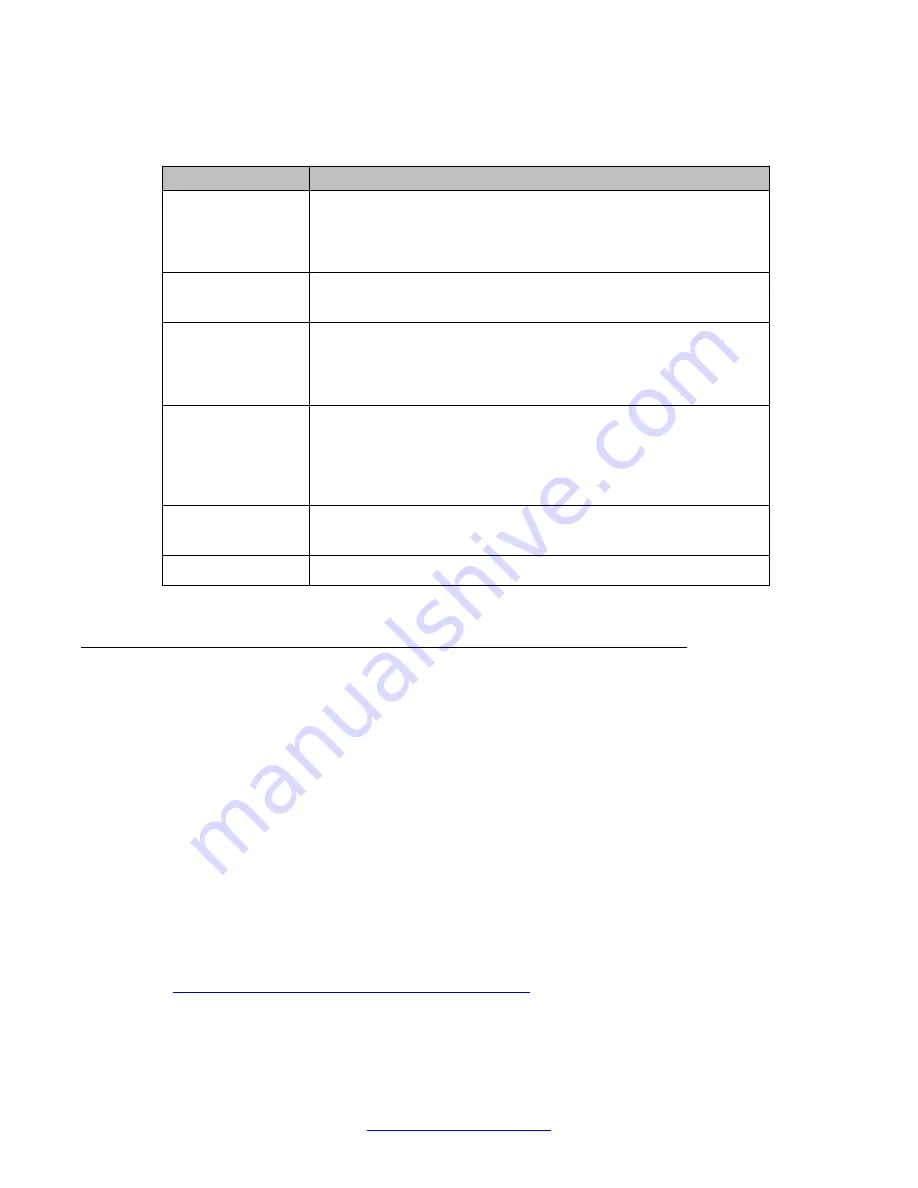
For more information about these commands, see the
Avaya Branch Gateway G430 CLI
Reference
.
Command
Description
set qos
bearer
Permit the setting of VoIP QoS-bearer related parameters for the
Media Gateway Processor and VoIP engines. The parameters you
define using this command may conflict with the default QoS list
(400).
set qos
control
Define the source for QoS control parameters: local or remote
set qos rsvp
Set values for the RSVP parameters of the VoIP engines. The
parameters that can be set include enabled/disabled, refresh rate
(seconds), failure retry (y or n), and service profile (Guaranteed or
Controlled).
set qos rtcp
Set values for RTCP parameters. The RTCP parameters that can be
set include enabling or disabling RTCP reporting capability, setting
the IP address of the monitor, setting the reporting period (the default
is five seconds), and defining the listening port number. This
command supports IPv4 and IPv6.
set qos
signal
Set QoS signaling parameters (DSCP or 802.1Q) for the Media
Gateway Processor.
show qos-rtcp
Display QoS, RSVP, and RTCP parameters for IPv4 and IPv6.
Weighted Fair VoIP Queuing
Weighted Fair VoIP Queuing (WFVQ) combines weighted fair queuing (WFQ) for data streams
and priority VoIP queuing to provide the real-time response time that is required for VoIP.
WFQ is applied to data streams to provide fair bandwidth distribution among different data
streams, with faster response times for shorter packets that are typical for interactive
applications, such as, telnet. Priority VoIP queuing is applied to VoIP bearer and signaling
traffic.
WFVQ is the default queuing mode for all serial interfaces for which frame relay traffic-shaping
is not enabled, and all FastEthernet interfaces for which traffic-shaping is enabled.WFVQ is
the default queuing mode for all FastEthernet interfaces for which traffic-shaping is enabled.
It is also the only queueing mode available on a per-PVC basis for serial interfaces when frame
relay traffic shaping is enabled.
Related topics:
Summary of WFVQ configuration CLI commands
on page 243
VoIP QoS
242 Administering Avaya G430 Branch Gateway
October 2013
Summary of Contents for G430
Page 1: ...Administering Avaya G430 Branch Gateway Release 6 3 03 603228 Issue 5 October 2013 ...
Page 12: ...12 Administering Avaya G430 Branch Gateway October 2013 ...
Page 246: ...VoIP QoS 246 Administering Avaya G430 Branch Gateway October 2013 Comments infodev avaya com ...
Page 556: ...IPSec VPN 556 Administering Avaya G430 Branch Gateway October 2013 Comments infodev avaya com ...
















































