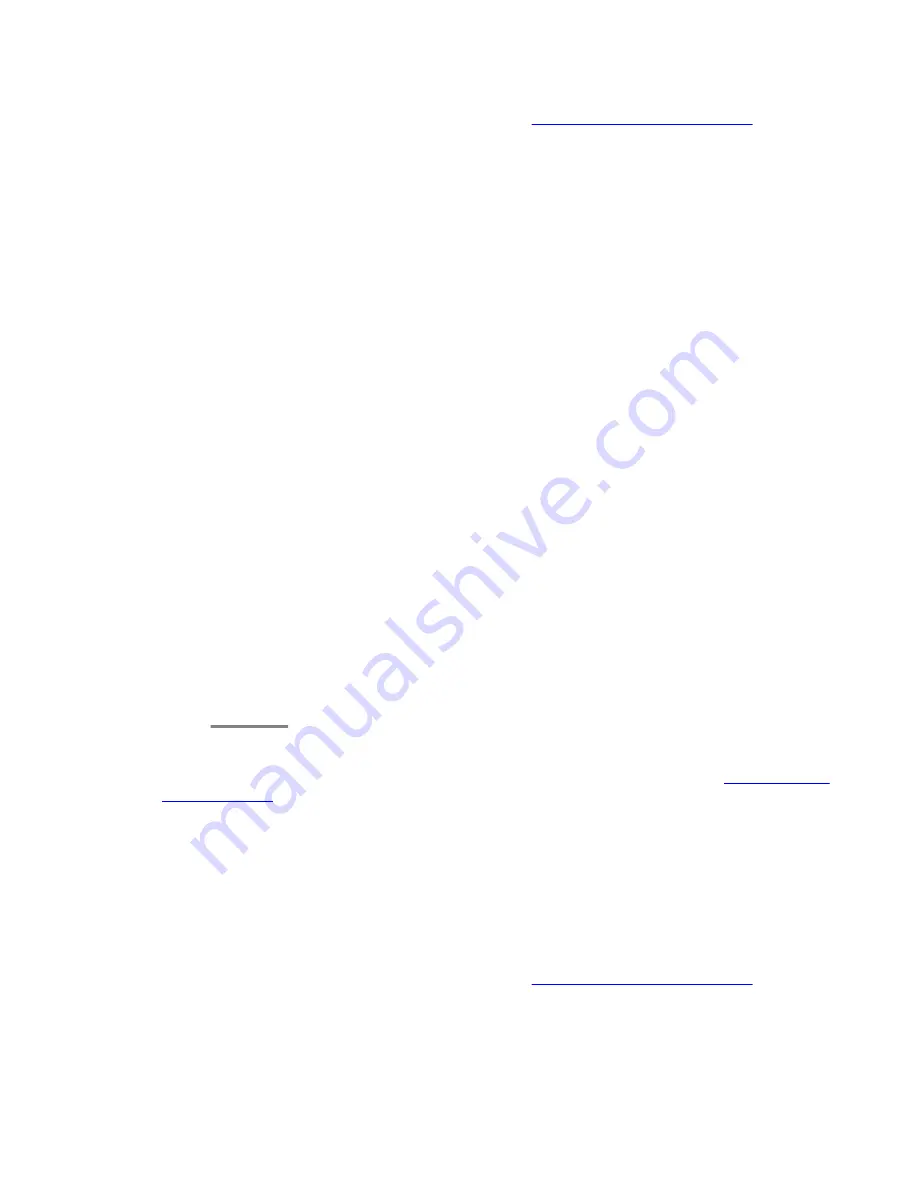
For more information about these commands, see
page 38 .
For information about parameters and default settings, see
Avaya G430 CLI Reference
.
Password expiry management
You can force all passwords to expire within a certain period of time after they were created.
Accounts with expired passwords are locked and require an administrator to reset the account
using the
username
command. However, a user can change the password before it expires
using the
password
command.
Changing a password
About this task
If a password expiration policy is being implemented, it is recommended to change your
password before it expires. When a password expiration policy is in effect, then starting from
10 days before password expiration, a warning appears every time you log on, informing you
that your password will expire in
n
days.
Procedure
1. Use the
password
command to change your password.
Enter and confirm the new password.
2. Enter
copy running-config startup-config
so that the new password
takes effect.
Result
The new password you enter must match the password policies described in
Commands used to display user account information
•
show username
•
show login authentication
For more information about these commands, see
page 38 .
Security overview
Administering Avaya G430 Branch Gateway
October 2013 37
Summary of Contents for G430
Page 1: ...Administering Avaya G430 Branch Gateway Release 6 3 03 603228 Issue 5 October 2013 ...
Page 12: ...12 Administering Avaya G430 Branch Gateway October 2013 ...
Page 246: ...VoIP QoS 246 Administering Avaya G430 Branch Gateway October 2013 Comments infodev avaya com ...
Page 556: ...IPSec VPN 556 Administering Avaya G430 Branch Gateway October 2013 Comments infodev avaya com ...
















































