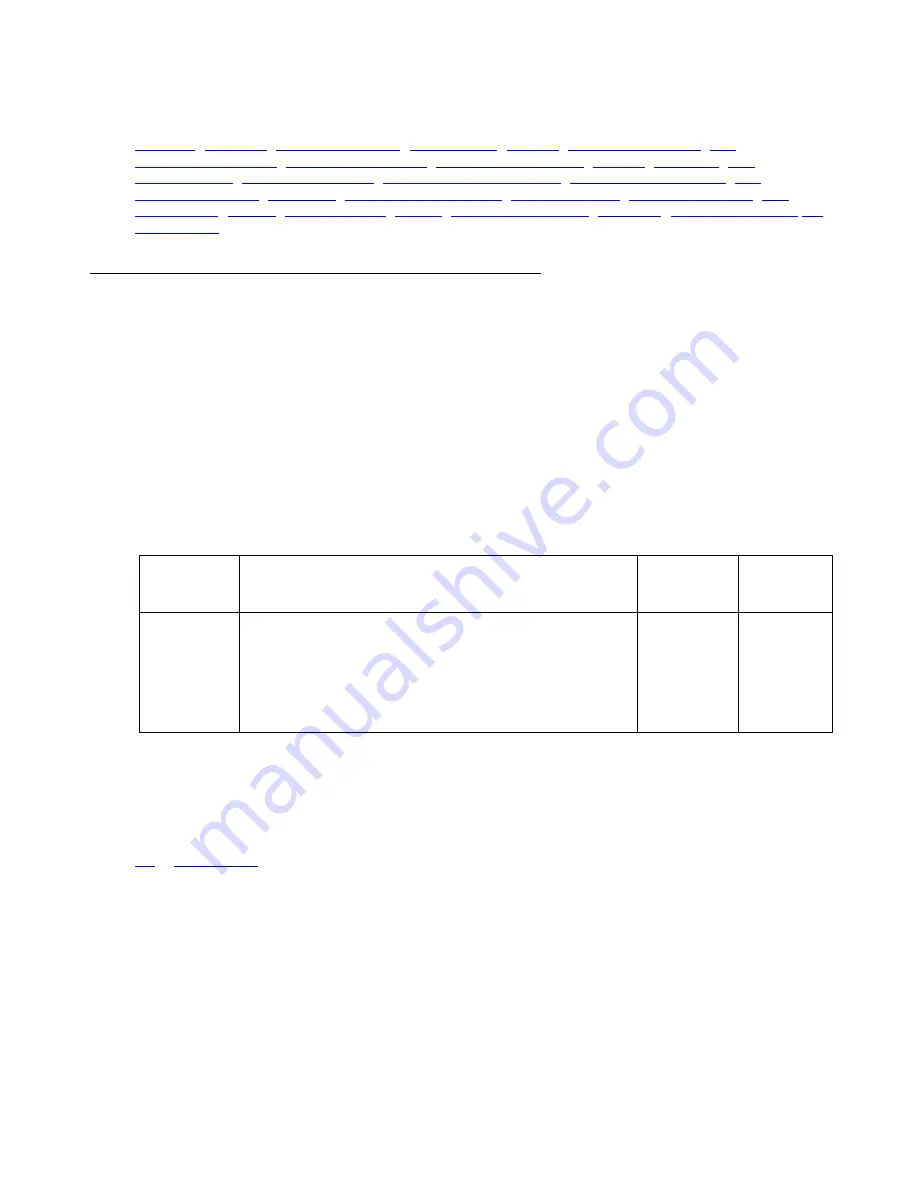
CLI Commands
SLS survivability
1044 Avaya G450 CLI Reference
Related Commands
,
,
,
,
,
set channel-preference
Use the
set channel-preference
command to define how the Channel Identification IE
field is encoded in SLS.
Note:
Note:
This command only applies to ISDN trunks.
Syntax
set channel-preference
type
Parameters
User Level
read-write
Context
>
Example
To define that the Channel Identification IE field is encoded to preferred status:
G450-001 (sls-trunk-group-<tgnum>)# set channel-preference preferred
Parameter
Description
Possible
Values
Default
Value
type
Encoding of the Channel Identification IE field:
●
exclusive
– The central office must have the
ability to grant a call on this channel or reject
the call attempt
●
preferred
– The central office might offer the
call request on another available channel
exclusive
preferred
preferred
Summary of Contents for G450 Manager
Page 1: ...Avaya G450 CLI Reference 03 602056 Issue 1 January 2008 ...
Page 32: ...Contents 32 Avaya G450 CLI Reference ...
Page 38: ...About this Book 38 Avaya G450 CLI Reference ...
Page 154: ...Roadmap 154 Avaya G450 CLI Reference ...
Page 1304: ...CLI Commands WFVQ Weighted Fair VoIP Queueing 1304 Avaya G450 CLI Reference ...
















































