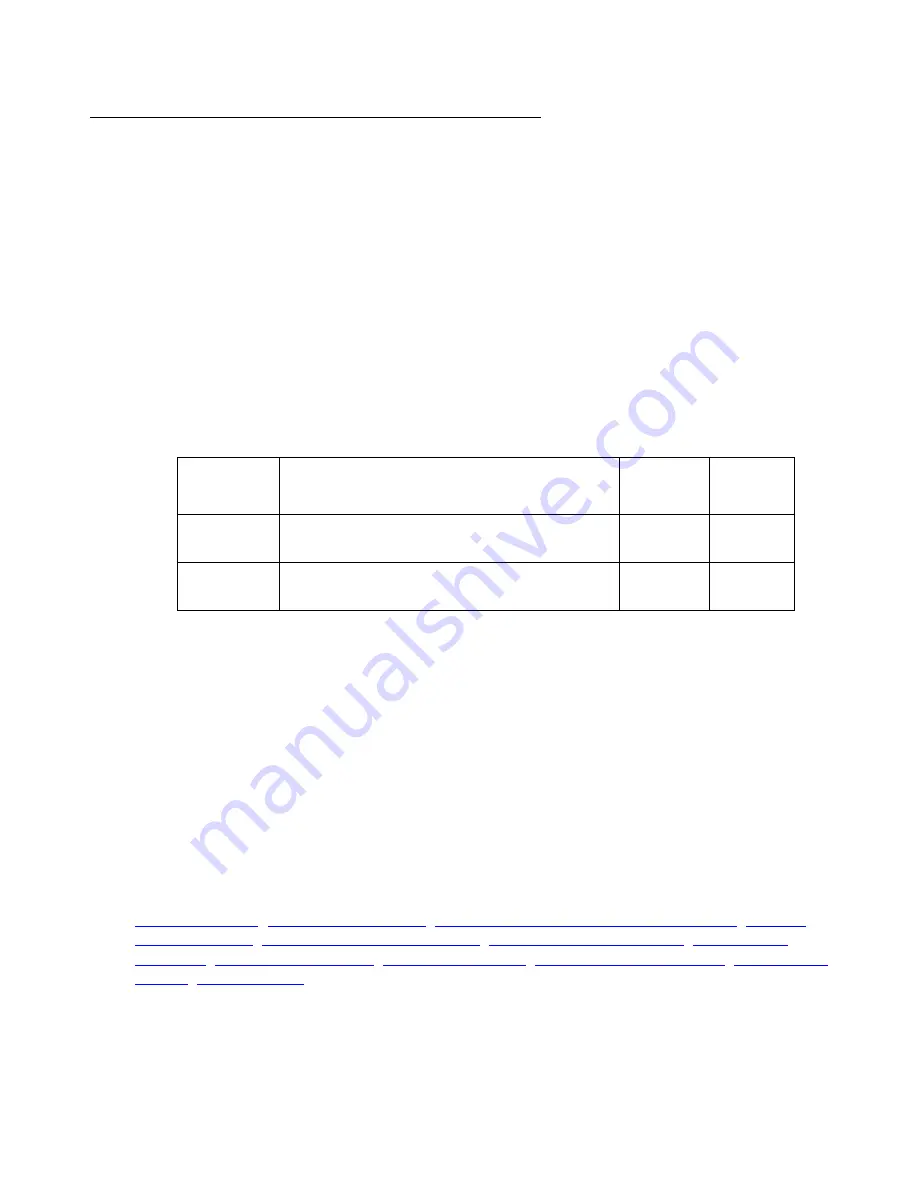
Spanning tree
Issue 1 January 2008
1105
set spantree enable | disable
Use the
set spantree
command to enable or disable the spanning-tree algorithm for the
media gateway.
Note:
Note:
When you disable spanning tree, blocking ports are disabled in order to prevent
loops in the network. As a result, you need to wait 30 seconds before disabling
spanning tree if you reset the media gateway, enable spanning tree, or insert a
new station.
Syntax
set spantree {enable|disable}
Parameters
User Level
read-write
Context
general
Example
To enable spanning tree:
G450-001# set spantree enable
bridge spanning tree enabled.
Related Commands
,
set port spantree force-protocol-migration
set spantree default-path-cost
Parameter
Description
Possible
Values
Default
Value
enable
Keyword specifying to enable the
spanning-tree algorithm
disable
Keyword specifying to disable the
spanning-tree algorithm
Summary of Contents for G450 Manager
Page 1: ...Avaya G450 CLI Reference 03 602056 Issue 1 January 2008 ...
Page 32: ...Contents 32 Avaya G450 CLI Reference ...
Page 38: ...About this Book 38 Avaya G450 CLI Reference ...
Page 154: ...Roadmap 154 Avaya G450 CLI Reference ...
Page 1304: ...CLI Commands WFVQ Weighted Fair VoIP Queueing 1304 Avaya G450 CLI Reference ...
















































