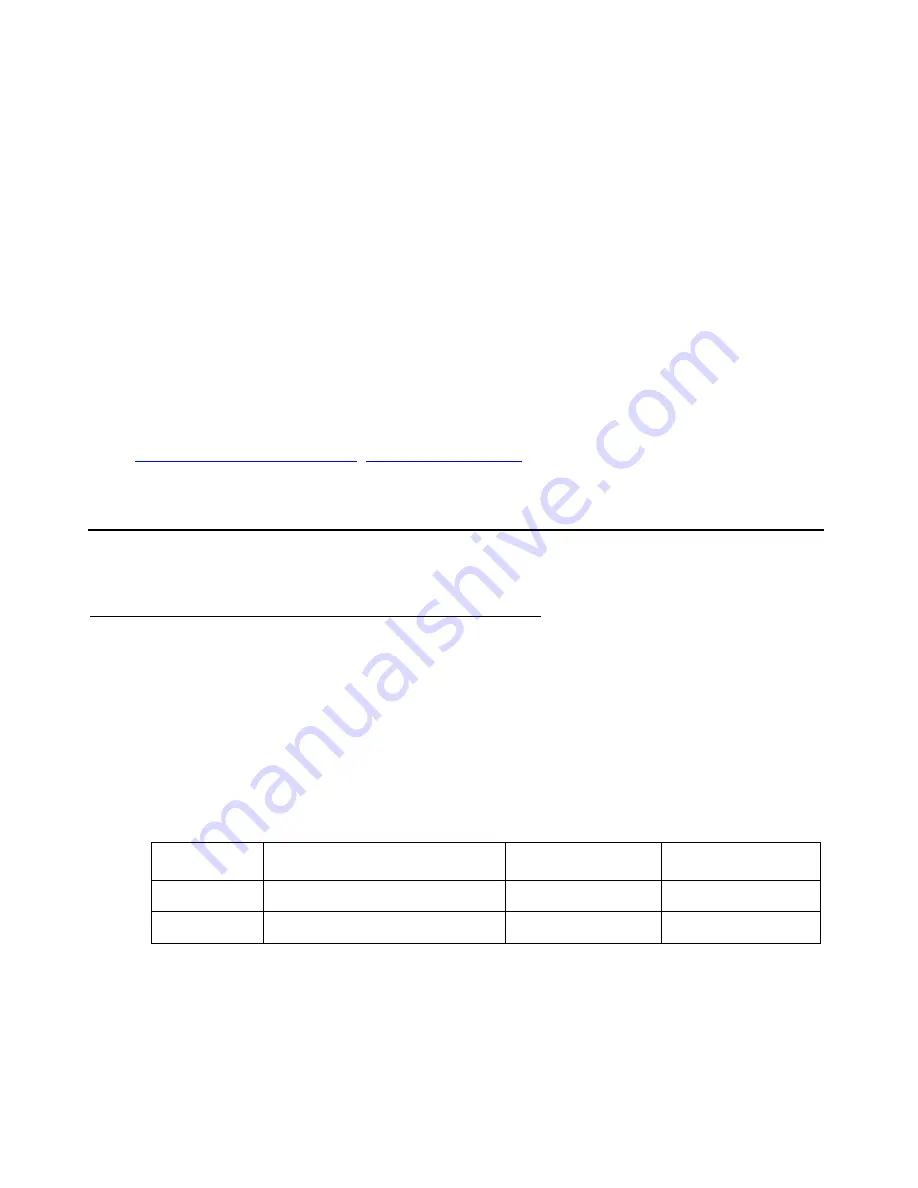
CLI Commands
Syslog files
1128 Avaya G450 CLI Reference
Examples
To enable SYN cookies:
G450-001(config)# tcp syn-cookies
To enable tcp syn-cookies copy the running configuration to the
start-upconfiguration file, and reset the device.
G450-001(config)# copy running-config startup-config
G450-001(config)# reset
...
! Coming up from reset - syn-cookies are now enabled
To disable SYN cookies:
G450-001(config)# no tcp syn-cookies
To disable tcp syn-cookies copy the running configuration to the
start-upconfiguration file, and reset the device.
Related Commands
clear tcp syn-cookies counters
Syslog files
copy syslog-file ftp
Use the
copy syslog-file ftp
command to copy the Syslog file to a remote server using
FTP.
Syntax
copy syslog-file ftp
filename ip
Parameters
User Level
admin
Parameter
Description
Possible Values
Default Value
filename
File name with full path
string
ip
IP address of the host
IP address
Summary of Contents for G450 Manager
Page 1: ...Avaya G450 CLI Reference 03 602056 Issue 1 January 2008 ...
Page 32: ...Contents 32 Avaya G450 CLI Reference ...
Page 38: ...About this Book 38 Avaya G450 CLI Reference ...
Page 154: ...Roadmap 154 Avaya G450 CLI Reference ...
Page 1304: ...CLI Commands WFVQ Weighted Fair VoIP Queueing 1304 Avaya G450 CLI Reference ...
















































