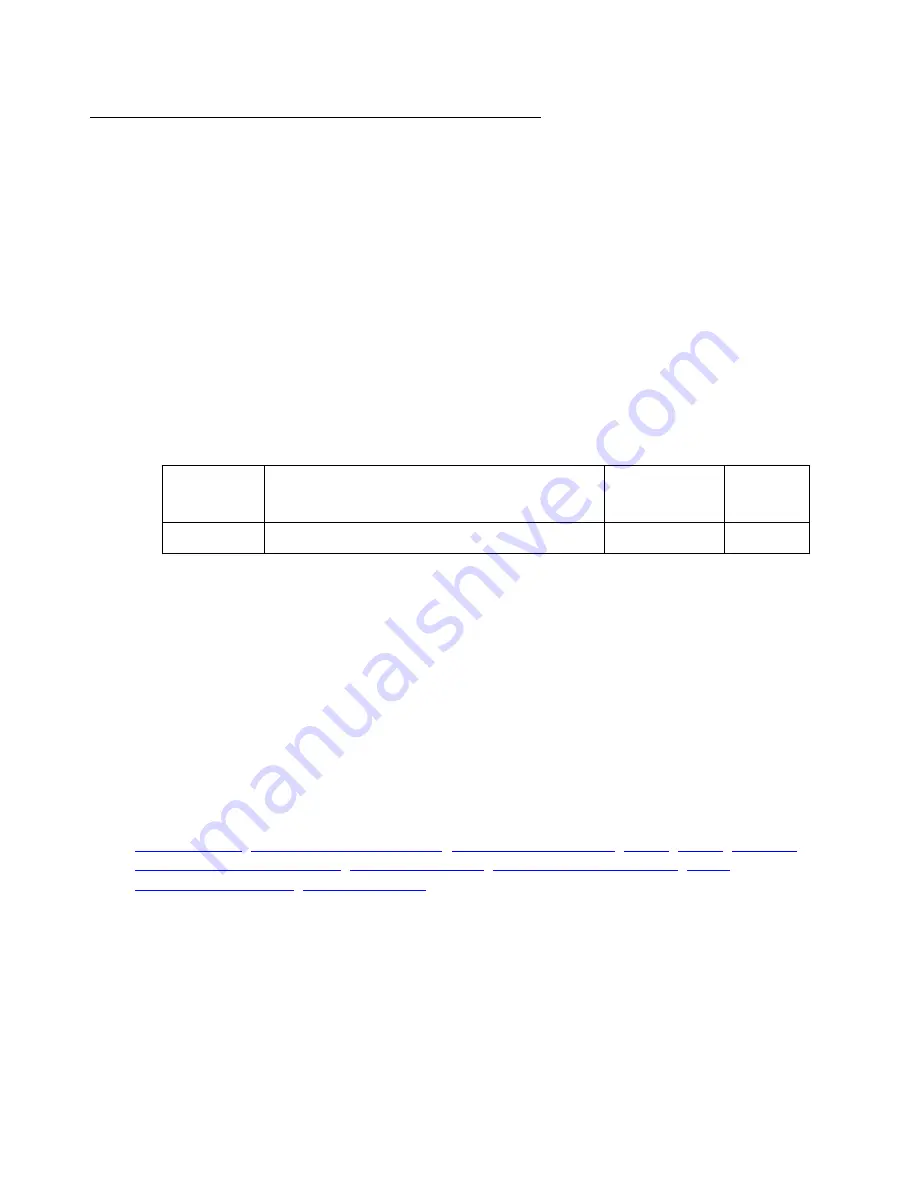
Traffic shaping
Issue 1 January 2008
1147
be out
Use the
be out
command to configure the excess burst size in bits, for the outbound direction.
Use the
no
form of this command to return the excess burst size to its default value.
Note:
Note:
The Excess Information Rate (EIR) is equal to: (BC+BE)/Tc/1000, where Tc is the
Frame Relay meter time interval in mSec, BC is the committed burst rate and BE
is the excess burst size.
Syntax
be out
bits
no be out
Parameters
User Level
read-write
Context
map-class frame-relay
Example
To configure outbound BE to be 64 Kbit:
G450-001(map-class)# be out 64000
Related Commands - Traffic shaping
,
Parameter
Description
Possible
Values
Default
Value
bits
The excess burst size in bits
0-39999999
7000
Summary of Contents for G450 Manager
Page 1: ...Avaya G450 CLI Reference 03 602056 Issue 1 January 2008 ...
Page 32: ...Contents 32 Avaya G450 CLI Reference ...
Page 38: ...About this Book 38 Avaya G450 CLI Reference ...
Page 154: ...Roadmap 154 Avaya G450 CLI Reference ...
Page 1304: ...CLI Commands WFVQ Weighted Fair VoIP Queueing 1304 Avaya G450 CLI Reference ...
















































