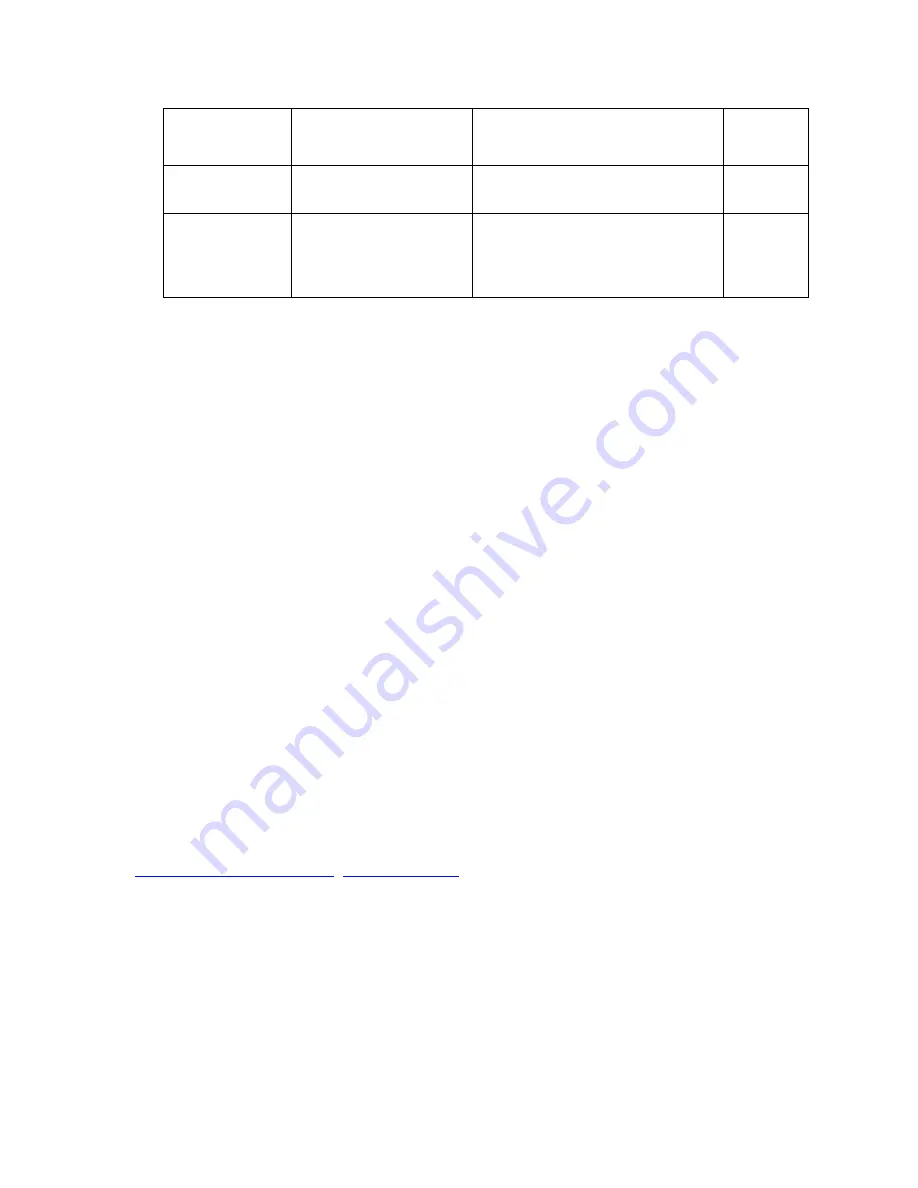
Users
Issue 1 January 2008
1167
User Level
admin
Context
general
Example
To create a new user account with username john, password johnnysm, and a read-write
access:
G450-001(super)# username john password johnnysm access-type read-write
User account added.
To change the password of the root user:
G450-001(super)# username root password mysecret access-type admin
User account modified.
Note:
Note:
You cannot change the access type of the root user:
G450-001(super)# username root password verysecret access-type read-write
ERROR: User account root has always an administrator access type.
Note:
Note:
If you wish to define a username which includes spaces, you must enclose the
entire name in quotation marks, for example “new york”.
Related Commands
secret
ASG secret key of a
dadmin user
32 hexadecimal characters
access_type
Access type definition
read-only
,
read-write
,
admin
Note:
A dadmin user and a root
user must be assigned an
admin
access type.
Parameter
Description
Possible Values
Default
Value
Summary of Contents for G450 Manager
Page 1: ...Avaya G450 CLI Reference 03 602056 Issue 1 January 2008 ...
Page 32: ...Contents 32 Avaya G450 CLI Reference ...
Page 38: ...About this Book 38 Avaya G450 CLI Reference ...
Page 154: ...Roadmap 154 Avaya G450 CLI Reference ...
Page 1304: ...CLI Commands WFVQ Weighted Fair VoIP Queueing 1304 Avaya G450 CLI Reference ...
















































