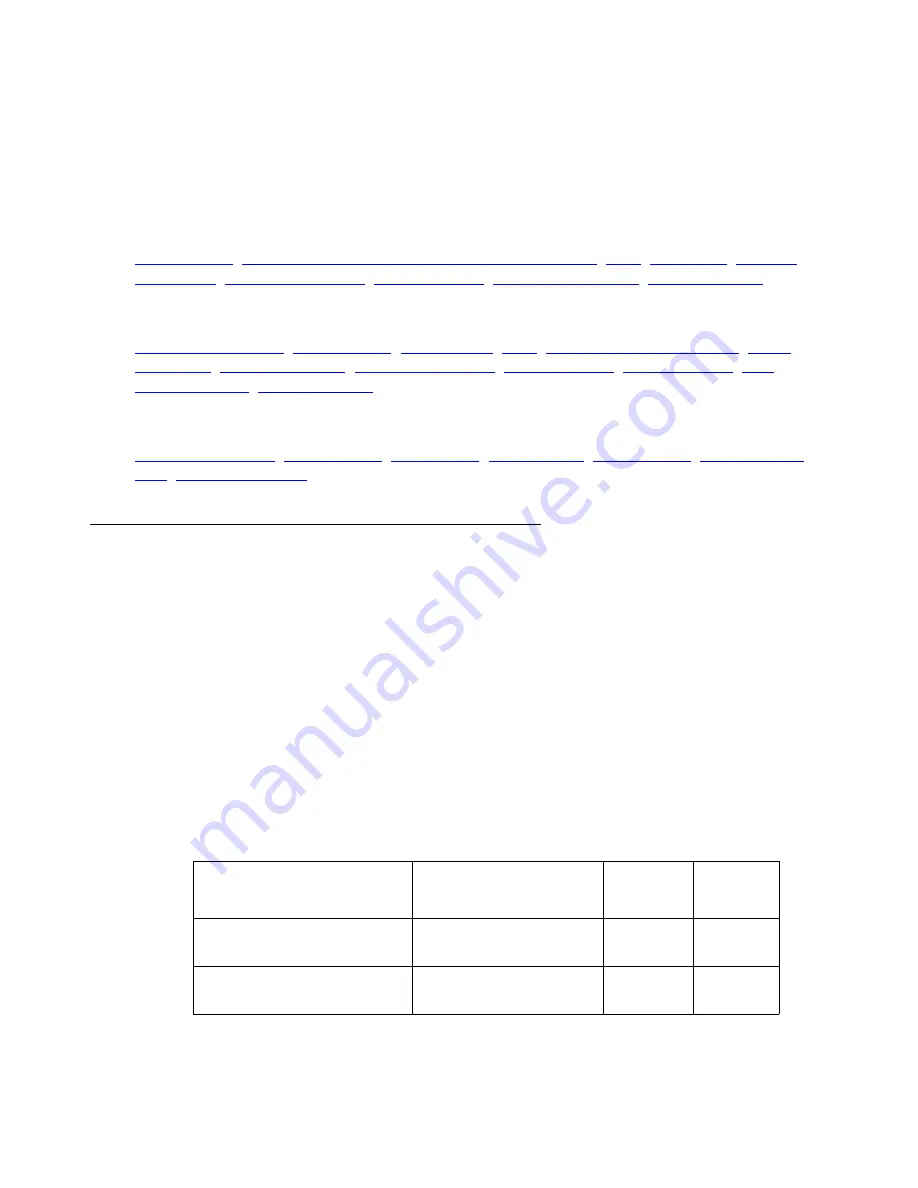
CLI Commands
VPN
1248 Avaya G450 CLI Reference
Example
To specify that rule 22 of QoS policy list 460 applies to any packet coming from IP address
135.64.104.102:
G450-001(QoS 460/rule 22)# source-ip host 135.64.104.102
Related Commands - Policy-based routing
dscp (policy-based routing, packet sniffing, VPN)
Related Commands - Policy
,
,
Related Commands - VPN
,
local-address
Use the
local-address
command to set the local IP address for the IPSec tunnels derived
from the crypto-list. Use the
no
form of the command to delete the local IP address.
Note:
Note:
You must configure a local address before activating a list.
Note:
Note:
You cannot change or delete the local address of an active list.
Syntax
[no] local-address {
ip-interface-address
|
ip-interface-name-id
}
Parameters
Parameter
Description
Possible
Values
Default
Value
ip-interface-address
The IP address of an IP
interface of the device
ip-interface-name-id
The name of an IP
interface of the device
Summary of Contents for G450 Manager
Page 1: ...Avaya G450 CLI Reference 03 602056 Issue 1 January 2008 ...
Page 32: ...Contents 32 Avaya G450 CLI Reference ...
Page 38: ...About this Book 38 Avaya G450 CLI Reference ...
Page 154: ...Roadmap 154 Avaya G450 CLI Reference ...
Page 1304: ...CLI Commands WFVQ Weighted Fair VoIP Queueing 1304 Avaya G450 CLI Reference ...
















































