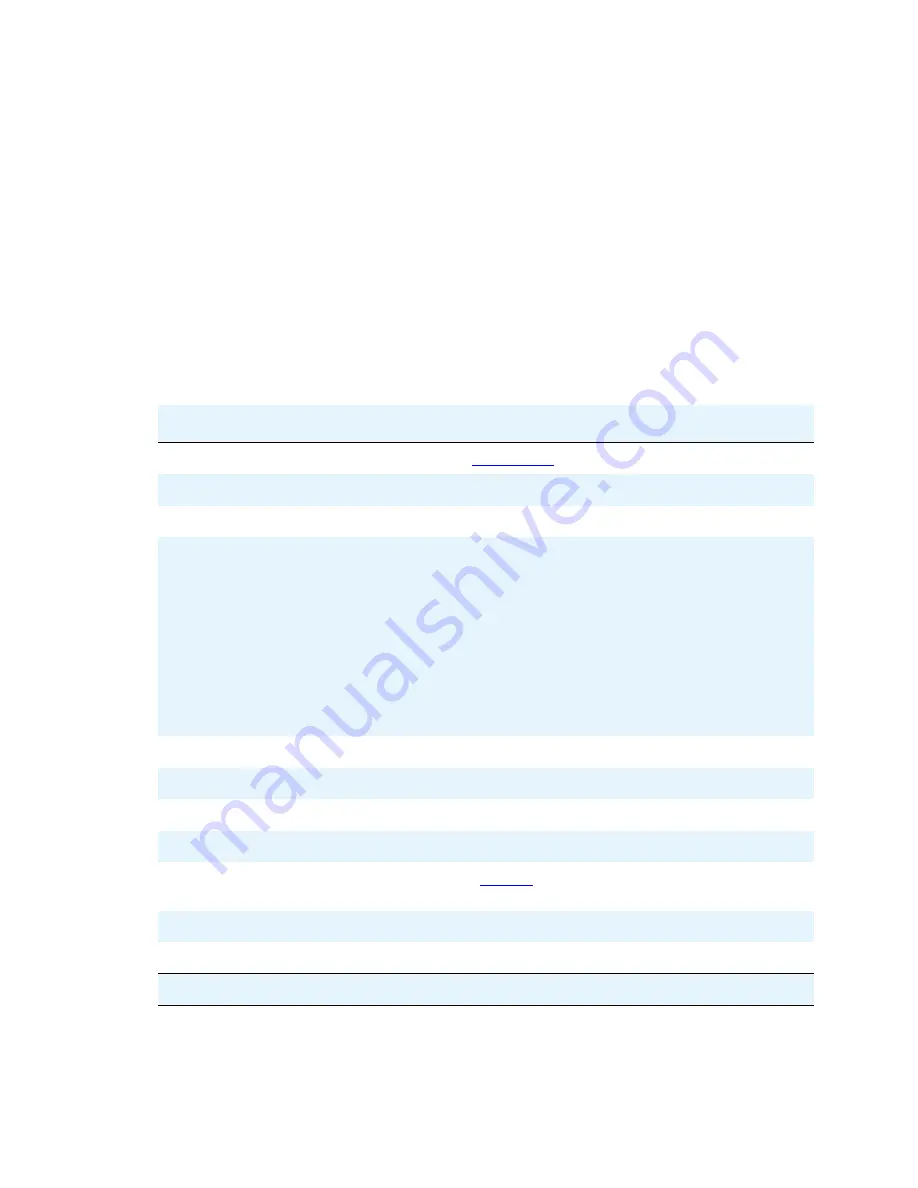
VPN
Issue 1 January 2008
1263
Example
To display the ISAKMP SA database status:
G450-001(super)# show crypto isakmp sa
Showing 6 rows:
C-id Local Remote State
Encr Hash Aut DH TTL DPD Nat-T
---- --------------- --------------- ------- ---- ---- ---- -- -------- --- ----
1 123.123.123.123 133.133.133.133 Ready
des md5 psk 1
29600 Yes No
vpn.nj.avaya.com
2 222.123.123.123 111.133.133.133 AM Neg
5 1.1.1.1 2.2.2.2 MM Neg
10 1.1.1.1 3.3.3.3 No-Srvc aes256 sha psk 2
80000 Yes Yes
17 123.1.2.1 135.34.3.2 Delete
3des sha psk 2
20 No No
25 1.1.1.1 4.4.4.4 Backoff
Output fields
Name
Description
C-id
command)
Local
IP address of local peer
Remote
IP address of remote peer
State
The state of the ISAKMP SA
●
Ready
— ready to pass ISAKMP information
●
MM Neg
— Main Mode Negotiation
●
AM Neg
— Aggressive Mode Negotiation
●
No-Srvc
— in Deactivate process
●
Delete
— in Delete process
●
Backoff
— in Back-off period, after remote peer presumed dead
Encr
The encryption algorithm used (
des
,
3des
,
aes
,
aes-192
, or
aes-256
)
Hash
The hashing algorithm used (
md5
or
sha
)
Aut
The authentication type
DH
The Diffie-Hellman group
TTL
Time left for SA (set using the
command in crypto isakmp policy
context)
DPD
Whether Dead Peer Detection is enabled
Nat-T
Whether NAT-traversal is enabled
Summary of Contents for G450 Manager
Page 1: ...Avaya G450 CLI Reference 03 602056 Issue 1 January 2008 ...
Page 32: ...Contents 32 Avaya G450 CLI Reference ...
Page 38: ...About this Book 38 Avaya G450 CLI Reference ...
Page 154: ...Roadmap 154 Avaya G450 CLI Reference ...
Page 1304: ...CLI Commands WFVQ Weighted Fair VoIP Queueing 1304 Avaya G450 CLI Reference ...
















































