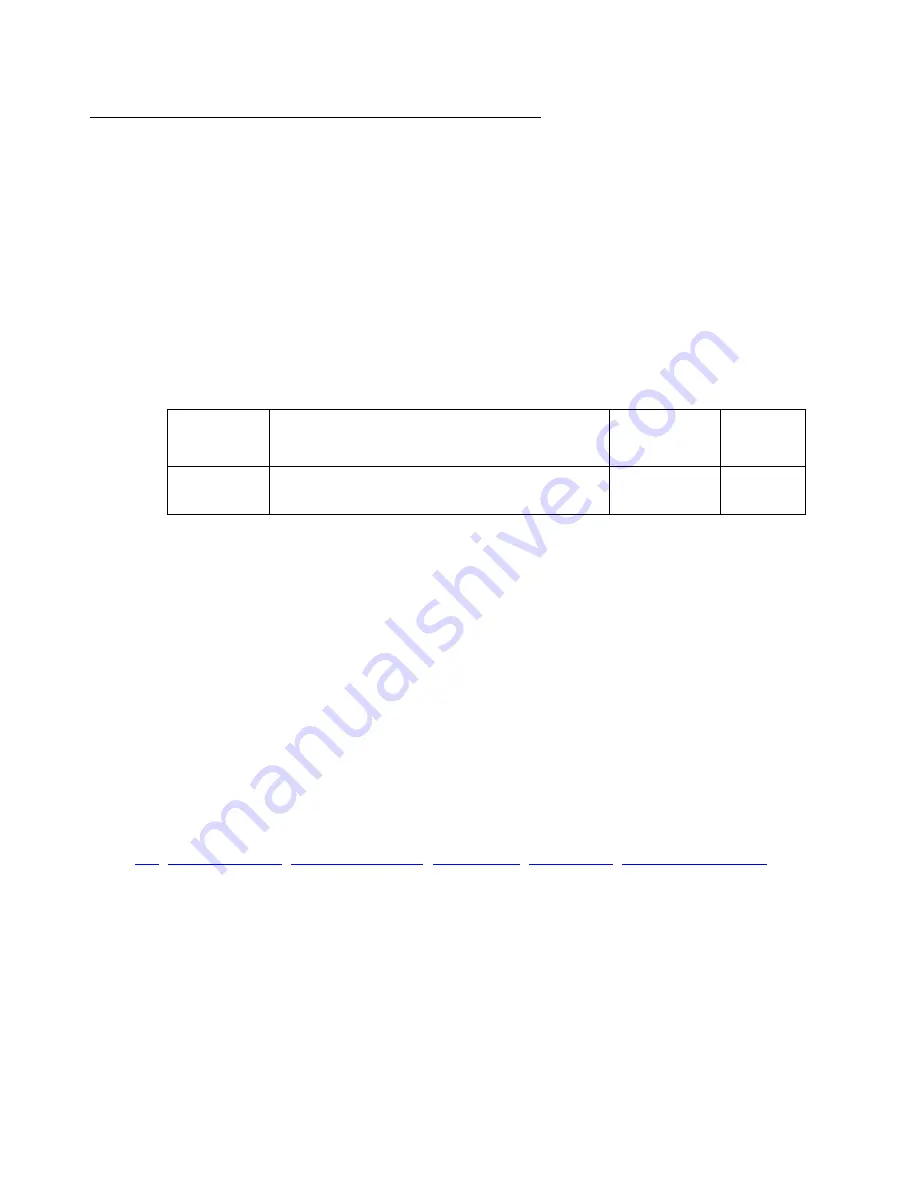
CLI Commands
ARP table
170 Avaya G450 CLI Reference
arp timeout
Use the
arp timeout
command to configure the amount of time, in seconds, that an entry
remains in the ARP cache. Entering the
arp timeout
command without a
seconds
parameter will display the current timeout value. Use the
no
form of this command to restore the
default value (four hours).
Syntax
arp timeout [
seconds
]
no arp timeout
Parameters
User Level
read-write
Context
general
Example
To set the ARP timeout to one hour:
G450-001(super)# arp timeout 3600
To restore the default value for ARP timeout:
G450-001(super)# no arp timeout
Related Commands
,
Parameter
Description
Possible
Values
Default
Value
seconds
The number of seconds that an entry
remains in the ARP cache
60-604800
14400
Summary of Contents for G450 Manager
Page 1: ...Avaya G450 CLI Reference 03 602056 Issue 1 January 2008 ...
Page 32: ...Contents 32 Avaya G450 CLI Reference ...
Page 38: ...About this Book 38 Avaya G450 CLI Reference ...
Page 154: ...Roadmap 154 Avaya G450 CLI Reference ...
Page 1304: ...CLI Commands WFVQ Weighted Fair VoIP Queueing 1304 Avaya G450 CLI Reference ...
















































