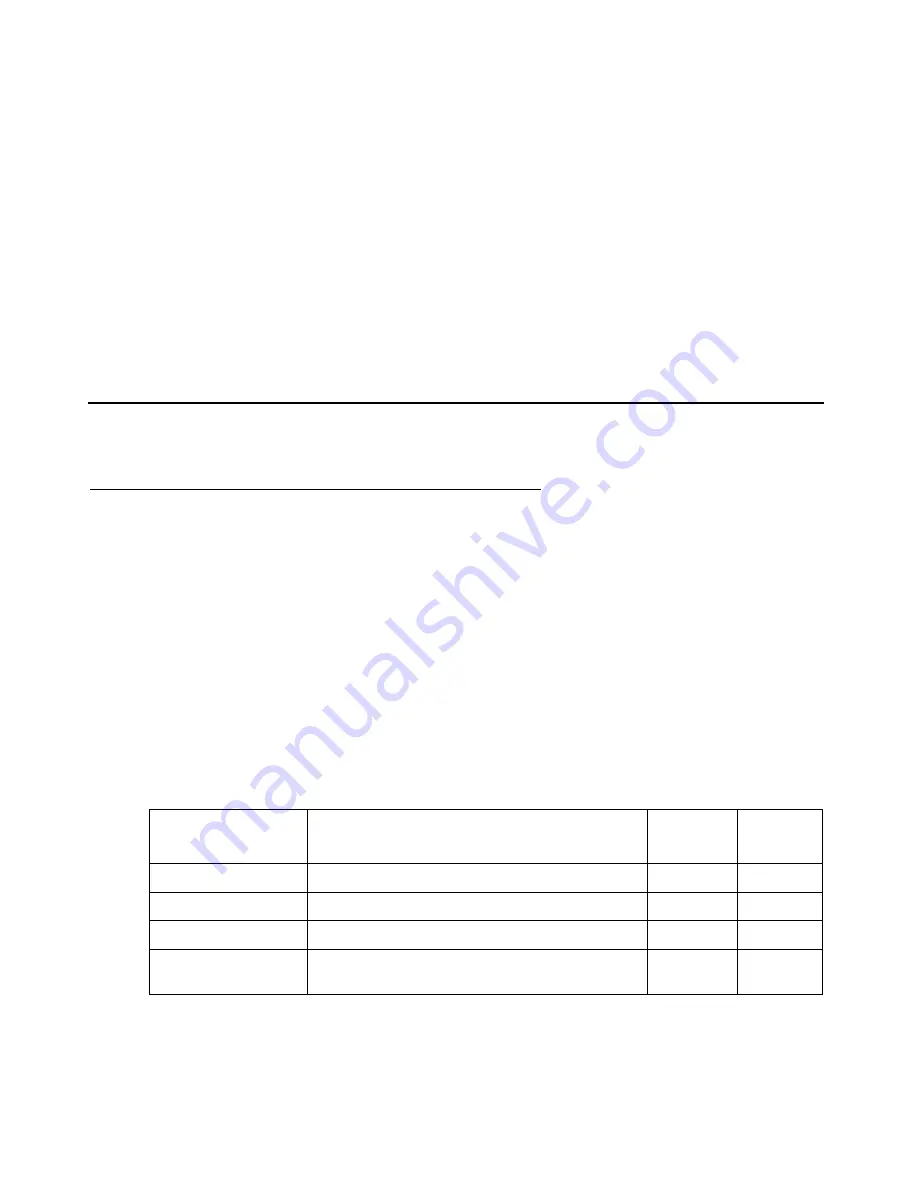
CLI Commands
Contact closure
244 Avaya G450 CLI Reference
User Level
read-only
Context
general
Example
To send test 50-byte packets to IP address 192.168.49.1 from IP address 192.168.49.4 every 3
seconds, timing out after 5 seconds:
G450-001(super)# ping 192.168.49.1 3 50 5 192.168.49.4
Contact closure
set contact-closure admin
Use the
set contact-closure admin
command to specify how the contact closure relay is
controlled.
Note:
Note:
The
set contact-closure pulse-duration
command does not affect the
set contact-closure admin manual
command.
Syntax
set contact-closure admin
module/port
:
relay
{mgc | manual-trigger | manual-off}
Parameters
Parameter
Description
Possible
Values
Default
Value
module
Module number of the contact closure port
10
port
Port number of the contact closure port
2
relay
Contact closure relay
1
,
2
mgc
Contact closure is controlled by the call
controller
Summary of Contents for G450 Manager
Page 1: ...Avaya G450 CLI Reference 03 602056 Issue 1 January 2008 ...
Page 32: ...Contents 32 Avaya G450 CLI Reference ...
Page 38: ...About this Book 38 Avaya G450 CLI Reference ...
Page 154: ...Roadmap 154 Avaya G450 CLI Reference ...
Page 1304: ...CLI Commands WFVQ Weighted Fair VoIP Queueing 1304 Avaya G450 CLI Reference ...
















































